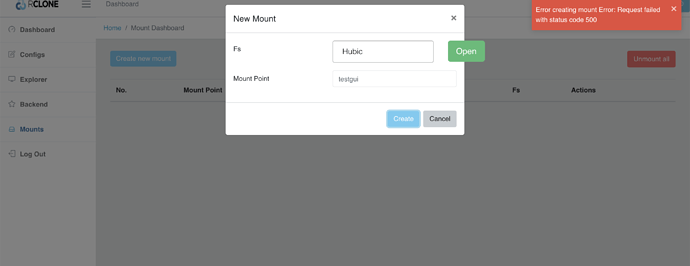garycooper
(garycooper)
1
Hi,
I just installed the GUI and i can't create new mount, the error is error 500.
The explorer function workds great.
Version : v1.54.0-beta.4747.344bce7e2
OS : Debian
Cloud : Hubic
log
2020/09/03 14:03:53 ERROR : rc: "mount/mount": error: fusermount: exec: "fusermount": executable file not found in $PATH
command
sudo rclone rcd --rc-web-gui --rc-web-gui-no-open-browser --rc-addr :444 --rc-user gui --rc-pass gui --rc-web-gui-update
Thanks for your help
You need to install fuse for a mount to work.
garycooper
(garycooper)
3
thanks it solved my problem !!!
I'm not really sure the mount usage is what i'm looking for but i can't find documentation on it (https://rclone.org/gui/)
Mount is the mount function of rclone.
But can we copy or sync through the GUI ?
Thanks !!
If you need local access, you'd mount.
If you want to copy from local to a remote or a remote to remote, you don't need a mount.
What are you trying to do with the GUI?
garycooper
(garycooper)
5
i just want to copy my picture directory to hubic server, i don't want to sync the deleted file from hubic.
BTW i don't understand how the mount must work on GUI.
it seems i need to first create a dir on /home/admin first ?
system
(system)
Closed
6
This topic was automatically closed 3 days after the last reply. New replies are no longer allowed.