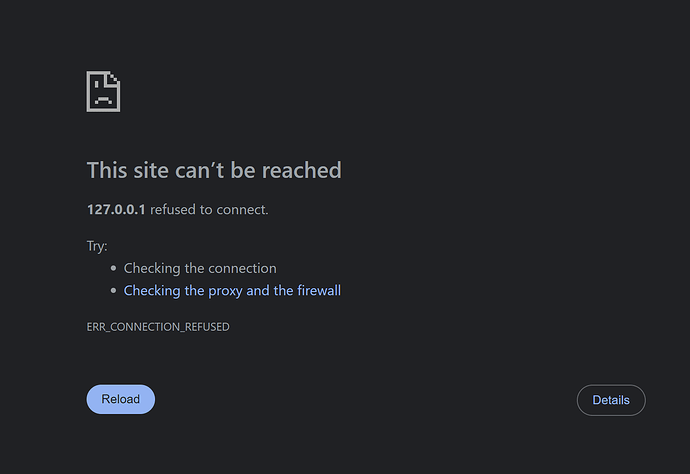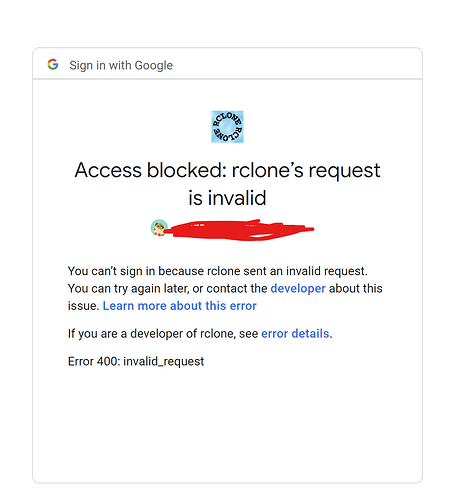Hello i got error 127.0.0.1 refused to connect when i open auth url in browser
Do you realise that nobody can see your screen? Nor guess what you are doing. Provide all details and then somebody maybe will be able to help.
I want to connect OneDrive to my server through rclone, but when I try to copy the authentication URL and open it in my browser, I receive an error. I've attached a screenshot of the error message.
Describe step by step what you are doing.
This is commands i've done it
Last login: Mon Apr 29 12:35:56 2024 from 103.132.12.160
root@srv517425:~# rclone config
2024/04/29 12:45:21 NOTICE: Config file "/root/.config/rclone/rclone.conf" not found - using defaults
No remotes found - make a new one
n) New remote
s) Set configuration password
q) Quit config
n/s/q> n
name> remote
Type of storage to configure.
Enter a string value. Press Enter for the default ("").
Choose a number from below, or type in your own valu
Storage> 22
** See help for onedrive backend at: Microsoft OneDrive **
OAuth Client Id
Leave blank normally.
Enter a string value. Press Enter for the default ("").
client_id>
OAuth Client Secret
Leave blank normally.
Enter a string value. Press Enter for the default ("").
client_secret>
Edit advanced config? (y/n)
y) Yes
n) No (default)
y/n>
Remote config
Use auto config?
- Say Y if not sure
- Say N if you are working on a remote or headless machine
y) Yes (default)
n) No
y/n>
If your browser doesn't open automatically go to the following link: http://127.0.0.1:53682/auth?state=jO6MGKiRiPQepcScyPRA
Log in and authorize rclone for access
Waiting for code...
I've copied this localhost url and paste onto browser to load and connect my one drive but link show error of ERR_CONNECTION_REFUSED as i mentioned above in image
Is browser on the same computer you are running rclone config?
Yes, I am using PuTTY to run rclone. I've also installed rclone.exe and ran commands in PowerShell, which opened the URL. However, when I open my VPS server on PuTTY and type a command, it shows 'refused to connect'.
It sounds that browser is on your computer but you are running rclone config on remote machine (VPS) using Putty.
In such case you have to follow slightly modified configuration process:
Alternatively setup everything locally (by running rclone in power shell) and copy/paste configuration file.
ok this is progress.
It is 33 in the latest rclone which indicates that you are using some very old rclone version... update to the latest version and hopefully all should work.
I am using
:rclone version
rclone v1.53.3-DEV
- os/arch: linux/amd64
- go version: go1.18.1
It is ancient:) from 2020. There were 30+ releases since then. Surprise it works at all.
Remove it and install the latest one:
I've upated to this version
rclone version
rclone v1.66.0
- os/version: ubuntu 22.04 (64 bit)
- os/kernel: 5.15.0-105-generic (x86_64)
- os/type: linux
- os/arch: amd64
- go/version: go1.22.1
- go/linking: static
- go/tags: none
I've type command again when i enter N it's showing this :
Edit advanced config?
y) Yes
n) No (default)
y/n>
Use web browser to automatically authenticate rclone with remote?
- Say Y if the machine running rclone has a web browser you can use
- Say N if running rclone on a (remote) machine without web browser access
If not sure try Y. If Y failed, try N.
y) Yes (default)
n) No
y/n> n
Option config_token.
For this to work, you will need rclone available on a machine that has
a web browser available.
For more help and alternate methods see: Remote Setup
Execute the following on the machine with the web browser (same rclone
version recommended):
rclone authorize "drive" "eyJkZXNjcmlwdGlvbiI6IiIsInNjb3BlIjoiZHJpdmUifQ"
Then paste the result.
Enter a value.
config_token>
Can you tell me next step now i am confused how to do this now
- What you did so far should be done on your VPS in putty.
- Now on your local computer (in powers hell) run what it asks for
rclone authorize "drive" "eyJkZXNjcmlwdGlvbiI6IiIsInNjb3BlIjoiZHJpdmUifQ" - It will open web browser - you login and authorise
- Now in power shell it will display token - you copy it and paste into putty rclone - it waits for "config_token"
- your VPS rclone should be now configured
This topic was automatically closed 30 days after the last reply. New replies are no longer allowed.