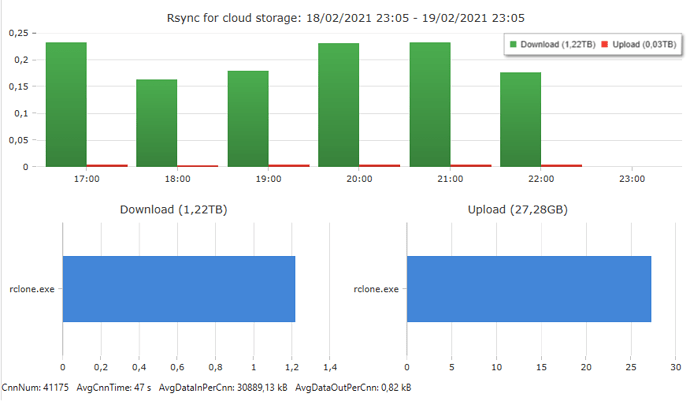What is the problem you are having with rclone?
vfs cache: failed to download: vfs reader: failed to write to cache file: open file failed: googleapi: Error 403: The download quota for this file has beenexceeded., downloadQuotaExceeded
What is your rclone version (output from rclone version)
rclone v1.55.0-beta.5166.cc5a1e90d
- os/arch: windows/amd64
- go version: go1.16rc1
Which OS you are using and how many bits (eg Windows 7, 64 bit)
OS Name : Microsoft Windows 8.1 Enterprise
OS Version : 6.3.9600 N/A Build 9600
OS Manufacturer : Microsoft Corporation
OS Configuration : Standalone Workstation
OS Build Type : Multiprocessor Free
System Boot Time : 14/02/2021, 11:04:14
System Manufacturer : System manufacturer
System Model : System Product Name
System Type : x64-based PC
System Directory : C:\Windows\system32
Which cloud storage system are you using? (eg Google Drive)
Google Drive
The command you were trying to run (eg rclone copy /tmp remote:tmp)
C:\rclone-v1.55.0-beta.5166.cc5a1e90d-windows-amd64\rclone.exe mount drive: C:\gdrive `
--fast-list `
--drive-stop-on-upload-limit `
--drive-acknowledge-abuse `
--cache-dir="V:\z" `
--dir-cache-time=24h `
--vfs-cache-mode=full `
--transfers=32 `
--checkers=32 `
--stats=1m `
--stats-log-level=DEBUG `
--log-level=DEBUG `
--log-file="C:\rclone-v1.55.0-beta.5166.cc5a1e90d-windows-amd64\rclone_output.log"
The rclone config contents with secrets removed.
[Backblaze Rclone Drive]
type = b2
account = xxx
key = xxx
[drive]
type = drive
client_id = xxx
client_secret = xxx
scope = drive
root_folder_id = 0AFGxECXI1yvxUk9PVA
token = xxx
A log from the command with the -vv flag
https://gist.githubusercontent.com/klunky/82a92b2b82de2a3c53881f45c36f6b90/raw/0359ef4bab0b51b64c2699f23d57366862df127a/gistfile1.txt
Right now the error is pretty self-explanatory, however when the 24hour ban is lifted, the same error appears again after 4 hours of usage.
I am using this beta version rclone v1.55.0-beta.5166.cc5a1e90d because I started to get this error Rclone mount :: Fatal error: failed to mount FUSE fs: kernel FUSE version is too old: 7.14 < 7.17
I am having other problems with this version but this is the most impacting right now