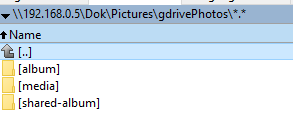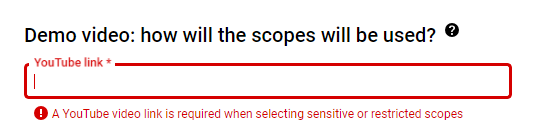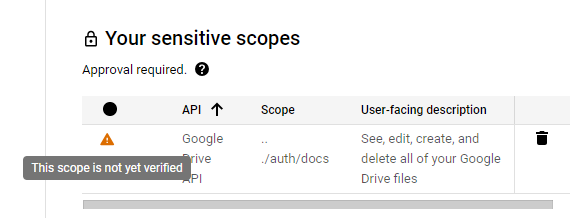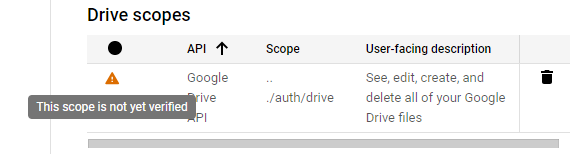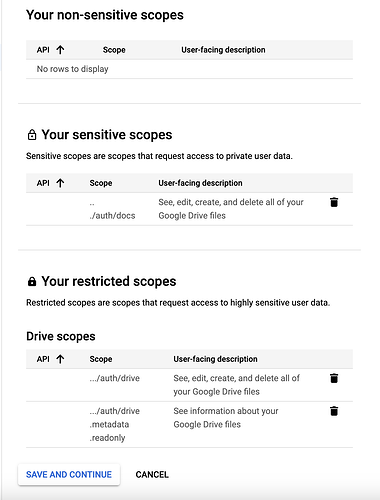What is the problem you are having with rclone?
Hi
While downloading I get this cat, and a lot of downloaded media:
but also error 403, what can this be?
2023/12/20 16:37:57 ERROR : media/by-year/2022/20220212_175353.jpg: Failed to copy: failed to open source object: Error 403 (Forbidden)!!1{margin:0;padding:0}html,code{font:15px/22px arial,sans-serif}html{background:#fff;color:#222;padding:15px}body{margin:7% auto 0;max-width:390px;min-height:180px;padding:30px 0 15px} > body{background:url(//www.google.com/images/errors/robot.png) 100% 5px no-repeat;padding-right:205px}p{margin:11px 0 22px;overflow:hidden}ins{color:#777;text-decoration:none}a img{border:0}@media screen and (max-width:772px){body{background:none;margin-top:0;max-width:none;padding-right:0}}#logo{background:url(//www.google.com/images/branding/googlelogo/1x/googlelogo_color_150x54dp.png) no-repeat;margin-left:-5px}@media only screen and (min-resolution:192dpi){#logo{background:url(//www.google.com/images/branding/googlelogo/2x/googlelogo_color_150x54dp.png) no-repeat 0% 0%/100% 100%;-moz-border-image:url(//www.google.com/images/branding/googlelogo/2x/googlelogo_color_150x54dp.png) 0}}@media only screen and (-webkit-min-device-pixel-ratio:2){#logo{background:url(//www.google.com/images/branding/googlelogo/2x/googlelogo_color_150x54dp.png) no-repeat;-webkit-background-size:100% 100%}}#logo{display:inline-block;height:54px;width:150px}
403. That’s an error.
Your client does not have permission to get URL
/lr/AAJ1LKdNV1iflTbR6eqAxU0KO18KwrYFMFRJk53aze8dUzsPO7U9hjd_BFwKXd2Veuicu83qwVesuZjT6Bm4wE2yd7BueFb-QRDtNW4sJZw0_jpgL1gkwbM8SApnLahysct-noxRBuXiOHpHU86Dg1Pv9ctdzxqXxUaOnxLhNsCv4JbBOlpmZ2Yia3AQZxk3TIKglVeu3UCUknJhzyVZ4u7CjEK7_H__0cNGn=dfrom this server. (Client IP address: xxx.xxx.192.105)
Forbidden
Run the command 'rclone version' and share the full output of the command.
rclone v1.65.0
- os/version: Microsoft Windows 10 Home 21H2 (64 bit)
- os/kernel: 10.0.19044.2728 (x86_64)
- os/type: windows
- os/arch: amd64
- go/version: go1.21.4
- go/linking: static
- go/tags: cmount
Which cloud storage system are you using? (eg Google Drive)
Google photos
The command you were trying to run (eg rclone copy /tmp remote:tmp)
rclone copy gdrive: \\192.168.0.5\Dok\Pictures\gdrivePhotos\ -v -i -P
Please run 'rclone config redacted' and share the full output. If you get command not found, please make sure to update rclone.
Paste config here
A log from the command that you were trying to run with the -vv flag
C:\Program Files\rclone>rclone copy gdrive: \\192.168.0.5\Dok\Pictures\gdrivePhotosTULL\ -v -i -P -vv
2023/12/20 14:10:00 DEBUG : rclone: Version "v1.65.0" starting with parameters ["rclone" "copy" "gdrive:" "\\\\192.168.0.5\\Dok\\Pictures\\gdrivePhotosTULL\\" "-v" "-i" "-P" "-vv"]
2023/12/20 14:10:00 DEBUG : Creating backend with remote "gdrive:"
2023/12/20 14:10:00 DEBUG : Using config file from "C:\\Users\\panpe\\AppData\\Roaming\\rclone\\rclone.conf"
2023/12/20 14:10:00 DEBUG : Creating backend with remote "\\\\192.168.0.5\\Dok\\Pictures\\gdrivePhotosTULL\\"
2023/12/20 14:10:00 DEBUG : fs cache: renaming cache item "\\\\192.168.0.5\\Dok\\Pictures\\gdrivePhotosTULL\\" to be canonical "//?/UNC/192.168.0.5/Dok/Pictures/gdrivePhotosTULL"
2023/12/20 14:10:00 DEBUG : Google Photos path "": List: dir=""
2023/12/20 14:10:00 DEBUG : Google Photos path "": >List: err=<nil>
2023/12/20 14:10:00 DEBUG : Google Photos path "": List: dir="upload"
2023/12/20 14:10:00 DEBUG : Google Photos path "": >List: err=directory not found
2023/12/20 14:10:00 DEBUG : Google Photos path "": List: dir="feature"
2023/12/20 14:10:00 DEBUG : Google Photos path "": >List: err=<nil>
2023/12/20 14:10:00 DEBUG : Google Photos path "": List: dir="album"
2023/12/20 14:10:00 DEBUG : Google Photos path "": List: dir="media"
2023/12/20 14:10:00 DEBUG : Google Photos path "": List: dir="shared-album"
2023/12/20 14:10:00 ERROR : upload: error reading source directory: directory not foundPaste log here