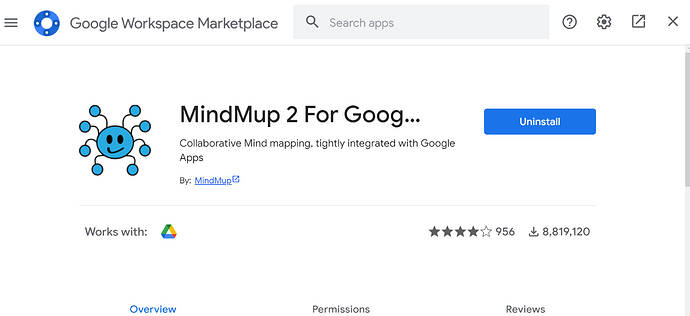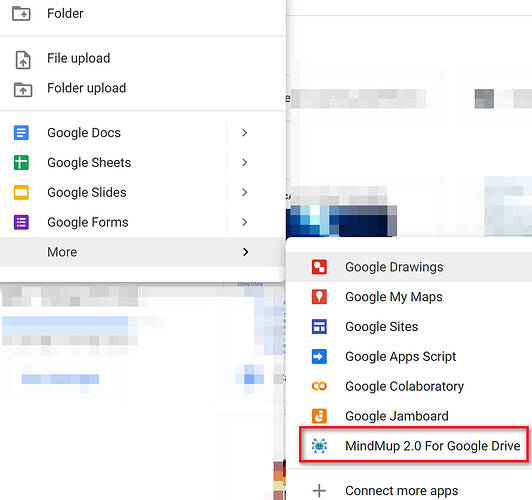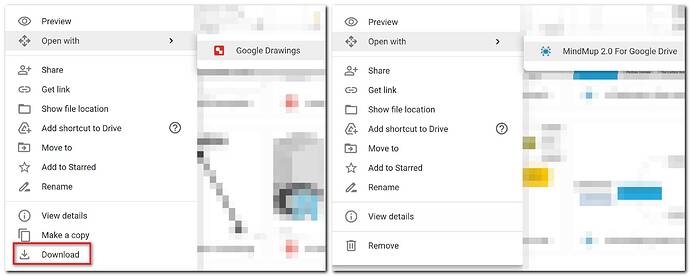Hopefully that's what you are asking as I think the answer is that there isn't a Google API to export it. You are using a 3rd party API to do that via their app.
rclone lsjson GD:test
[
{"Path":"doctest.docx","Name":"doctest.docx","Size":-1,"MimeType":"application/vnd.openxmlformats-officedocument.wordprocessingml.document","ModTime":"2021-12-22T16:26:41.054Z","IsDir":false,"ID":"1PzOZzrxGfya4UkfsGfQW1wVLSBmdeF1YLEfMfODPm70"},
{"Path":"test.mup","Name":"test.mup","Size":266,"MimeType":"application/vnd.mindmup","ModTime":"2021-12-22T16:21:30.868Z","IsDir":false,"ID":"14Apws1G-JT6IHZUCL8vBwLZ3a98bufag"}
]
The mime types look good.
rclone copy GD:test `pwd`/Test -vvv --drive-export-formats pdf
2021/12/22 11:35:22 DEBUG : rclone: Version "v1.57.0" starting with parameters ["rclone" "copy" "GD:test" "/Users/etexter/Downloads/Test" "-vvv" "--drive-export-formats" "pdf"]
2021/12/22 11:35:22 DEBUG : Creating backend with remote "GD:test"
2021/12/22 11:35:22 DEBUG : Using config file from "/Users/etexter/.config/rclone/rclone.conf"
2021/12/22 11:35:22 DEBUG : GD: detected overridden config - adding "{6iTGc}" suffix to name
2021/12/22 11:35:22 DEBUG : Google drive root 'test': 'root_folder_id = 0AGoj85v3xeadUk9PVA' - save this in the config to speed up startup
2021/12/22 11:35:22 DEBUG : fs cache: renaming cache item "GD:test" to be canonical "GD{6iTGc}:test"
2021/12/22 11:35:22 DEBUG : Creating backend with remote "/Users/etexter/Downloads/Test"
2021/12/22 11:35:22 DEBUG : Local file system at /Users/etexter/Downloads/Test: Waiting for checks to finish
2021/12/22 11:35:22 DEBUG : Local file system at /Users/etexter/Downloads/Test: Waiting for transfers to finish
2021/12/22 11:35:23 DEBUG : test.mup: md5 = d6f2095a7ac57bae945eb163a1548851 OK
2021/12/22 11:35:23 INFO : test.mup: Copied (new)
2021/12/22 11:35:23 DEBUG : Local file system at /Users/etexter/Downloads/Test: File to upload is small (11552 bytes), uploading instead of streaming
2021/12/22 11:35:23 DEBUG : doctest.pdf: md5 = af2f504d230973c3ff711ebdec8562f7 OK
2021/12/22 11:35:23 INFO : doctest.pdf: Copied (new)
2021/12/22 11:35:23 DEBUG : doctest.pdf: Updating size of doc after download to 11552
2021/12/22 11:35:23 INFO : doctest.pdf: Copied (Rcat, new)
2021/12/22 11:35:23 INFO :
Transferred: 22.822 KiB / 22.822 KiB, 100%, 0 B/s, ETA -
Transferred: 4 / 4, 100%
Elapsed time: 1.2s
2021/12/22 11:35:23 DEBUG : 11 go routines active
etexter@seraphite Downloads % rclone lsjson Test
[
{"Path":"doctest.pdf","Name":"doctest.pdf","Size":11552,"MimeType":"application/pdf","ModTime":"2021-12-22T11:26:41.054000000-05:00","IsDir":false},
{"Path":"test.mup","Name":"test.mup","Size":266,"MimeType":"application/octet-stream","ModTime":"2021-12-22T11:21:30.868000000-05:00","IsDir":false}
]
But since Google does do that conversion via their API, it won't work. That's why I listed out the supported MIME types that they offer.
I think @albertony can check my work and validate my answer as I don't do much with this.