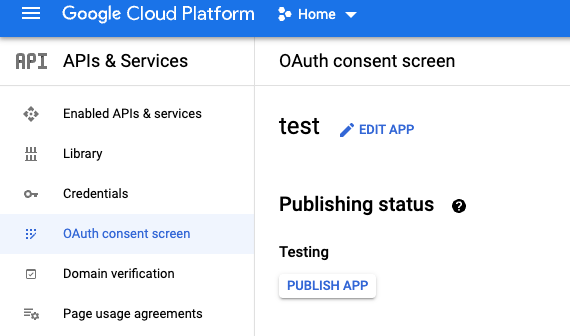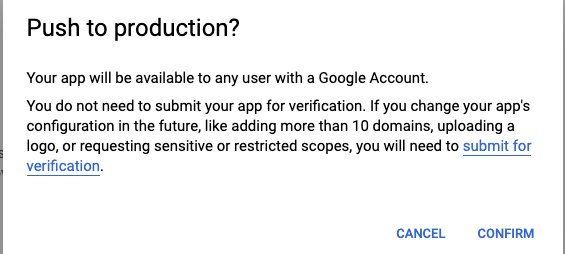Let's take a step back actually as I'm speaking a bit too much in generalizations that aren't right 100% of the time as I was generalizing a bit.
With any Google Drive type application that leverages the Drive API, you have to use the oAuth method to get access (unless you use a service account but you mentioned our scope here is a personal account).
So if you have used a personal account as you can only use the production oAuth screen, the following link kicks in:
Using OAuth 2.0 to Access Google APIs | Google Identity | Google Developers
A Google Cloud Platform project with an OAuth consent screen configured for an external user type and a publishing status of "Testing" is issued a refresh token expiring in 7 days.
So if your screen looks like:
And you've used your project to create a client ID and secret, you can only use that for 7 days and it will not refresh and it will expire.
I didn't say it would be an answer to your problem. It's like going back to the manufacturer of something with a 3rd party part and asking them to fix it. "Bleeding edge" type repos do a good job usually keeping packages up to date and probably have really great maintainers. I'm not knocking them or passing any judgement as the challenge is, we simply don't know what they have done to make the package or what could be changed so it's not a great use of time to troubleshoot an unknown version hence the answer to use the proper stable build since it is a known quantity.
Back to my previous statement, it isn't about what they can't replicate, it's about a known and consistent starting point. Rclone has a self update function that can be used and it's easy to maintain as it is a single binary.
I use my repos for quite the number of things that are out there but for rclone, caddy and very recently pipx (had an issue as the packaged version with Ubuntu 20.04 LTS was ancient).
Back to my other point, can a build fix this issue? In a way yes.
The stable rclone version has it's own client ID/secret with it so, in theory, the maintained could make their own API keys and package them/distribute them as part of the binary. It's possible but I'd find that very unlikely as something a maintainer would do so I wanted to be specific on that part as I was a bit too broad before saying a build can't fix it as it can, but I can't imagine it being feasible.
That being said, you have a few options.
You can publish your app as I've heard people say they normally don't verify it and it works (not sure on that):
You can remove your own client ID/secret and use rclones default one (bit overloaded but it is an option).
You can find a friend with a GSuite account and they can create one for you that doesn't expire.
Hopefully, that's a bit more clear as I was trying to be detailed.