What is the problem you are having with rclone?
Same as Rclone google drive authentication error
Run the command 'rclone version' and share the full output of the command.
rclone v1.67.0
- os/version: ubuntu 22.04 (64 bit)
- os/kernel: 5.19.0-50-generic (x86_64)
- os/type: linux
- os/arch: amd64
- go/version: go1.22.4
- go/linking: static
- go/tags: none
Which cloud storage system are you using? (eg Google Drive)
Google Drive
The command you were trying to run (eg rclone copy /tmp remote:tmp)
rclone config
The rclone config contents with secrets removed.
[gdrive]
type = drive
scope = drive
client_id = ...
client_secret = ...
token = {"access_token": ...
team_drive = ...
root_folder_id =
The problem comes in if you answer anything other than 1 to this question
Option scope.
Comma separated list of scopes that rclone should use when requesting access from drive.
Choose a number from below, or type in your own value of type string.
Press Enter for the default (1,4).
1 / Full access all files, excluding Application Data Folder.
\ (drive)
2 / Read-only access to file metadata and file contents.
\ (drive.readonly)
/ Access to files created by rclone only.
3 | These are visible in the drive website.
| File authorization is revoked when the user deauthorizes the app.
\ (drive.file)
/ Allows read and write access to the Application Data folder.
4 | This is not visible in the drive website.
\ (drive.appfolder)
/ Allows read-only access to file metadata but
5 | does not allow any access to read or download file content.
\ (drive.metadata.readonly)
scope> 1
Eg. 1,4 results in an OAuth error as in the original post.
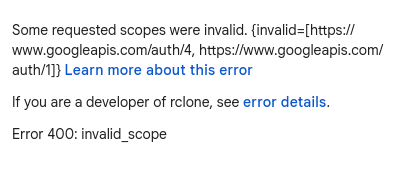
So enter 1 here if you want it to work!