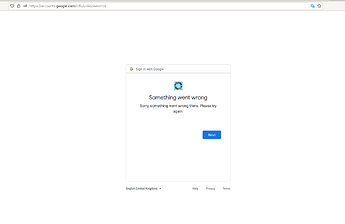What is the problem you are having with rclone?
"Something Went Wrong" error on Google Drive Authorization.
Run the command 'rclone version' and share the full output of the command.
rclone v1.59.0-beta.6285.32006033e
- os/version: fedora 36 (64 bit)
- os/kernel: 5.18.7-200.fc36.x86_64 (x86_64)
- os/type: linux
- os/arch: amd64
- go/version: go1.18.3
- go/linking: static
- go/tags: none
Which cloud storage system are you using? (eg Google Drive)
Google Drive
The command you were trying to run (eg rclone copy /tmp remote:tmp)
rclone config
The rclone config contents with secrets removed.
Not needed because its first time setup.
A log from the command with the -vv flag
Video: Rclone Gdrive Auth Error - YouTube
I tried same with another account. Same issue.
Same issue when using my own credentials.