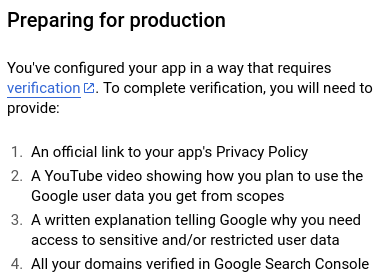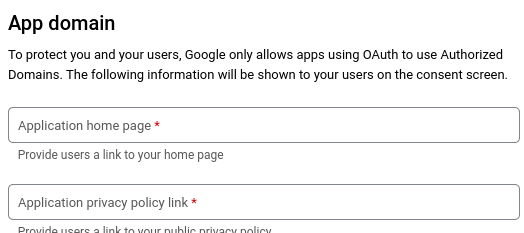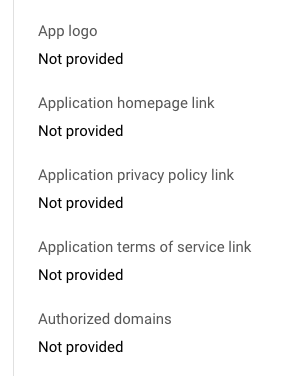What is the problem you are having with rclone?
I tried to configure a new Google Drive remote using the instructions on the rclone website. I created a new client ID and client secret using the instructions in Google drive, and entered them in the rclone config. But when I got to the "Use web browser to automatically authenticate rclone with remote?" step, the browser page that opened showed the following error:
Access blocked: Authorization Error
The OAuth client was not found.
If you are a developer of this app, see error details.
Error 401: invalid_client
In this thread with the same problem https://forum.rclone.org/t/http-401-error-when-creating-a-new-remote-from-google-drive/36146/12, the poster said that he was originally using Firefox but then it worked on Chrome. I also started on Firefox, but then tried it on Chrome and it still didn't work.
For what it's worth (probably not much!), I used to use rclone with Google Drive regularly, up until 1-2 years ago, on a different computer (also Linux). I was probably using the default rclone client ID, though.
Run the command 'rclone version' and share the full output of the command.
$ rclone --version
rclone v1.62.2
- os/version: debian bookworm/sid (64 bit)
- os/kernel: 6.2.6-76060206-generic (x86_64)
- os/type: linux
- os/arch: amd64
- go/version: go1.20.2
- go/linking: static
- go/tags: none
I installed rclone a few days ago.
Which cloud storage system are you using? (eg Google Drive)
Google Drive
The command you were trying to run (eg rclone copy /tmp remote:tmp)
rclone config
The rclone config contents with secrets removed.
I was not able to complete the rclone config step.
A log from the command with the -vv flag
I was not able to complete the rclone config step.