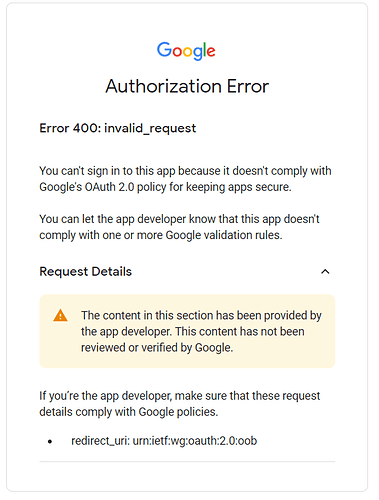What is the problem you are having with rclone?
GDrive token expired, no longer able to access, and manual token refresh flow doesn't work. When I copy the link rclone generates and navigate there in the browser, I get a 400 Bad Request saying that the app doesn't comply with Google's security policies.
Run the command 'rclone version' and share the full output of the command.
rclone v1.57.0
- os/version: amazon 2 (64 bit)
- os/kernel: 4.14.158-129.185.amzn2.x86_64 (x86_64)
- os/type: linux
- os/arch: amd64
- go/version: go1.17.2
- go/linking: static
- go/tags: none
Which cloud storage system are you using? (eg Google Drive)
Google Drive
The command you were trying to run (eg rclone copy /tmp remote:tmp)
rclone config
The rclone config contents with secrets removed.
--------------------
[gdrive]
type = drive
client_id = xxxxxxxx.apps.googleusercontent.com
client_secret = xxxxxxxx
scope = drive.readonly
token = {"access_token":"xxxxxxxx","token_type":"Bearer","refresh_token":"xxxxxxxx","expiry":"2022-03-05T17:02:28.595777873Z"}
team_drive = xxxxxxx
root_folder_id =
A log from the command with the -vv flag
2022/03/17 14:08:20 DEBUG : gdrive: config in: state="*oauth-islocal,teamdrive,,", result="false"
2022/03/17 14:08:20 DEBUG : gdrive: config out: out=&{State:*oauth-remote,teamdrive,, Option:<nil> OAuth:<nil> Error: Result:}, err=<nil>
2022/03/17 14:08:20 DEBUG : gdrive: config in: state="*oauth-remote,teamdrive,,", result=""
2022/03/17 14:08:20 DEBUG : gdrive: config out: out=&{State:*oauth-do,teamdrive,, Option: OAuth:<nil> Error: Result:}, err=<nil>
2022/03/17 14:08:20 DEBUG : gdrive: config: reading config parameter "config_verification_code"