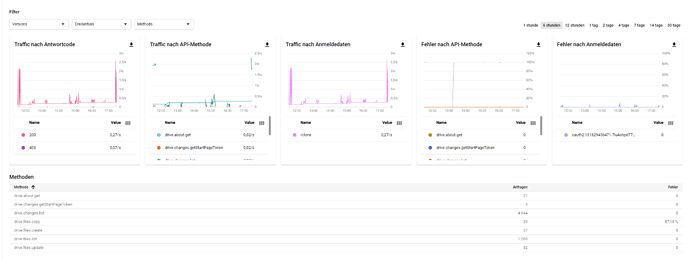What is the problem you are having with rclone?
I am getting the following error message for more than a week now:
ERROR : Google drive root '_decrypt': Received upload limit error: googleapi: Error 403: User rate limit exceeded., userRateLimitExceeded
I am not able to sync my data from one Gdrive to another.
At first i thought i have a problem with the daily 750 GB contingent, but first I have the "--max-transfer 745G" parameter and second I am not able to sync more than a week now.
I have created and set up a new Client-IDs & Tokens for myself several times. Nothing helped.
Do you guys think that there is a longer ban on the part of Google?
What is your rclone version (output from rclone version)
rclone v1.53.4 and also tested with the latest beta release
Which OS you are using and how many bits (eg Windows 7, 64 bit)
Ubuntu Server 20.04
Which cloud storage system are you using? (eg Google Drive)
Google Drive
The command you were trying to run (eg rclone copy /tmp remote:tmp)
/usr/bin/rclone sync gdrive1: gdrive2: --config /home/XXX/.config/rclone/rclone.conf --log-file /home/XXX/google_cloud_transfer_job.log -vv --max-transfer 745G --drive-server-side-across-configs --error-on-no-transfer --cutoff-mode=cautious --create-empty-src-dirs --drive-stop-on-upload-limit --auto-confirm --drive-acknowledge-abuse --max-duration 1h --stats-file-name-length 0
The rclone config contents with secrets removed.
[Gdrive1]
type = drive
client_id = XXXXXXXXXXXXXXXXXXXX.apps.googleusercontent.com
client_secret = XXXXXXXXXXXXXXXXXXXX
scope = drive
token = {"access_token":"XXXXXXXXXXXXXXXXXXXX","token_type":"Bearer","refresh_token":"XXXXXXXXXXXXXXXXXXXX","expiry":"2021-01-31T18:07:02.337430616+01:00"}
team_drive = XXXXXXXXXXXXXXXXXXXX
root_folder_id =
server_side_across_configs = true
[Gdrive1_crypt]
type = crypt
remote = Gdrive1:
filename_encryption = standard
directory_name_encryption = true
password = XXXXXXXXXXXXXXXXXXXX
[Gdrive2]
type = drive
client_id = XXXXXXXXXXXXXXXXXXXX.apps.googleusercontent.com
client_secret = XXXXXXXXXXXXXXXXXXXX
scope = drive
token = {"access_token":"XXXXXXXXXXXXXXXXXXXX","token_type":"Bearer","refresh_token":"XXXXXXXXXXXXXXXXXXXX","expiry":"2021-01-31T18:07:09.666137375+01:00"}
team_drive = XXXXXXXXXXXXXXXXXXXX
root_folder_id =
server_side_across_configs = true
[Gdrive2_crypt]
type = crypt
remote = Gdrive2:
filename_encryption = standard
directory_name_encryption = true
password = XXXXXXXXXXXXXXXXXXXX
A log from the command with the -vv flag
2021/01/31 17:25:42 DEBUG : rclone: Version "v1.53.4" starting with parameters ["/usr/bin/rclone" "sync" "Gdrive1:" "Gdrive2:" "-vvv" "--max-transfer" "745G" "--drive-server-side-across-configs" "--error-on-no-transfer" "--cutoff-mode=cautious" "--create-empty-src-dirs" "--drive-stop-on-upload-limit" "--auto-confirm" "--drive-acknowledge-abuse" "--max-duration" "1h" "--stats-file-name-length" "0"]
2021/01/31 17:25:42 DEBUG : Using config file from "/home/XXX/.config/rclone/rclone.conf"
2021/01/31 17:25:42 DEBUG : Creating backend with remote "Gdrive1:"
2021/01/31 17:25:42 DEBUG : Creating backend with remote "Gdrive2:"
2021/01/31 17:25:42 INFO : Google drive root '': Transfer session deadline: 2021/01/31 18:25:42
2021/01/31 17:25:42 DEBUG : Gdrive2: Loaded invalid token from config file - ignoring
2021/01/31 17:25:42 DEBUG : Gdrive2: Saved new token in config file
2021/01/31 17:25:49 ERROR : Google drive root '': Received upload limit error: googleapi: Error 403: User rate limit exceeded., userRateLimitExceeded
2021/01/31 17:25:49 ERROR : a9fmpfn4jle1r2790q93oqqc2c/4sibv9pou760ru2vlril2k7uh4/mu7c0sql2amk6g87b1f6qjjqq8/0f6n3dngmn2l2fa90gfdlqflq9ce3n763gbik9kmbgv0ijk030qm2livniufeqn4g7k1dm2b3vs3ph3uhhi29qrs1jtgcgdu67395u8: Failed to copy: googleapi: Error 403: User rate limit exceeded., userRateLimitExceeded
2021/01/31 17:25:49 ERROR : Cancelling sync due to fatal error: googleapi: Error 403: User rate limit exceeded., userRateLimitExceeded
2021/01/31 17:25:49 ERROR : a9fmpfn4jle1r2790q93oqqc2c/1qieb6hvdglliik06rcuq60f0g/8bcosffkvpp3bd9df0jla852os: error reading source directory: couldn't list directory: context canceled
2021/01/31 17:25:49 ERROR : a9fmpfn4jle1r2790q93oqqc2c/eouoa0245l07ievkunoeltccv8/mu7c0sql2amk6g87b1f6qjjqq8: error reading source directory: couldn't list directory: context canceled
2021/01/31 17:25:49 ERROR : a9fmpfn4jle1r2790q93oqqc2c/hvravqd022pokp7gherhqskm30: error reading source directory: couldn't list directory: context canceled
2021/01/31 17:25:49 ERROR : a9fmpfn4jle1r2790q93oqqc2c/g1q70ffplo4h521l1m96jqi15o/mu7c0sql2amk6g87b1f6qjjqq8: error reading source directory: couldn't list directory: context canceled
2021/01/31 17:25:49 ERROR : a9fmpfn4jle1r2790q93oqqc2c/0jpj2shlrq9n3rs0snpnvepqs0dmm45bd9bn393r4di3sr22a9h0/i9ah1d1cpdmlufs9ihlbv9pvk8: error reading source directory: couldn't list directory: context canceled
2021/01/31 17:25:49 ERROR : a9fmpfn4jle1r2790q93oqqc2c/h4jbumbslliifjbngvvn07r20c/40pbnnl4nr05sdggk0932q09a8: error reading source directory: couldn't list directory: context canceled
2021/01/31 17:25:49 ERROR : a9fmpfn4jle1r2790q93oqqc2c/9ji1ief9tohifdjj6aaoa6jn47ioqmplf0t85njfprdm1j3br55g/qni5ceje6ncoe716d9ver466fg: error reading source directory: couldn't list directory: context canceled
2021/01/31 17:25:49 ERROR : a9fmpfn4jle1r2790q93oqqc2c/h110mo4u8u8p8kamthh72gamk8/4o50l76h2r5pkf3bqr04v2r1vg: error reading source directory: couldn't list directory: context canceled
...
...
...
2021/01/31 17:28:24 DEBUG : Google drive root '': failed to copy 393 directories
2021/01/31 17:28:24 ERROR : Google drive root '': not deleting files as there were IO errors
2021/01/31 17:28:24 ERROR : Google drive root '': not deleting directories as there were IO errors
2021/01/31 17:28:24 INFO : There was nothing to transfer
2021/01/31 17:28:24 ERROR : Fatal error received - not attempting retries
2021/01/31 17:28:24 INFO :
Transferred: 0 / 2.337 TBytes, 0%, 0 Bytes/s, ETA -
Errors: 393 (fatal error encountered)
Transferred: 0 / 761, 0%
Elapsed time: 34.5s