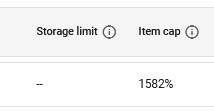GDrive Easily Exceed 400,000 objects on TD
Say you have a collection of something that exceeds the TD 400,000 Object limit.
Normally people just create multiple TD and split this up.
For me I do not like that I want that "archive" collection to be on a single TD that is sorted, cleaned and deduped.
So HOW can we exceed the TD Object limit?
Let's say you have OLD content that is not going to change, things like all you old Business records going back decades.
Well the idea is simple.
Create a New TD that you want ALL this info to be on.
Now go to each of the TD where you have files/folders you want inside a Single TD
I advise you to NOT have a lot of Files or folders in the ROOT path to make this easier
I for example just create a Single folder in each TD where I put everything on the TD inside example like this
01.DriveName
02.DriveName
etc, etc for each TD I want to merge into a Single TD
Once created head to https://drive.google.com/drive/shared-drives
Drag and Drop the Master folder from each TD into the newly created TD you made
As soon as you click the Move button, move on to the next TD you want in the New TD
This appears to be a Flaw inside GDrive, where when you MOVE something via the Web Google does not first check the Object Count.
In the past I have moved more than 20 Full TD I could not add anything too into a Single TD.
For me this was helpful just using the TD as a Master Cleanup Drive, but it is great for many other options too.
You MUST keep in mind though that Google does LIMIT how much content can be downloaded per day per TD
If memory serves right I think the download limit is 20TB a day per TD.
Also realize you cannot create files/folders here again.
So if you want to say use it to cleanup stuff, after you make the drive create a Master Folder at the top say
0000 4 zeros, then inside it you can make as many Empty subfolders as you want. Just to have spare empties you can Rename at a later date.
Now depending on how many files/folder you are moving this can takes days for it to fully complete.
I did this 1 time where it literally took a week for everything to show up inside it.
The drives you moved content From will immediately appear empty, so just be aware it can take hours to maybe a week or more depending on total Objects.
But for Cleaning or Archives this is perfect for me.
Even a company for example could do this 1 time a year, where they create a New TD and dump their current year files and previous Master Year TD into a new Single TD
Also once everything is in the New TD you can still easily move files and folders within the TD itself without getting error messages. You simply CANNOT edit the files where it causes google to save any changes to it etc.
Posting because I see all kinds of uses where this can be an advantage to some.