Hey guys,i would appreciate if someone can help me to solve this,i have some files i need to download but rclone won’t list them,can someone help me to figure this out?Thanks in Advance.
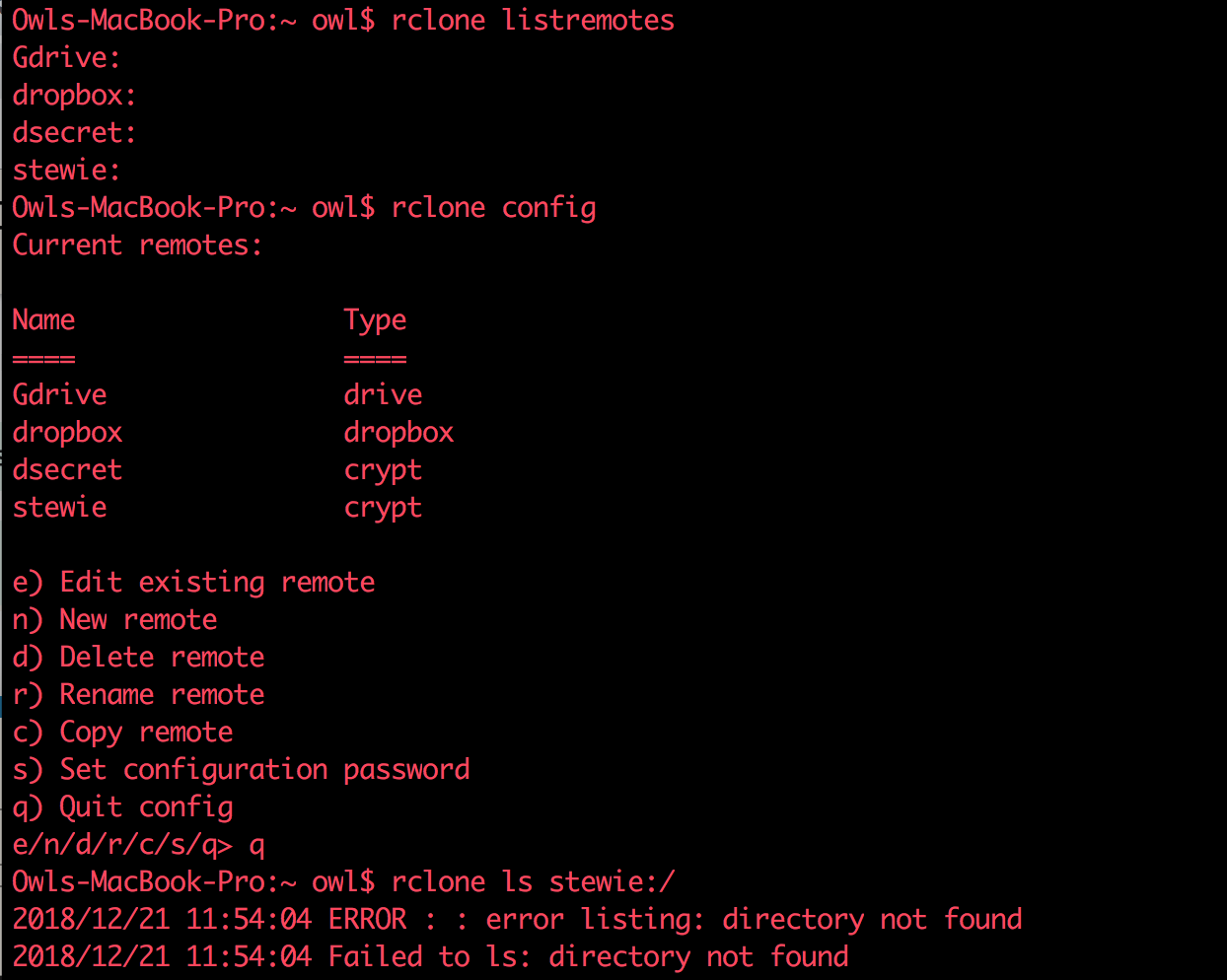
I notice you are listing a crypt - are the files encrypted? If not then they won't show in the crypt. Try listinging the underlying remote?
Also try rclone ls -vv stewie: this will show debug if crypt finds file names it can't decrypt.
Yeah all the files are encrypted,i tried this rclone ls -vv stewie: and
Owls-MacBook-Pro:~ owl$ rclone ls -vv stewie:
2018/12/21 17:07:31 DEBUG : Using config file from “/Users/owl/.config/rclone/rclone.conf”
2018/12/21 17:07:31 DEBUG : rclone: Version “v1.38” starting with parameters [“rclone” “ls” “-vv” “stewie:”]
2018/12/21 17:07:31 INFO : Encrypted drive ‘stewie:’: Modify window is 1µs
2018/12/21 17:07:31 ERROR : : error listing: directory not found
2018/12/21 17:07:31 Failed to ls: directory not found
Are you using the proper password?
If you go into your GDrive on the web, do you see any folders?
What’s your rclone.conf look like with the keys/passwords removed?
Yeah i used the proper password before,since i can’t list the content password didn’t pop up.
Yeah in Gdrive i can see the Folder
check the '“/Users/owl/.config/rclone/rclone.conf” and see what directory that crypt remote is pointing to.
[stewie]
type = crypt
remote = y
filename_encryption = obfuscate
password =
password2 =
Look at the value for "remote = " and copy paste that into rclone and do a lsd on it. Is that value correct?
I’m not sure what the remote = y is pointing to.
You’d normally point back to your gdrive so something like gdrive:folder
Like for me I have
[GD]
type = drive
which points to my Google Drive and I have a folder in there called “media”
so my crypt is
[gcrypt]
type = crypt
remote = GD:media
So you can see my media folder not encrypted.
felix@gemini:/data/rclone$ rclone lsd GD:
-1 2018-06-07 10:05:06 -1 Arq Backup Data
-1 2017-06-09 09:59:43 -1 media
and the encrypted one:
felix@gemini:/data/rclone$ rclone lsd gcrypt:
-1 2018-06-17 10:24:02 -1 Movies
-1 2018-06-17 09:16:39 -1 Radarr_Movies
-1 2017-04-18 16:14:26 -1 TV
-1 2018-06-30 12:55:49 -1 TV_Ended
No that value pointed to something called Y which i have no idea,so i’ve edited the config and now it looks like this
[stewie]
type = crypt
remote = Gdrive:/stewie/
filename_encryption = obfuscate
password =
password2 =
but i still can’t list the directory.
Yeah im confused with that " Y " too mate,so i’ve edited the config and pointed the crypt directory but when i do lsd it shows me the encrypted files,before it wasn’t show anything.
Owls-MacBook-Pro:~ owl$ rclone ls Gdrive:stewie/
114055880 v5a7vokkiqv2ohh70p589a84jg/067kp6dk31kbq82oj9e6i5t8s8
10916960 v5a7vokkiqv2ohh70p589a84jg/1mgef0gfe6u7basm95t84vkt3qc85jn92tiqk40h85oadnsmf9h0
12117868 v5a7vokkiqv2ohh70p589a84jg/4kho8ar4djjq3nk0dvb0clf4dok7n3slb5n339g9dujm0fba5amg
70222981 v5a7vokkiqv2ohh70p589a84jg/6cktdpb9h0jiube9en74a6kur8
3154517 v5a7vokkiqv2ohh70p589a84jg/76da35427eqog93h6s52mo2cec
16231120 v5a7vokkiqv2ohh70p589a84jg/7ajksef5fg3at43g2eajnosldt8vclptgmnkhnjmemqtj5kquut0
9446751 v5a7vokkiqv2ohh70p589a84jg/7mss5cel5lj4oa7gt5d4ukb3747rso5iupv6i95g76a98r6a17v0
16293947 v5a7vokkiqv2ohh70p589a84jg/9el6qqja0hn5o02cgl1urplfac
Can you please post your entire rclone.conf (without the passwords) and I can tell you exactly what it should be?
Here you go mate,also i can mount the drive to my laptop,but of course it’s encrypted
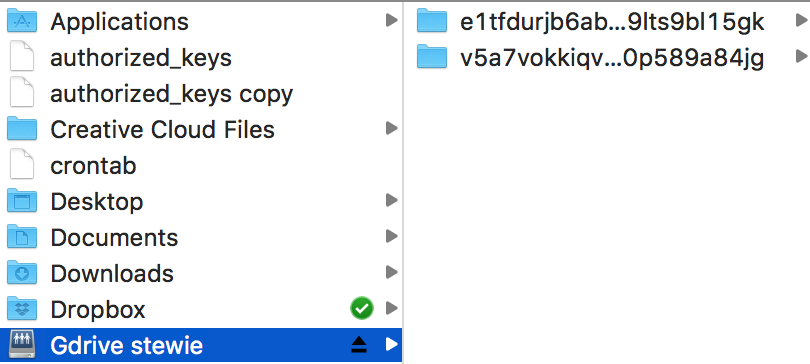
What’s the output of:
rclone -vvv lsd stewie:
Owls-MacBook-Pro:~ owl$ rclone -vvv lsd stewie:
2018/12/22 17:36:43 DEBUG : rclone: Version “v1.45” starting with parameters [“rclone” “-vvv” “lsd” “stewie:”]
2018/12/22 17:36:43 DEBUG : Using config file from “/Users/owl/.config/rclone/rclone.conf”
2018/12/22 17:36:44 DEBUG : Gdrive: Saved new token in config file
2018/12/22 17:36:44 DEBUG : pacer: Rate limited, sleeping for 1.902416627s (1 consecutive low level retries)
2018/12/22 17:36:44 DEBUG : pacer: low level retry 1/10 (error googleapi: Error 403: Rate Limit Exceeded, rateLimitExceeded)
2018/12/22 17:36:44 DEBUG : pacer: Rate limited, sleeping for 2.142638157s (2 consecutive low level retries)
2018/12/22 17:36:44 DEBUG : pacer: low level retry 2/10 (error googleapi: Error 403: Rate Limit Exceeded, rateLimitExceeded)
2018/12/22 17:36:47 DEBUG : pacer: Resetting sleep to minimum 10ms on success
2018/12/22 17:36:49 DEBUG : : Skipping undecryptable dir name: not an encrypted file - no “.bin” suffix
2018/12/22 17:36:49 DEBUG : : Skipping undecryptable dir name: not an encrypted file - no “.bin” suffix
2018/12/22 17:36:49 DEBUG : 7 go routines active
2018/12/22 17:36:49 DEBUG : rclone: Version “v1.45” finishing with parameters [“rclone” “-vvv” “lsd” “stewie:”]
Owls-MacBook-Pro:~ owl$
That means your passwords are wrong in the config file.
Wow thanks mate,I edit the config and now i can see the files,Guys Thanks all of you for the help,I really appreciate it.
Animosity022 Thanks again for your time and help.Have a nice day.
Excellent. Happy to hear you have everything working!