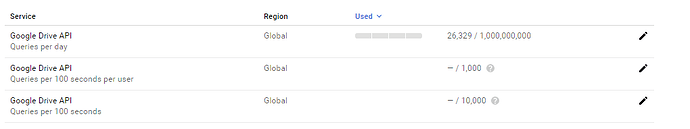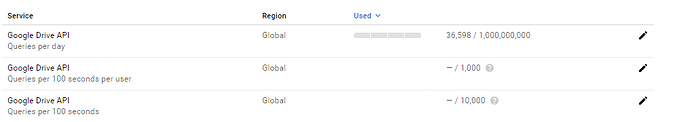Is there a way to check if your un-banned? Also i assume that when this happens you will lose access to playing files via plex? Also should i use my own clientID?
You can download a large file and see if it downloads.
Plex will say the file is unavailable.
I have found that its not usually a 24 hour ban… sometimes its over in 2-3 hours.
download using rclone ?
From the web interface is probably easiest
so i get Failed - Server Problem.
I also have a question about permissions. When i do info on the movie it says inaccessible in red. and complains about permissions. When i created the folder i would mount rclone too, i set plex as user and group. When i mount rclone to it, all the permissions flip to root:root…is this intended?
im using rclone -v mount --allow-others --read-only encgdrive: /media/gdrive_encrypted
This is before i mount
drwxrwxrwx 2 plex plex 4096 Feb 4 14:13 gdrive_encrypted
This is after i mount:
drwxr-xr-x 1 root root 0 Feb 6 00:53 gdrive_encryptedWhat triggers the Gdrive ban?
Api request per second or API request per day? I doubt it is the Api request per second per user. Im using my own ClientID and secret so i can see the API request and im currently moving stuff to my encrypted folder from another Gdrive for the pass 24h straight and no band yet. I still have to try plex scanning but when i check my quotas right now this is what i see.
im using transfers = 2
Nobody really knows for sure.
Some have speculated that it’s the Queries per second. Looking at your image, the 1000 QP/100s would almost certainly be reached with a Plex scan of a relatively large library.
For example, I have about 35000 items in my library (about 32TB) and doing a Quick scan of my TV shows (about 33000 of those) will complete in about a minute or so. So it’s possible (again, speculating) that when Plex is scanning, it quickly queries each of the files, which in turn makes rclone call the API. once you hit the 1000, boom you’re banned.
If you’re just moving media, this will barely register. If I remember correctly, each file upload is only one request and then another request from rclone to validate the file is present, so it’s a drop in the bucket.
Some people have not experienced the ban, but I don’t know anyone who’s posted on these forums who have a large library and have not experienced the ban.
Some people have also used another tool (node-gdrive-fuse) to mount the encrypted Google Drive and then create a local rclone remote to decrypt the contents. This tends to work simply because node-gdrive-fuse keeps a cache of the file data locally and uses the Google API change log to update it’s cache when new changes are posted to the log about files located in Drive. It’s much more efficient than rclone and means Plex can scan without calling the API.
The thing about node-gdrive-fuse is that the developer has ceased development in late 2015. For some the product works well, but for others they get some errors (myself included) and it’s not really usable, so you mileage will vary.
Bottom line, it’s almost certain that if you have a large library and are using Plex and rclone with Drive that you’ll see the ban sooner rather than later.
Interesting…Thanks for your insight. i will keep an eye on my api once i start my movie import. My library is quite large as well (1000+ movies, 450+ tv shows) i scanned a portion of it and got no ban but then i scanned one library while i was move stuff to encrypted folder via gdrives and got banned. I will post back my numbers during scan might spark an idea to avoid ban…who knows 
You guys may want to try using unionfs. What this does is takes 2 directories and mounts them overlaying each other. You make one directory writable and the other read only. So for example, I have a small 1 TB local storage directory that is writable and is the place where all my new incoming files go (movies and tv shows). Then I have a massive gdrive account that is read only. Every night I use rclone copy to transfer over the new contents of my local drive to my gdrive. Then I free up space by deleting my local drives files as needed. Unionfs keeps a cached copy of the folder structure of your gdrive and you have the option to specify the length of the cache. This effectively stops bans as plex just scans the unionfs cache. 
so you use the cache for scanning and once it is done you move it to your gdrive? i only have a 120GB SSD on my ovh and i need to scan my entire tvshow library…so how can i implement your solution? Also my files are sent to gdrive from my seedbox and i plan to just send a file containing the plexscanner command to update the current show/movie to my ovh server. This will be for the new content. but for scanning in all my current content, i dont know if your solution would work given that i have almost no drive space.
This is NOT how Union FS works.
I use it and UnionFS can “merge” (or unionize) multiple folders into a single folder. The use case with Plex is to create a union FS mount with ACD and with a local folder. Your ACD folder is set to RO (read-only) and your local folder is set to RW (read-write).
You then tell your applications to save (write) new files into this folder and they will be saved to the local disk (because it is RW). You can then run a script to do an rclone move from the local folder to ACD on a nightly/weekly or other interval. There are some scripts by other users in the forum to do an rclone move when the local disk gets to a certain percentage of free space (i.e.: 10%) or there are scripts to move files immediately, which is good for small disks (like that 120GB SSD).
Now, when it comes to READING, the files that are on ACD will not be cached by union fs. The folder structure may be cache (I’m not even sure about that, I"d have to look), but the contents absolutely are not cached. So if Plex needs to open a file that’s on ACD, it can go through the unionfs mount, but rclone will call ACD to request that file be opened.
UnionFS will not fix the fact that you can and will get banned from GDrive if you use Plex with rclone attached to a Drive backend and have a large library with lots of files.
What UnionFS can do to help with Plex is if you enable the “Update my lbirary when folder changes are detected” feature. Because new files will be stored directly to disk, Plex will detect that and only scan that partciular folder and update your library. But if you ever need to do a full library scan for whatever reason, you’re almost certainly going to get banned.
Thanks @Stokkes for the explanation. I guess for me it is not something i can use since plex and the download of the new files arent on the same machine(plex - OVH, files on Feralhosting) but it is something to keep in mind. And im gussing this will work if you use rclone crypt?
Notice what I said...
I did not say it caches files.
https://github.com/rpodgorny/unionfs-fuse
My understanding is that it caches as per github. From all that forum posts I have encountered, no one is quite sure exactly what triggers a gdrive ban. Most think its directory scanning related. I will admit that I am making the assumption that any caching unionfs does help. This I am not sure about. It could also be that since all my files are first downloaded and scanned by Plex on my local drive, that this might be the reason I am not getting any bans.
Either way, this setup works for me. I have close to 12 TB of data, and playback is amazing.
You may want to alter your setup to use unionfs and have plex scan new files locally, then copy them up to gdrive. This logic seems like it would work. And hopefully once rclone can add fixes to monitor changes through google's changelog like what node-gdrive-fuse does, then it wont be a problem.
I agree with Stokkes that you must avoid full library scans. I only run partial scans when changes are detected and it only scans the newly created folders…plex setting.
my setup will work almost like that since i will run the scan manually and target only the updated show/movie using the --directory flag of plex media scanner. the only problem i have right now will be the initial scan to create the library. Mind you i was able to do my other libraries without getting banned but i fear tv show , i wont be so lucky… 
So i tried to add my movie library and i got the ban. in my API thought, it doesnt show the number of api request per user . The per day stopped counting after i finished sending from one gdrive to the other and didnt change either when i added my movies to plex
But even with the ban on, i can still add my TV library and it currently scanning in content. So i still cant play it but i can add media. I visited the web ui of my gdrive and i cant download either…so the ban is still in affect. lets see how long it last.
So my ban was just removed …so it was about 12 hours. And in that time i still was able to scan in all my tv library during the ban. So from what i can tell, ban just stops you from playing stuff via plex but you can still scan in media that exist on the gdrive already
Anyone know if you can use unionfs or mergefs or aufs to have two google drive accounts and if the one is banned it can use the back up one ?
I think the easier way would be to have 2 plex servers…