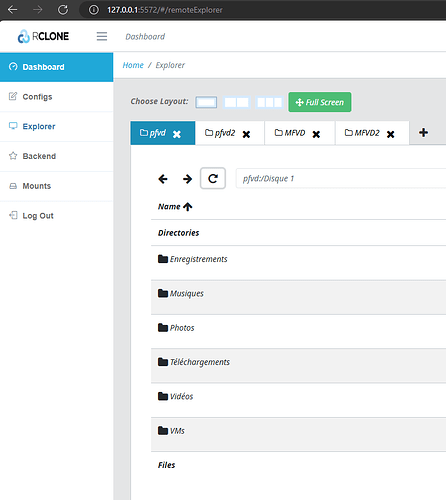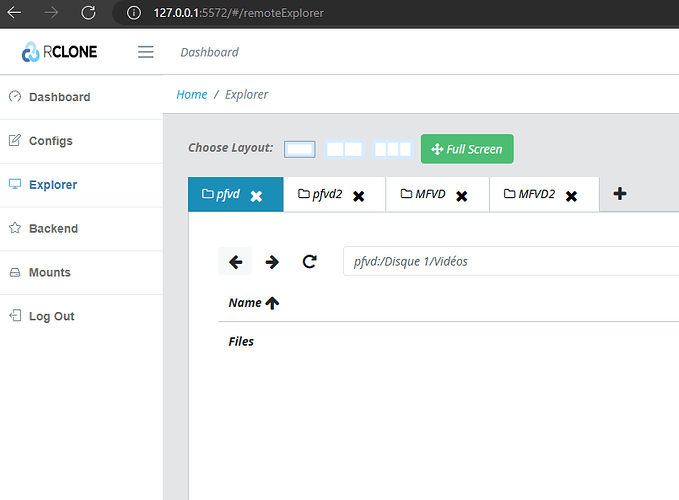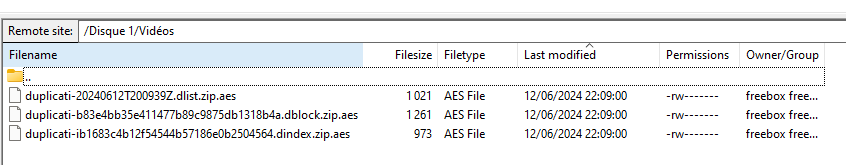What is the problem you are having with rclone?
rClone doesn't work with the FTP set on Freebox routers but works with a FTP set on Windows (Filezilla server) on the same network (as the router) both distant.
Filezilla works without any issue, Duplicati had to have small adjustments (alternative FTP protocol & two args)
Run the command 'rclone version' and share the full output of the command.
rclone v1.66.0
- os/version: Microsoft Windows 11 Home 23H2 (64 bit)
- os/kernel: 10.0.22631.3737 (x86_64)
- os/type: windows
- os/arch: amd64
- go/version: go1.22.1
- go/linking: static
- go/tags: cmount
Which cloud storage system are you using? (eg Google Drive)
FTP
The command you were trying to run (eg rclone copy /tmp remote:tmp)
rclone sync "dcvolo-vid-test:Videos/test" "pfvd:Disque 1/Vidéos" -vv
Please run 'rclone config redacted' and share the full output. If you get command not found, please make sure to update rclone.
Current remotes:
Name Type
==== ====
MFVD ftp
dcvolo-vid-test local
pfvd ftp
pfvd2 sftp
e) Edit existing remote
n) New remote
d) Delete remote
r) Rename remote
c) Copy remote
s) Set configuration password
q) Quit config
e/n/d/r/c/s/q>
A log from the command that you were trying to run with the -vv flag
2024/06/17 14:46:01 DEBUG : rclone: Version "v1.66.0" starting with parameters ["C:\\Program Files\\Rclone\\rclone-v1.66.0-windows-amd64\\rclone.exe" "sync" "dcvolo-vid-test:Videos/test" "pfvd:Disque 1/Vidéos" "-vv"]
2024/06/17 14:46:01 DEBUG : Creating backend with remote "dcvolo-vid-test:Videos/test"
2024/06/17 14:46:01 DEBUG : Using config file from "C:\\Users\\llvol\\AppData\\Roaming\\rclone\\rclone.conf"
2024/06/17 14:46:01 DEBUG : fs cache: renaming cache item "dcvolo-vid-test:Videos/test" to be canonical "dcvolo-vid-test://?/C:/Users/llvol/Videos/test"
2024/06/17 14:46:01 DEBUG : Creating backend with remote "pfvd:Disque 1/Vidéos"
2024/06/17 14:46:01 DEBUG : ftp://[REDACTED-URL]/Disque 1/Vidéos: Connecting to FTP server
2024/06/17 14:46:01 DEBUG : ftp://[REDACTED-URL]/Disque 1/Vidéos: dial("tcp","[REDACTED-URL]")
2024/06/17 14:46:01 DEBUG : ftp://[REDACTED-URL]/Disque 1/Vidéos: > dial: conn=*fshttp.timeoutConn, err=<nil>
2024/06/17 14:46:01 DEBUG : ftp://[REDACTED-URL]/Disque 1/Vidéos: dial("tcp","[REDACTED-IP]")
2024/06/17 14:46:01 DEBUG : ftp://[REDACTED-URL]/Disque 1/Vidéos: > dial: conn=*tls.Conn, err=<nil>
2024/06/17 14:46:02 DEBUG : ftp://[REDACTED-URL]/Disque 1/Vidéos: dial("tcp","[REDACTED-IP]")
2024/06/17 14:46:02 DEBUG : ftp://[REDACTED-URL]/Disque 1/Vidéos: > dial: conn=*tls.Conn, err=<nil>
2024/06/17 14:46:02 ERROR : ftp://[REDACTED-URL]/Disque 1/Vidéos: error reading destination root directory: 1 error occurred:
* 426 Data channel closed.
2024/06/17 14:46:02 DEBUG : ftp://[REDACTED-URL]/Disque 1/Vidéos: Waiting for checks to finish
2024/06/17 14:46:02 DEBUG : ftp://[REDACTED-URL]/Disque 1/Vidéos: Waiting for transfers to finish
2024/06/17 14:46:02 ERROR : ftp://[REDACTED-URL]/Disque 1/Vidéos: not deleting files as there were IO errors
2024/06/17 14:46:02 ERROR : ftp://[REDACTED-URL]/Disque 1/Vidéos: not deleting directories as there were IO errors
2024/06/17 14:46:02 ERROR : Attempt 1/3 failed with 1 errors and: 1 error occurred:
* 426 Data channel closed.
2024/06/17 14:46:02 DEBUG : ftp://[REDACTED-URL]/Disque 1/Vidéos: dial("tcp","[REDACTED-IP]")
2024/06/17 14:46:02 DEBUG : ftp://[REDACTED-URL]/Disque 1/Vidéos: > dial: conn=*tls.Conn, err=<nil>
2024/06/17 14:46:02 ERROR : ftp://[REDACTED-URL]/Disque 1/Vidéos: error reading destination root directory: 1 error occurred:
* 426 Data channel closed.
2024/06/17 14:46:02 DEBUG : ftp://[REDACTED-URL]/Disque 1/Vidéos: Waiting for checks to finish
2024/06/17 14:46:02 DEBUG : ftp://[REDACTED-URL]/Disque 1/Vidéos: Waiting for transfers to finish
2024/06/17 14:46:02 ERROR : ftp://[REDACTED-URL]/Disque 1/Vidéos: not deleting files as there were IO errors
2024/06/17 14:46:02 ERROR : ftp://[REDACTED-URL]/Disque 1/Vidéos: not deleting directories as there were IO errors
2024/06/17 14:46:02 ERROR : Attempt 2/3 failed with 1 errors and: 1 error occurred:
* 426 Data channel closed.
2024/06/17 14:46:02 DEBUG : ftp://[REDACTED-URL]/Disque 1/Vidéos: dial("tcp","[REDACTED-IP]")
2024/06/17 14:46:02 DEBUG : ftp://[REDACTED-URL]/Disque 1/Vidéos: > dial: conn=*tls.Conn, err=<nil>
2024/06/17 14:46:02 ERROR : ftp://[REDACTED-URL]/Disque 1/Vidéos: error reading destination root directory: 1 error occurred:
* 426 Data channel closed.
2024/06/17 14:46:02 DEBUG : ftp://[REDACTED-URL]/Disque 1/Vidéos: Waiting for checks to finish
2024/06/17 14:46:02 DEBUG : ftp://[REDACTED-URL]/Disque 1/Vidéos: Waiting for transfers to finish
2024/06/17 14:46:02 ERROR : ftp://[REDACTED-URL]/Disque 1/Vidéos: not deleting files as there were IO errors
2024/06/17 14:46:02 ERROR : ftp://[REDACTED-URL]/Disque 1/Vidéos: not deleting directories as there were IO errors
2024/06/17 14:46:02 ERROR : Attempt 3/3 failed with 1 errors and: 1 error occurred:
* 426 Data channel closed.
2024/06/17 14:46:02 INFO :
Transferred: 0 B / 0 B, -, 0 B/s, ETA -
Errors: 1 (retrying may help)
Elapsed time: 1.4s
2024/06/17 14:46:02 DEBUG : 2 go routines active
2024/06/17 14:46:02 DEBUG : ftp://[REDACTED-URL]/Disque 1/Vidéos: closing 1 unused connections
2024/06/17 14:46:02 Failed to sync: 1 error occurred:
* 426 Data channel closed.
Additional informations (and also clearing some stuff i've read in similar cases)
Free (a French ISP) provides great routers that have many features, including hosting a FTP on the router itself.
Freebox OS redirect to the dashboard of the local router, it's meant to be used locally and so won't connect to anything on the internet.
running the GUI
rclone rcd --rc-web-gui
I can tell that it can safely connect once and then getting disconnect.
I can explore/see directories ONCE and if i move to another directory nothing will show up, like i would be disconnected.
opening "Vidéos", it disconnects and shows nothing
Content in " PFVD / Disque 1 / Vidéos / " via Filezilla
the same thing happens with
rclone lsd "pfvd:Disque 1/" -vv
2024/06/17 16:08:56 DEBUG : rclone: Version "v1.66.0" starting with parameters ["C:\\Program Files\\Rclone\\rclone-v1.66.0-windows-amd64\\rclone.exe" "lsd" "pfvd:Disque 1/" "-vv"]
2024/06/17 16:08:56 DEBUG : Creating backend with remote "pfvd:Disque 1/"
2024/06/17 16:08:56 DEBUG : Using config file from "C:\\Users\\llvol\\AppData\\Roaming\\rclone\\rclone.conf"
2024/06/17 16:08:56 DEBUG : ftp://[REDACTED-URL]/Disque 1: Connecting to FTP server
2024/06/17 16:08:56 DEBUG : ftp://[REDACTED-URL]/Disque 1: dial("tcp","[REDACTED-URL]")
2024/06/17 16:08:56 DEBUG : ftp://[REDACTED-URL]/Disque 1: > dial: conn=*fshttp.timeoutConn, err=<nil>
2024/06/17 16:08:57 DEBUG : ftp://[REDACTED-URL]/Disque 1: dial("tcp","[REDACTED-IP]")
2024/06/17 16:08:57 DEBUG : ftp://[REDACTED-URL]/Disque 1: > dial: conn=*tls.Conn, err=<nil>
2024/06/17 16:08:57 DEBUG : ftp://[REDACTED-URL]/Disque 1: dial("tcp","[REDACTED-IP]")
2024/06/17 16:08:57 DEBUG : ftp://[REDACTED-URL]/Disque 1: > dial: conn=*tls.Conn, err=<nil>
2024/06/17 16:08:57 ERROR : : error listing: 1 error occurred:
* 426 Data channel closed.
2024/06/17 16:08:57 DEBUG : 2 go routines active
2024/06/17 16:08:57 DEBUG : ftp://[REDACTED-URL]/Disque 1: closing 1 unused connections
2024/06/17 16:08:57 Failed to lsd with 2 errors: last error was: 1 error occurred:
* 426 Data channel closed.
Same thing was also happening with Duplicati (with the standard/default FTP protocol) and i have the strong feeling that rClone should use the same aFTP protocol as Duplicati, the Aternative FTP protocol.
Using the original one i could connect but getting stuck in the transfer, probably the same issue, connecting once and then geting stuck as rClone.
Changing to aFTP and using these arguments;
--accept-any-ssl-certificate=true
--aftp-encryption-mode=Explicit
It then works. But what should it be for rClone ?.
So. Is there a similar way to achieve this with rClone ?
" Do not verify the TLS certificate of the server. (true / false) " doesn't seem to be the same as to automaticly accept any certificate.
I've already set "Use Explicit FTPS (FTP over TLS)." to true.
To me it's either the protocol wich isn't the right one, or the fact that it's not automaticly accepting the certificate.
Feel free to answer this !
Similar (not very clear) cases of French people having the same issue
Rclone copy gives error Connection reset by peer, using FTP - Help and Support - rclone forum