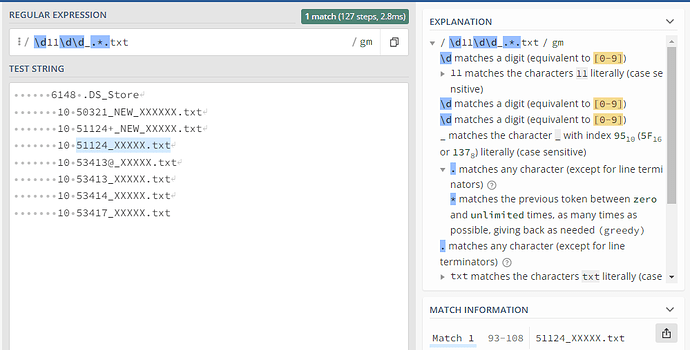What is the problem you are having with rclone?
Continue of this thread, cos it closed.
Rclone or regex filter does not filter out, and does not copy/upload filenames contains special charachters.
Run the command 'rclone version' and share the full output of the command.
rclone v1.60.1
-
os/version: darwin 10.15.7 (64 bit)
-
os/kernel: 19.6.0 (x86_64)
-
os/type: darwin
-
os/arch: amd64
-
go/version: go1.19.3
-
go/linking: dynamic
-
go/tags: cmount
Which cloud storage system are you using? (eg Google Drive)
ftp
The command you were trying to run (eg rclone copy /tmp remote:tmp)
'' uesr@user ~ % rclone ls /Users/user/Desktop/TXT
6148 .DS_Store
10 50321_NEW_XXXXXX.txt
10 51124+_NEW_XXXXX.txt
10 51124_XXXXX.txt
10 53413@_XXXXX.txt
10 53413_XXXXX.txt
10 53414_XXXXX.txt
10 53417_XXXXX.txt
uesr@user ~ % rclone ls /Users/user/Desktop/TXT --include='{{\d11\d\d_.*.txt}}'
10 51124_XXXXX.txt ''
The rclone config contents with secrets removed.
#### A log from the command with the `-vv` flag
<!-- You should use 3 backticks to begin and end your paste to make it readable. Or use a service such as https://pastebin.com or https://gist.github.com/ -->
Paste log here