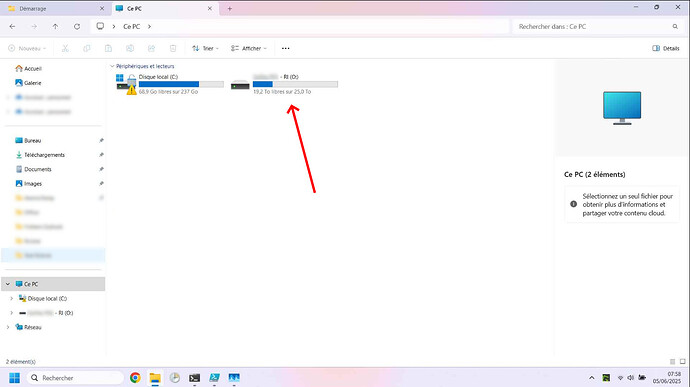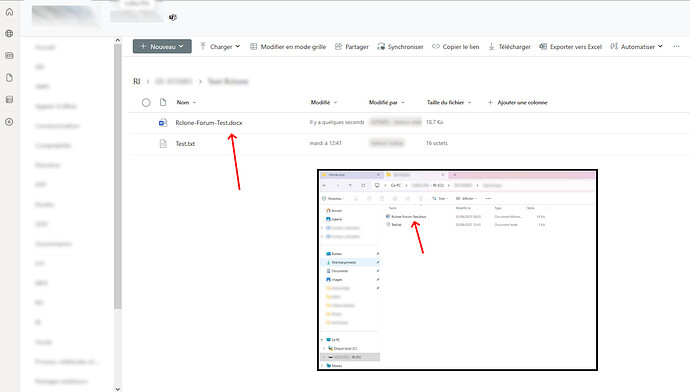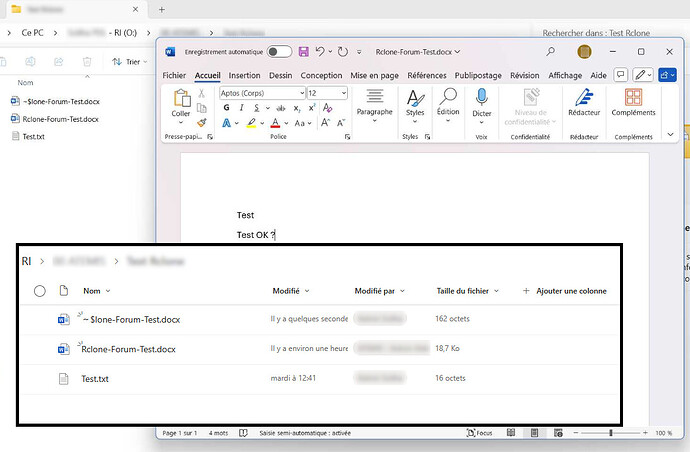What is the problem you are having with rclone ?
(This message is translated)
Hello,
I use Rclone to mount a SharePoint library as a drive in Windows File Explorer. My goal is to be able to open, edit, and save documents, with the changes properly reflected on SharePoint. I would like to use Rclone in a professional environment as a free alternative to ZeeDrive (which works but is a paid solution).
Problem:
When I modify and save an Office document (Word, Excel, etc.), the file disappears from SharePoint—it is moved to the recycle bin, including the changes. On the Rclone side, the file still appears in the mounted drive (probably due to caching?).
I’ve tested mounting the drive using both the "OneDrive" and "WebDAV" backends. Both mount successfully, but the problem persists in both cases. Other file types (such as .txt) do not seem to be affected.
My questions:
- Is this a bug?
- Is Rclone intended to support this kind of workflow?
- Is there an alternative method or configuration to achieve what I want (a workflow similar to ZeeDrive)?
Run the command 'rclone version' and share the full output of the command.
rclone v1.69.3
- os/version: Microsoft Windows 11 Pro 24H2 24H2 (64 bit)
- os/kernel: 10.0.26100.4061 (x86_64)
- os/type: windows
- os/arch: amd64
- go/version: go1.24.3
- go/linking: static
- go/tags: cmount
Are you on the latest version of rclone? You can validate by checking the version listed here: Rclone downloads
--> Yes
Which cloud storage system are you using? (eg Google Drive)
SharePoint
The command you were trying to run (eg rclone copy /tmp remote:tmp)
I don't have a problem with any particular command.
Please run 'rclone config redacted' and share the full output. If you get command not found, please make sure to update rclone.
[SP-RI]
type = onedrive
token = XXX
drive_id = XXX
drive_type = documentLibrary
[SP-RI-Webdav]
type = webdav
url = https://XXX.sharepoint.com/sites/ABC/ZZZ
vendor = sharepoint
user = XXX
pass = XXX
Both configurations work. To mount them on the explorer, I use a Powershell script like this one :
# Mount virtual drive O:
Start-Process -WindowStyle Hidden -FilePath "C:\Rclone\rclone.exe" -ArgumentList 'mount SP-RI: O: --vfs-cache-mode full --vfs-cache-max-size 2G --vfs-cache-max-age 24h --cache-dir "C:\Rclone\caches\XXX" --volname "XXX - RI" --links'
The mounted drive "Onedrive conf = [SP-RI]" or "Webdav conf = [SP-RI-Webdav]" works, i can access the files without any problems. It's only when saving a modified Office file that I have a problem.
A log from the command that you were trying to run with the -vv flag
I'm not sure where to use the -vv flag in my configuration. Could you tell me at what point in the setup I should apply this option? I'd be happy to upload the logs.
x