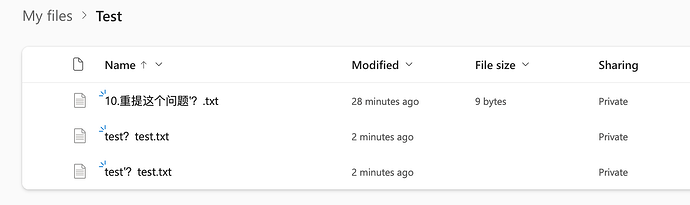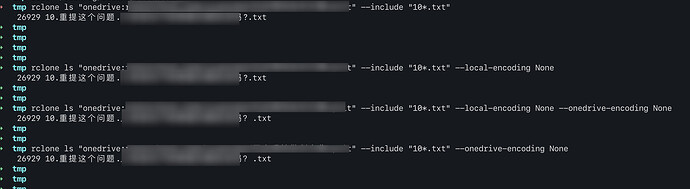What is the problem you are having with rclone?
I have the exact same problem with this topic(Filename changed if using copy command). however, it was closed. I can not reply to this topic.
I also faced an extra problem which was not mentioned.
For example:
"test?.txt" is saved in onedrive and the "?" is fullwidth.
On windows platforms, using --local-encoding None or --local-encoding "Slash,LtGt,DoubleQuote,Asterisk,Pipe,BackSlash,Ctl,RightSpace,RightPeriod,InvalidUtf8,Dot" can correctly solve the name changing problem of fullwidth "?".
On debian 11, it does not need --local-encoding and works well.
However, on macos platforms, the fullwidth "?" would always be changed to semiwidth "?" when using copy or sync. --local-encoding does not work on macos.
I hava plenty of files of this kind, and their filenames are all stored in sqlite. So, on macos platforms, I cannot read them because of wrong path.