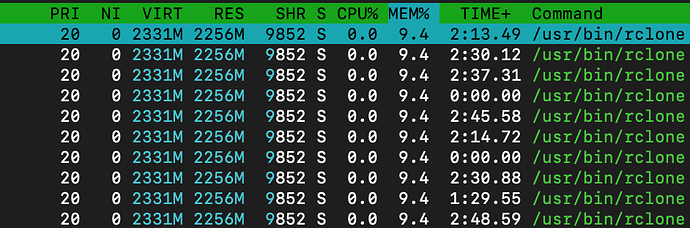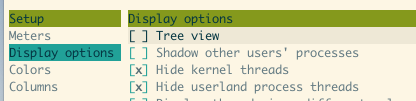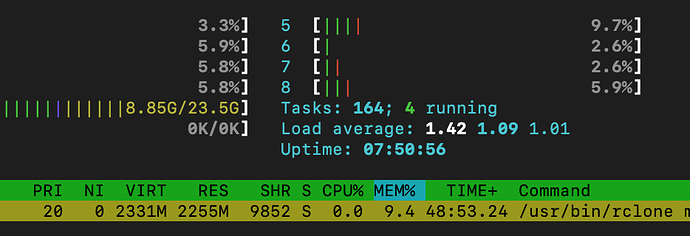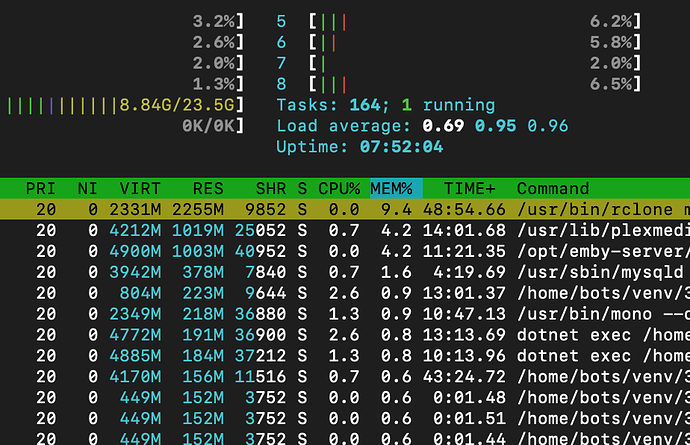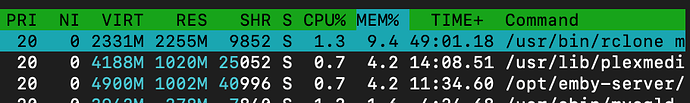What is the problem you are having with rclone?
It seems files i play in plex are staying in memory. I restart my server, play a file and about 1g ram is consumed. i stop that file and the ram usage stays. i open another and another 1g is consumed etc. etc.
What is your rclone version (output from rclone version)
rclone v1.49.1
-
os/arch: linux/amd64
-
go version: go1.12.9
Which OS you are using and how many bits (eg Windows 7, 64 bit)
Ubuntu 18
Which cloud storage system are you using? (eg Google Drive)
Google Drive
The command you were trying to run (eg rclone copy /tmp remote:tmp)
rclone mount drive:media /mnt/media \
--allow-other \
--buffer-size 512M \
--dir-cache-time 8760h \
--vfs-read-chunk-size 16M \
--vfs-read-chunk-size-limit 2G \
--vfs-cache-poll-interval 1m \
--log-level NOTICE \
--log-file /opt/rclone/logs/rclone.log \
--timeout 1h \
--umask 002 \
--user-agent rclone \
--rc