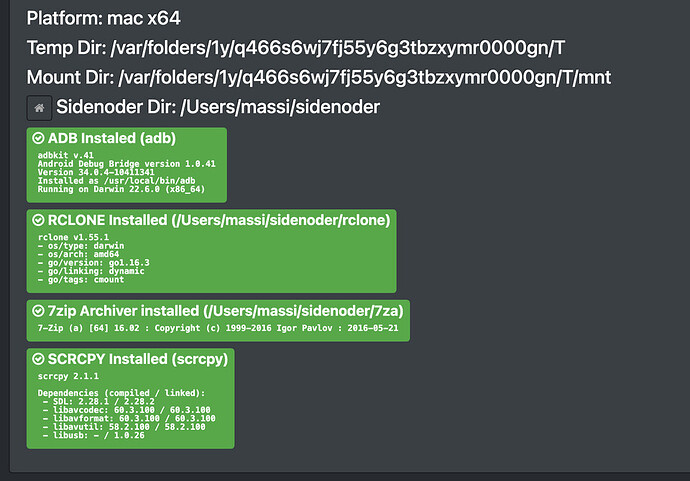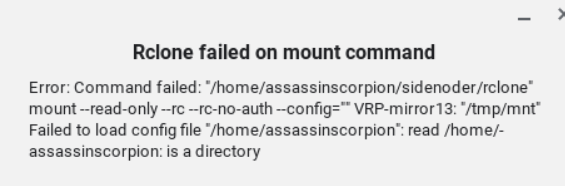Errors whenever trying to mount with sidenoder: "Rclone not configured", "Rclone failed on mount command".
rclone v1.63.1
Google Drive
[oculus]
type = drive
scope = drive
token = {"access_token":"x"}
team_drive =
[oculus2]
type = drive
scope = drive
token = {"access_token":"x"}
-vv flag"Error: Command failed: "/Users/xxxxx/sidenoder/rclone" mount --read-only --rc --rc-no-auth --config="" VRP-mirror13: "/var/folders/1y/q466s6wj7fj55y6g3tbzxymr0000gn/T/mnt"
2023/09/07 14:37:43 Failed to load config file "/": read /: is a directory"
My bad, that's not the command I was running but it's the output error, as for the command it's just the basic rclone mount in sidenoder
You posted pretty much the same but as images now.
Update your rclone to the latest version - it is v1.63.1 now
RCLONE Installed (/Users/massi/sidenoder/rclone)
rclone v1.55.1
- os/type: darwin
- os/arch: amd64
- go/version: gol.16.3
You have to configure your sidenoder program to use rclone.
Rclone failed on mount command
Error: Command failed: "/Users/massi/sidenoder/rclone" mount --read-only --rc --rc-no-auth --config="" VRP-mirror13: "/var/ folders/1y/q466s6wj7fj556g 3tbzxymr0000gn/
T/mnt"
2023/09/07 15:49:29 Failed to load config file
"/": read /: is a directory
The error message is self explanatory:
--config="" can not be empty. It has to point to valid config file containing VRP-mirror13: remote. Otherwise rclone fails as expected.
I have no idea about sidenoder but it does not matter what you have installed. You can install 10 different rclone versions but your screenshot says you use v1.55.1
1 Like
I think what you should do is to Google how to configure sidenoder to use rclone.
You do not run rclone yourself but as I understand this software runs it for you.
It means that somewhere in sidenoder you can specify which rclone binary to use, which config file etc.
asdffdsa
September 7, 2023, 3:18pm
11
not sure which sidenoder you use, but the two i found, latest releases are older than two years.
opened 02:54AM - 14 Jan 23 UTC
bug
Right now I'm on Linux/ Chromebook lenovo ideapad and supposedly I was trying t… o use rclone to mount and download other games and I have a picture that shows that I cannot mount

--config
should find all copies of rclone and rclone.conf on your system.
have you read the docs about --config, how rclone decides which config to use and how to override?/full/path/to/rclone config file -vv
using gdrive remote, might have problems sharing a single config file between v1.55.1 and 1.63.1.
system
September 10, 2023, 3:18pm
12
This topic was automatically closed 3 days after the last reply. New replies are no longer allowed.