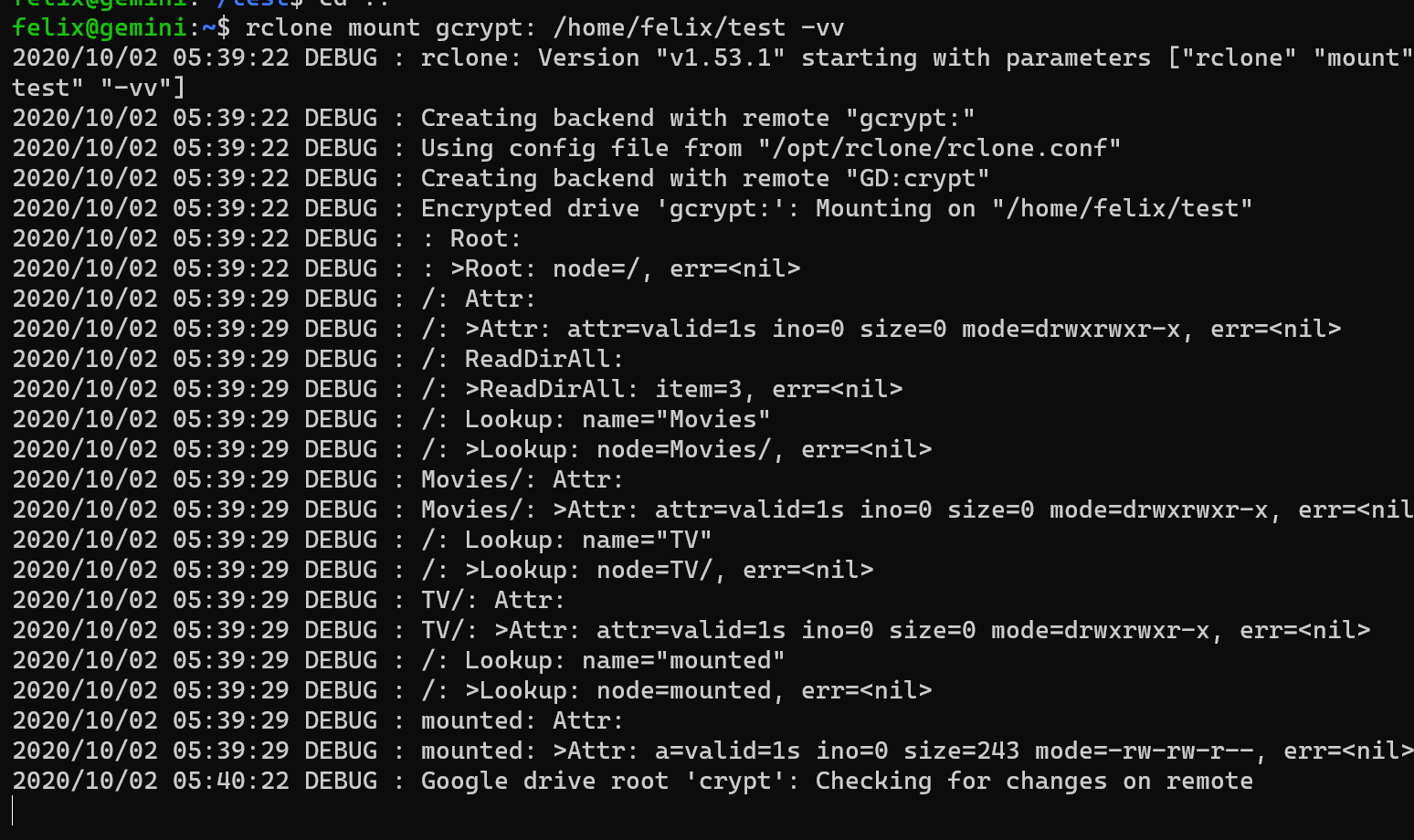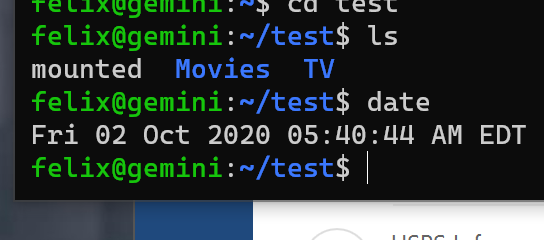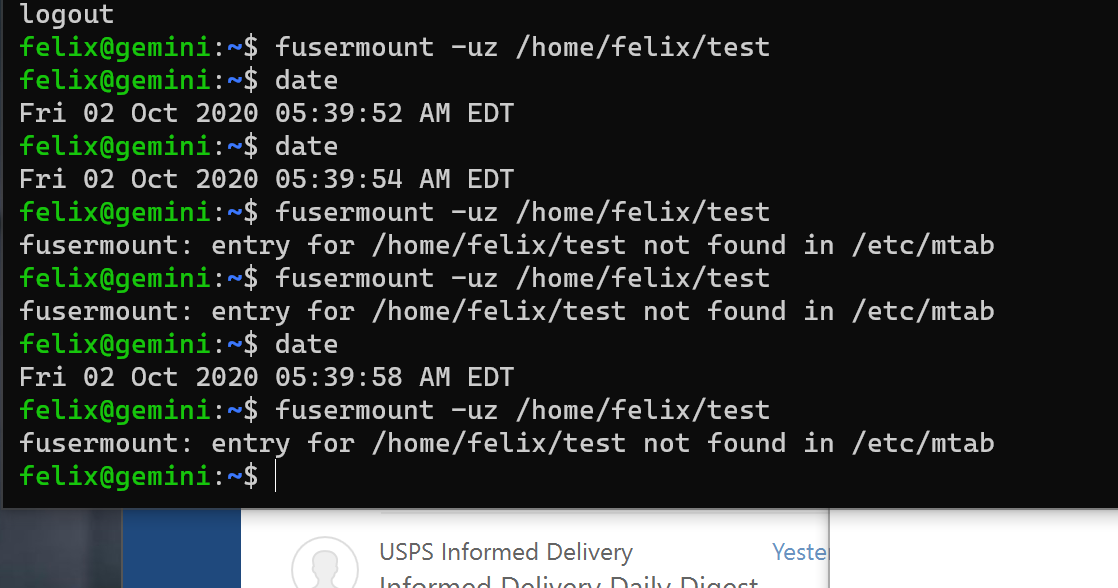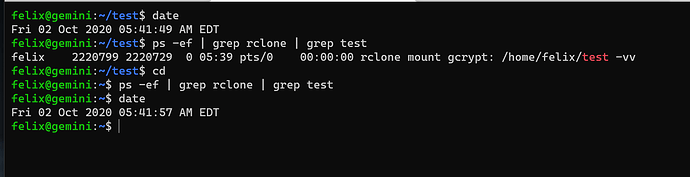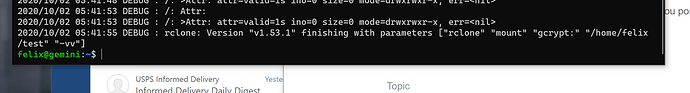What is the problem you are having with rclone?
When I perform systemd restart/stop, rclone does not properly stop leaving rclone in a stale state on the machine with system, and the mounted file system does not unmount. Once it is stopped, I cannot restart the systemd service as it is in a broken state.
My belief is that this is due to rclone not properly stopping, and fusermount not being able to forcefully unmount the efs/remote and/or the port not closing properly, leaving the process in a hung state. This happens if you have a daemon process continually spawning from the looks of it, or if rclone gets in a weird state.
What is your rclone version (output from rclone version)
rclone version
rclone v1.53.1
- os/arch: linux/amd64
- go version: go1.15
Which OS you are using and how many bits (eg Windows 7, 64 bit)
Ubuntu 20.04.1
Which cloud storage system are you using? (eg Google Drive)
Google Drive File Stream - Shared Drives
The command you were trying to run (eg rclone copy /tmp remote:tmp)
The rclone config contents with secrets removed.
A log from the command with the -vv flag
andrew@nas:/etc/systemd/system$ sudo systemctl status rclone-ebooks-crypt.service
● rclone-ebooks-crypt.service - RClone Service
Loaded: loaded (/etc/systemd/system/rclone-ebooks-crypt.service; disabled; vendor preset: enabled)
Active: active (running) since Thu 2020-10-01 15:40:00 PDT; 2min 32s ago
Main PID: 2191 (rclone)
Tasks: 12 (limit: 57733)
Memory: 42.0M
CGroup: /system.slice/rclone-ebooks-crypt.service
└─2191 /usr/bin/rclone mount gdriveebooks-crypt: /mnt/rclone/gebooks/books --allow-other --buffer-size 256M --dir-cache-time 1000h --log-level INFO --log-file /var/log/rclone/books-mount.log --poll-interval 15s --timeout 1>
Oct 01 15:39:58 nas systemd[1]: Starting RClone Service...
Oct 01 15:40:00 nas systemd[1]: Started RClone Service.
andrew@nas:/etc/systemd/system$ sudo ps aux | grep 2191
andrew 2191 0.1 0.1 742824 58880 ? Ssl 15:39 0:00 /usr/bin/rclone mount gdriveebooks-crypt: /mnt/rclone/gebooks/books --allow-other --buffer-size 256M --dir-cache-time 1000h --log-level INFO --log-file /var/log/rclone/books-mount.log --poll-interval 15s --timeout 1h --umask 002 --rc --rc-addr 127.0.0.1:5584
andrew 32976 0.0 0.0 6432 2612 pts/0 S+ 15:42 0:00 grep --color=auto 2191
andrew@nas:/etc/systemd/system$ sudo systemctl stop rclone-ebooks-crypt
andrew@nas:/etc/systemd/system$ sudo ps aux | grep 2191
andrew 2191 0.1 0.1 742824 58880 ? Ssl 15:39 0:00 /usr/bin/rclone mount gdriveebooks-crypt: /mnt/rclone/gebooks/books --allow-other --buffer-size 256M --dir-cache-time 1000h --log-level INFO --log-file /var/log/rclone/books-mount.log --poll-interval 15s --timeout 1h --umask 002 --rc --rc-addr 127.0.0.1:5584
andrew 36470 0.0 0.0 6432 2500 pts/0 S+ 15:42 0:00 grep --color=auto 2191
andrew@nas:/etc/systemd/system$ sudo journalctl -u rclone-ebooks-crypt.service
-- Logs begin at Sun 2020-09-27 11:31:42 PDT, end at Thu 2020-10-01 15:54:31 PDT. --
Sep 27 11:32:17 nas systemd[1]: Stopping RClone Service...
Sep 27 11:32:17 nas systemd[1]: rclone-ebooks-crypt.service: Succeeded.
Sep 27 11:32:17 nas systemd[1]: Stopped RClone Service.
-- Reboot --
Sep 27 11:32:36 nas systemd[1]: Starting RClone Service...
Sep 27 11:32:37 nas systemd[1]: Started RClone Service.
Oct 01 15:33:45 nas systemd[1]: Stopping RClone Service...
Oct 01 15:33:45 nas systemd[1]: rclone-ebooks-crypt.service: Succeeded.
Oct 01 15:33:45 nas systemd[1]: Stopped RClone Service.
Oct 01 15:33:45 nas systemd[1]: rclone-ebooks-crypt.service: Found left-over process 2036 (rclone) in control group while starting unit. Ignoring.
Oct 01 15:33:45 nas systemd[1]: This usually indicates unclean termination of a previous run, or service implementation deficiencies.
Oct 01 15:33:45 nas systemd[1]: Starting RClone Service...
Oct 01 15:33:45 nas systemd[1]: rclone-ebooks-crypt.service: Main process exited, code=exited, status=1/FAILURE
Oct 01 15:33:45 nas systemd[1]: rclone-ebooks-crypt.service: Failed with result 'exit-code'.
Oct 01 15:33:45 nas systemd[1]: Failed to start RClone Service.
Oct 01 15:33:50 nas systemd[1]: rclone-ebooks-crypt.service: Scheduled restart job, restart counter is at 1.
Oct 01 15:33:50 nas systemd[1]: Stopped RClone Service.
Oct 01 15:33:50 nas systemd[1]: rclone-ebooks-crypt.service: Found left-over process 2036 (rclone) in control group while starting unit. Ignoring.
Oct 01 15:33:50 nas systemd[1]: This usually indicates unclean termination of a previous run, or service implementation deficiencies.
Oct 01 15:33:50 nas systemd[1]: Starting RClone Service...
Oct 01 15:33:50 nas systemd[1]: rclone-ebooks-crypt.service: Main process exited, code=exited, status=1/FAILURE
Oct 01 15:33:50 nas systemd[1]: rclone-ebooks-crypt.service: Failed with result 'exit-code'.
Oct 01 15:33:50 nas systemd[1]: Failed to start RClone Service.
Oct 01 15:33:55 nas systemd[1]: rclone-ebooks-crypt.service: Scheduled restart job, restart counter is at 2.
Oct 01 15:33:55 nas systemd[1]: Stopped RClone Service.
Oct 01 15:33:55 nas systemd[1]: rclone-ebooks-crypt.service: Found left-over process 2036 (rclone) in control group while starting unit. Ignoring.
Oct 01 15:33:55 nas systemd[1]: This usually indicates unclean termination of a previous run, or service implementation deficiencies.
Oct 01 15:33:55 nas systemd[1]: Starting RClone Service...
Oct 01 15:33:56 nas systemd[1]: rclone-ebooks-crypt.service: Main process exited, code=exited, status=1/FAILURE
Oct 01 15:33:56 nas systemd[1]: rclone-ebooks-crypt.service: Failed with result 'exit-code'.
Oct 01 15:33:56 nas systemd[1]: Failed to start RClone Service.
Oct 01 15:34:01 nas systemd[1]: rclone-ebooks-crypt.service: Scheduled restart job, restart counter is at 3.
Oct 01 15:34:01 nas systemd[1]: Stopped RClone Service.
Oct 01 15:34:01 nas systemd[1]: rclone-ebooks-crypt.service: Found left-over process 2036 (rclone) in control group while starting unit. Ignoring.
Oct 01 15:34:01 nas systemd[1]: This usually indicates unclean termination of a previous run, or service implementation deficiencies.
Oct 01 15:34:01 nas systemd[1]: Starting RClone Service...
Oct 01 15:34:01 nas systemd[1]: rclone-ebooks-crypt.service: Main process exited, code=exited, status=1/FAILURE
Oct 01 15:34:01 nas systemd[1]: rclone-ebooks-crypt.service: Failed with result 'exit-code'.
Oct 01 15:34:01 nas systemd[1]: Failed to start RClone Service.
Oct 01 15:34:06 nas systemd[1]: rclone-ebooks-crypt.service: Scheduled restart job, restart counter is at 4.
Oct 01 15:34:06 nas systemd[1]: Stopped RClone Service.
Oct 01 15:34:06 nas systemd[1]: rclone-ebooks-crypt.service: Found left-over process 2036 (rclone) in control group while starting unit. Ignoring.
Oct 01 15:34:06 nas systemd[1]: This usually indicates unclean termination of a previous run, or service implementation deficiencies.
Oct 01 15:34:06 nas systemd[1]: Starting RClone Service...
Oct 01 15:34:06 nas systemd[1]: rclone-ebooks-crypt.service: Main process exited, code=exited, status=1/FAILURE
Oct 01 15:34:06 nas systemd[1]: rclone-ebooks-crypt.service: Failed with result 'exit-code'.
Oct 01 15:34:06 nas systemd[1]: Failed to start RClone Service.
Oct 01 15:34:11 nas systemd[1]: rclone-ebooks-crypt.service: Scheduled restart job, restart counter is at 5.
Oct 01 15:34:11 nas systemd[1]: Stopped RClone Service.
Oct 01 15:34:11 nas systemd[1]: rclone-ebooks-crypt.service: Found left-over process 2036 (rclone) in control group while starting unit. Ignoring.
Oct 01 15:34:11 nas systemd[1]: This usually indicates unclean termination of a previous run, or service implementation deficiencies.
Oct 01 15:34:11 nas systemd[1]: Starting RClone Service...
Oct 01 15:34:11 nas systemd[1]: rclone-ebooks-crypt.service: Main process exited, code=exited, status=1/FAILURE
Oct 01 15:34:11 nas systemd[1]: rclone-ebooks-crypt.service: Failed with result 'exit-code'.
Oct 01 15:34:11 nas systemd[1]: Failed to start RClone Service.
Oct 01 15:34:16 nas systemd[1]: rclone-ebooks-crypt.service: Scheduled restart job, restart counter is at 6.
Oct 01 15:34:16 nas systemd[1]: Stopped RClone Service.
Oct 01 15:34:16 nas systemd[1]: rclone-ebooks-crypt.service: Found left-over process 2036 (rclone) in control group while starting unit. Ignoring.
Oct 01 15:34:16 nas systemd[1]: This usually indicates unclean termination of a previous run, or service implementation deficiencies.
Oct 01 15:34:16 nas systemd[1]: Starting RClone Service...
Oct 01 15:34:17 nas systemd[1]: rclone-ebooks-crypt.service: Main process exited, code=exited, status=1/FAILURE
Oct 01 15:34:17 nas systemd[1]: rclone-ebooks-crypt.service: Failed with result 'exit-code'.
Oct 01 15:34:17 nas systemd[1]: Failed to start RClone Service.
(Repeating lines)
Oct 01 15:39:06 nas systemd[1]: Starting RClone Service...
Oct 01 15:39:06 nas systemd[1]: rclone-ebooks-crypt.service: Main process exited, code=exited, status=1/FAILURE
Oct 01 15:39:06 nas systemd[1]: rclone-ebooks-crypt.service: Failed with result 'exit-code'.
Oct 01 15:39:06 nas systemd[1]: Failed to start RClone Service.
Oct 01 15:39:11 nas systemd[1]: rclone-ebooks-crypt.service: Scheduled restart job, restart counter is at 63.
Oct 01 15:39:11 nas systemd[1]: Stopped RClone Service.
Oct 01 15:39:11 nas systemd[1]: rclone-ebooks-crypt.service: Found left-over process 2036 (rclone) in control group while starting unit. Ignoring.
Oct 01 15:39:11 nas systemd[1]: This usually indicates unclean termination of a previous run, or service implementation deficiencies.
Oct 01 15:39:11 nas systemd[1]: Starting RClone Service...
Oct 01 15:39:11 nas systemd[1]: rclone-ebooks-crypt.service: Main process exited, code=exited, status=1/FAILURE
Oct 01 15:39:11 nas systemd[1]: rclone-ebooks-crypt.service: Failed with result 'exit-code'.
Oct 01 15:39:11 nas systemd[1]: Failed to start RClone Service.
Oct 01 15:39:16 nas systemd[1]: rclone-ebooks-crypt.service: Scheduled restart job, restart counter is at 64.
Oct 01 15:39:16 nas systemd[1]: Stopped RClone Service.
Oct 01 15:39:16 nas systemd[1]: rclone-ebooks-crypt.service: Found left-over process 2036 (rclone) in control group while starting unit. Ignoring.
Oct 01 15:39:16 nas systemd[1]: This usually indicates unclean termination of a previous run, or service implementation deficiencies.
Oct 01 15:39:16 nas systemd[1]: Starting RClone Service...
Oct 01 15:39:16 nas systemd[1]: rclone-ebooks-crypt.service: Main process exited, code=exited, status=1/FAILURE
Oct 01 15:39:16 nas systemd[1]: rclone-ebooks-crypt.service: Failed with result 'exit-code'.
Oct 01 15:39:16 nas systemd[1]: Failed to start RClone Service.
Oct 01 15:39:21 nas systemd[1]: rclone-ebooks-crypt.service: Scheduled restart job, restart counter is at 65.
Oct 01 15:39:21 nas systemd[1]: Stopped RClone Service.
Oct 01 15:39:21 nas systemd[1]: rclone-ebooks-crypt.service: Found left-over process 2036 (rclone) in control group while starting unit. Ignoring.
Oct 01 15:39:21 nas systemd[1]: This usually indicates unclean termination of a previous run, or service implementation deficiencies.
Oct 01 15:39:21 nas systemd[1]: Starting RClone Service...
Oct 01 15:39:21 nas systemd[1]: rclone-ebooks-crypt.service: Main process exited, code=exited, status=1/FAILURE
Oct 01 15:39:21 nas systemd[1]: rclone-ebooks-crypt.service: Failed with result 'exit-code'.
Oct 01 15:39:21 nas systemd[1]: Failed to start RClone Service.
Oct 01 15:39:27 nas systemd[1]: rclone-ebooks-crypt.service: Scheduled restart job, restart counter is at 66.
Oct 01 15:39:27 nas systemd[1]: Stopped RClone Service.
Oct 01 15:39:27 nas systemd[1]: rclone-ebooks-crypt.service: Found left-over process 2036 (rclone) in control group while starting unit. Ignoring.
Oct 01 15:39:27 nas systemd[1]: This usually indicates unclean termination of a previous run, or service implementation deficiencies.
Oct 01 15:39:27 nas systemd[1]: Starting RClone Service...
Oct 01 15:39:27 nas systemd[1]: rclone-ebooks-crypt.service: Main process exited, code=exited, status=1/FAILURE
Oct 01 15:39:27 nas systemd[1]: rclone-ebooks-crypt.service: Failed with result 'exit-code'.
Oct 01 15:39:27 nas systemd[1]: Failed to start RClone Service.
Oct 01 15:39:32 nas systemd[1]: rclone-ebooks-crypt.service: Stop job pending for unit, delaying automatic restart.
Oct 01 15:39:37 nas systemd[1]: rclone-ebooks-crypt.service: Stop job pending for unit, delaying automatic restart.
Oct 01 15:39:37 nas systemd[1]: rclone-ebooks-crypt.service: Got notification message from PID 2036, but reception only permitted for main PID which is currently not known
Oct 01 15:39:38 nas systemd[1]: Stopped RClone Service.
-- Reboot --
Oct 01 15:39:58 nas systemd[1]: Starting RClone Service...
Oct 01 15:40:00 nas systemd[1]: Started RClone Service.
Oct 01 15:42:51 nas systemd[1]: Stopping RClone Service...
Oct 01 15:42:51 nas systemd[1]: rclone-ebooks-crypt.service: Succeeded.
Oct 01 15:42:51 nas systemd[1]: Stopped RClone Service.
rclone-ebooks-crypt.service
[Unit]
Description=RClone Service
Wants=network-online.target
Before=docker.service
After=network-online.target
[Service]
Type=notify
Environment=RCLONE_CONFIG=/home/andrew/.config/rclone/rclone.conf
KillMode=none
RestartSec=5
ExecStart=/usr/bin/rclone mount gdriveebooks-crypt: /mnt/rclone/gebooks/books \
--allow-other \
--buffer-size 256M \
--dir-cache-time 1000h \
--log-level INFO \
--log-file /var/log/rclone/books-mount.log \
--poll-interval 15s \
--timeout 1h \
--umask 002 \
--rc \
--rc-addr 127.0.0.1:5584
ExecStop=/bin/fusermount -uz /mnt/rclone/gebooks/books
Restart=on-failure
User=andrew
Group=andrew
[Install]
WantedBy=multi-user.target
Log file: /var/log/rclone/books-mount.log
2020/10/01 15:39:59 NOTICE: Serving remote control on http://127.0.0.1:5563/
2020/10/01 15:39:59 NOTICE: Serving remote control on http://127.0.0.1:5584/
2020/10/01 15:40:00 NOTICE: Serving remote control on http://127.0.0.1:5563/
2020/10/01 15:40:05 Failed to start remote control: start server failed: listen tcp 127.0.0.1:5563: bind: address already in use
2020/10/01 15:40:10 Failed to start remote control: start server failed: listen tcp 127.0.0.1:5563: bind: address already in use
2020/10/01 15:40:15 Failed to start remote control: start server failed: listen tcp 127.0.0.1:5563: bind: address already in use
2020/10/01 15:40:20 Failed to start remote control: start server failed: listen tcp 127.0.0.1:5563: bind: address already in use
2020/10/01 15:40:26 Failed to start remote control: start server failed: listen tcp 127.0.0.1:5563: bind: address already in use
2020/10/01 15:40:31 Failed to start remote control: start server failed: listen tcp 127.0.0.1:5563: bind: address already in use
2020/10/01 15:40:36 Failed to start remote control: start server failed: listen tcp 127.0.0.1:5563: bind: address already in use
2020/10/01 15:40:41 Failed to start remote control: start server failed: listen tcp 127.0.0.1:5563: bind: address already in use
2020/10/01 15:40:47 Failed to start remote control: start server failed: listen tcp 127.0.0.1:5563: bind: address already in use
2020/10/01 15:40:52 Failed to start remote control: start server failed: listen tcp 127.0.0.1:5563: bind: address already in use
2020/10/01 15:40:57 Failed to start remote control: start server failed: listen tcp 127.0.0.1:5563: bind: address already in use
2020/10/01 15:41:02 Failed to start remote control: start server failed: listen tcp 127.0.0.1:5563: bind: address already in use
2020/10/01 15:41:08 Failed to start remote control: start server failed: listen tcp 127.0.0.1:5563: bind: address already in use
2020/10/01 15:41:13 Failed to start remote control: start server failed: listen tcp 127.0.0.1:5563: bind: address already in use
2020/10/01 15:41:18 Failed to start remote control: start server failed: listen tcp 127.0.0.1:5563: bind: address already in use
2020/10/01 15:41:23 Failed to start remote control: start server failed: listen tcp 127.0.0.1:5563: bind: address already in use
2020/10/01 15:41:29 Failed to start remote control: start server failed: listen tcp 127.0.0.1:5563: bind: address already in use
2020/10/01 15:41:34 Failed to start remote control: start server failed: listen tcp 127.0.0.1:5563: bind: address already in use
2020/10/01 15:41:39 Failed to start remote control: start server failed: listen tcp 127.0.0.1:5563: bind: address already in use
2020/10/01 15:41:44 Failed to start remote control: start server failed: listen tcp 127.0.0.1:5563: bind: address already in use
2020/10/01 15:41:49 Failed to start remote control: start server failed: listen tcp 127.0.0.1:5563: bind: address already in use
2020/10/01 15:41:55 Failed to start remote control: start server failed: listen tcp 127.0.0.1:5563: bind: address already in use
2020/10/01 15:42:00 Failed to start remote control: start server failed: listen tcp 127.0.0.1:5563: bind: address already in use
2020/10/01 15:42:05 Failed to start remote control: start server failed: listen tcp 127.0.0.1:5563: bind: address already in use
[gdriveebooks]
type = drive
client_id = OMIT.apps.googleusercontent.com
client_secret = OMIT
token = {"access_token":"","token_type":"Bearer","refresh_token":"","expiry":"2020-10-01T16:42:29.277101958-07:00"}
team_drive = DriveFolderID
[gdriveebooks-crypt]
type = crypt
remote = gdriveebooks:/eBooks/
password = OMIT
password2 = OMIT1