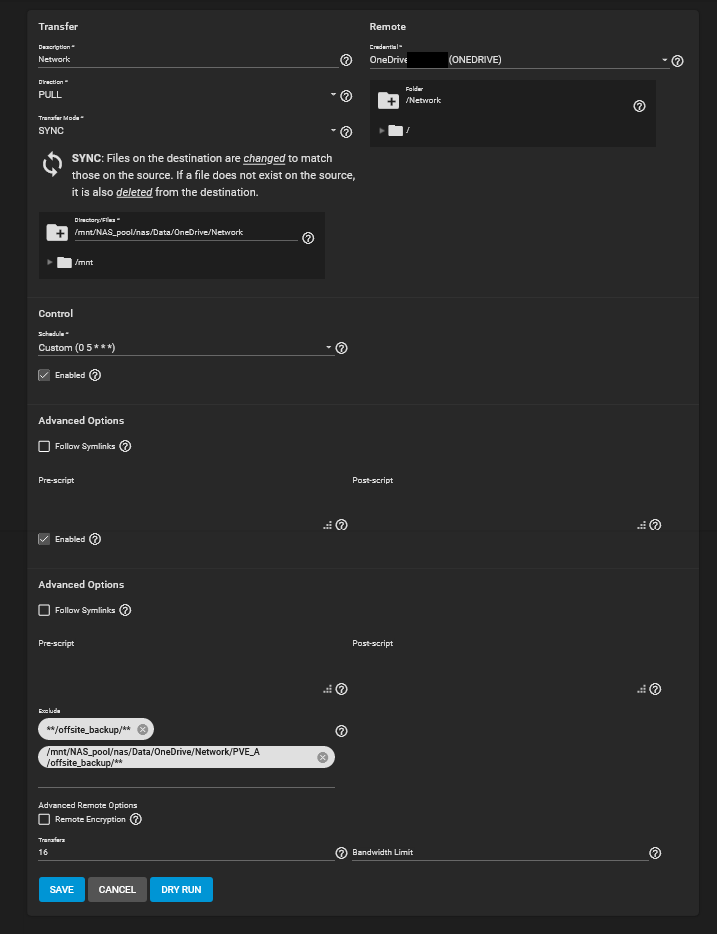What is the problem you are having with rclone?
/Network/Backups/PVE_A/offsite_backup/**
This rule is not working.
How can I specify a direct path to a directory that I don't want to be included in the sync?
**/offsite_backup/**
This rule is working. But it would also exclude all my other "offsite_backup" folders in the "Network" folder.
What is your rclone version (output from rclone version)
rclone v1.53.1-DEV
- os/arch: freebsd/amd64
- go version: go1.15.2
Which OS you are using and how many bits (eg Windows 7, 64 bit)
TrueNAS x64
Which cloud storage system are you using? (eg Google Drive)
OneDrive (Personal)
The command you were trying to run (eg rclone copy /tmp remote:tmp)
-----
The rclone config contents with secrets removed.
A log from the command with the -vv flag
-----