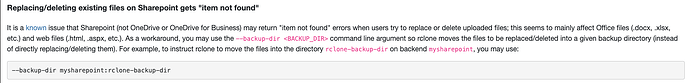What is the problem you are having with rclone?
I am using the --update in my script and seeing errors on MS Office files do to "size differs".
For testing, I have changed to "copyto" and selected one file to test with. I get the same errors.
I added the "--ignore-checksum --ignore-size" options and get the same errors.
Run the command 'rclone version' and share the full output of the command.
rclone v1.62.2
- os/version: darwin 10.13.6 (64 bit)
- os/kernel: 17.7.0 (x86_64)
- os/type: darwin
- os/arch: amd64
- go/version: go1.20.2
- go/linking: dynamic
- go/tags: cmount
Server:desktop admin$
Which cloud storage system are you using? (eg Google Drive)
Sharepoint / OneDrive
The command you were trying to run (eg rclone copy /tmp remote:tmp)
rclone copyto "/shared/Service Files/001_Service Files from Server2/Calibration/Aisin/Aisin Alarm Levels.xls" "OneDrive:/Service Files/001_Service Files from Server2/Calibration/Aisin/Aisin Alarm Levels.xls" --ignore-checksum --ignore-size --log-file=/shared/testing.txt --log-level=DEBUG -P
The rclone config contents with secrets removed.
[OneDrive]
type = onedrive
token = {"access_token":"XXX","expiry":"2023-05-05T15:09:55.474028-04:00"}
drive_id = XXX
drive_type = documentLibrary
A log from the command with the -vv flag
2023/05/05 14:44:07 DEBUG : rclone: Version "v1.62.2" starting with parameters ["rclone" "copyto" "/shared/Service Files/001_Service Files from Server2/Calibration/XXX/XXX Alarm Levels.xls" "OneDrive:/Service Files/001_Service Files from Server2/Calibration/XXX/XXX Alarm Levels.xls" "--ignore-checksum" "--ignore-size" "--log-file=/shared/testing.txt" "--log-level=DEBUG" "-P"]
2023/05/05 14:44:07 DEBUG : Creating backend with remote "/shared/Service Files/001_Service Files from Server2/Calibration/XXX/XXX Alarm Levels.xls"
2023/05/05 14:44:07 DEBUG : Using config file from "/Users/admin/.config/rclone/rclone.conf"
2023/05/05 14:44:07 DEBUG : fs cache: adding new entry for parent of "/shared/Service Files/001_Service Files from Server2/Calibration/XXX/XXX Alarm Levels.xls", "/shared/Service Files/001_Service Files from Server2/Calibration/XXX"
2023/05/05 14:44:07 DEBUG : Creating backend with remote "OneDrive:/Service Files/001_Service Files from Server2/Calibration/XXX/"
2023/05/05 14:44:09 DEBUG : fs cache: renaming cache item "OneDrive:/Service Files/001_Service Files from Server2/Calibration/XXX/" to be canonical "OneDrive:Service Files/001_Service Files from Server2/Calibration/XXX"
2023/05/05 14:44:10 DEBUG : XXX Alarm Levels.xls: Modification times differ by 64057h19m47s: 2016-01-13 10:42:46 -0500 EST, 2023-05-05 17:02:33 +0000 UTC
2023/05/05 14:44:10 DEBUG : XXX Alarm Levels.xls: quickxor = b6147c8bad9e231b308b51881ce835084bf98294 (Local file system at /shared/Service Files/001_Service Files from Server2/Calibration/XXX)
2023/05/05 14:44:10 DEBUG : XXX Alarm Levels.xls: quickxor = 855dd03f7c024794570041c92bbb5544e07fc215 (OneDrive root 'Service Files/001_Service Files from Server2/Calibration/XXX')
2023/05/05 14:44:10 DEBUG : XXX Alarm Levels.xls: quickxor differ
2023/05/05 14:44:10 DEBUG : XXX Alarm Levels.xls: Starting multipart upload
2023/05/05 14:44:11 ERROR : XXX Alarm Levels.xls: Failed to copy: nameAlreadyExists: A file with the same name is currently being uploaded. Change the filename and try to save again. (is it a OneNote file?)
2023/05/05 14:44:11 ERROR : Attempt 1/3 failed with 1 errors and: nameAlreadyExists: A file with the same name is currently being uploaded. Change the filename and try to save again. (is it a OneNote file?)
2023/05/05 14:44:11 DEBUG : XXX Alarm Levels.xls: Modification times differ by 64057h19m47s: 2016-01-13 10:42:46 -0500 EST, 2023-05-05 17:02:33 +0000 UTC
2023/05/05 14:44:11 DEBUG : XXX Alarm Levels.xls: quickxor = b6147c8bad9e231b308b51881ce835084bf98294 (Local file system at /shared/Service Files/001_Service Files from Server2/Calibration/XXX)
2023/05/05 14:44:11 DEBUG : XXX Alarm Levels.xls: quickxor = 855dd03f7c024794570041c92bbb5544e07fc215 (OneDrive root 'Service Files/001_Service Files from Server2/Calibration/XXX')
2023/05/05 14:44:11 DEBUG : XXX Alarm Levels.xls: quickxor differ
2023/05/05 14:44:11 DEBUG : XXX Alarm Levels.xls: Starting multipart upload
2023/05/05 14:44:12 ERROR : XXX Alarm Levels.xls: Failed to copy: nameAlreadyExists: A file with the same name is currently being uploaded. Change the filename and try to save again. (is it a OneNote file?)
2023/05/05 14:44:12 ERROR : Attempt 2/3 failed with 1 errors and: nameAlreadyExists: A file with the same name is currently being uploaded. Change the filename and try to save again. (is it a OneNote file?)
2023/05/05 14:44:12 DEBUG : XXX Alarm Levels.xls: Modification times differ by 64057h19m47s: 2016-01-13 10:42:46 -0500 EST, 2023-05-05 17:02:33 +0000 UTC
2023/05/05 14:44:12 DEBUG : XXX Alarm Levels.xls: quickxor = b6147c8bad9e231b308b51881ce835084bf98294 (Local file system at /shared/Service Files/001_Service Files from Server2/Calibration/XXX)
2023/05/05 14:44:12 DEBUG : XXX Alarm Levels.xls: quickxor = 855dd03f7c024794570041c92bbb5544e07fc215 (OneDrive root 'Service Files/001_Service Files from Server2/Calibration/XXX')
2023/05/05 14:44:12 DEBUG : XXX Alarm Levels.xls: quickxor differ
2023/05/05 14:44:12 DEBUG : XXX Alarm Levels.xls: Starting multipart upload
2023/05/05 14:44:13 ERROR : XXX Alarm Levels.xls: Failed to copy: nameAlreadyExists: A file with the same name is currently being uploaded. Change the filename and try to save again. (is it a OneNote file?)
2023/05/05 14:44:13 ERROR : Attempt 3/3 failed with 1 errors and: nameAlreadyExists: A file with the same name is currently being uploaded. Change the filename and try to save again. (is it a OneNote file?)
2023/05/05 14:44:13 INFO :
Transferred: 0 B / 0 B, -, 0 B/s, ETA -
Errors: 1 (retrying may help)
Elapsed time: 5.6s
2023/05/05 14:44:13 DEBUG : 6 go routines active
2023/05/05 14:44:13 Failed to copyto: nameAlreadyExists: A file with the same name is currently being uploaded. Change the filename and try to save again. (is it a OneNote file?)