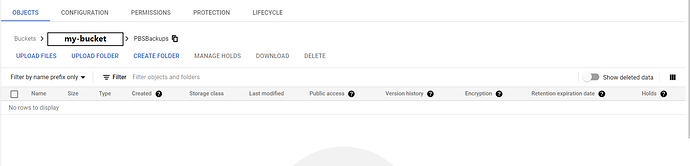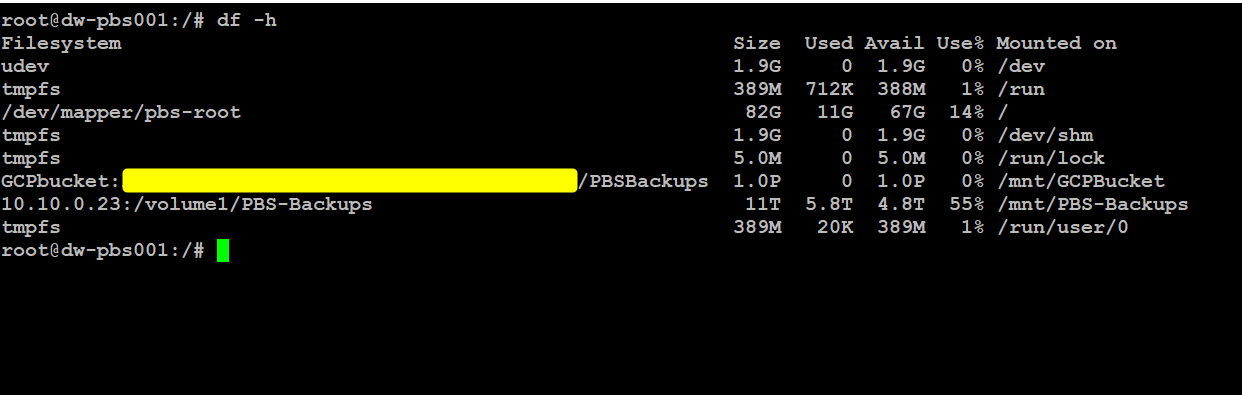Hello @asdffdsa,
I am trying to understand how to add the mount command to fstabl or corntab but I really don't know where to start, could you please help me?
Rclone as Unix mount helper
The core Unix program /bin/mount normally takes the -t FSTYPE argument then runs the /sbin/mount.FSTYPE helper program passing it mount options as -o key=val,... or --opt=.... Automount (classic or systemd) behaves in a similar way.
rclone by default expects GNU-style flags --key val. To run it as a mount helper you should symlink rclone binary to /sbin/mount.rclone and optionally /usr/bin/rclonefs, e.g. ln -s /usr/bin/rclone /sbin/mount.rclone. rclone will detect it and translate command-line arguments appropriately.
Now you can run classic mounts like this:
mount sftp1:subdir /mnt/data -t rclone -o vfs_cache_mode=writes,sftp_key_file=/path/to/pem
or create systemd mount units:
# /etc/systemd/system/mnt-data.mount
[Unit]
After=network-online.target
[Mount]
Type=rclone
What=sftp1:subdir
Where=/mnt/data
Options=rw,allow_other,args2env,vfs-cache-mode=writes,config=/etc/rclone.conf,cache-dir=/var/rclone
optionally accompanied by systemd automount unit
# /etc/systemd/system/mnt-data.automount
[Unit]
After=network-online.target
Before=remote-fs.target
[Automount]
Where=/mnt/data
TimeoutIdleSec=600
[Install]
WantedBy=multi-user.target
or add in /etc/fstab a line like
sftp1:subdir /mnt/data rclone rw,noauto,nofail,_netdev,x-systemd.automount,args2env,vfs_cache_mode=writes,config=/etc/rclone.conf,cache_dir=/var/cache/rclone 0 0