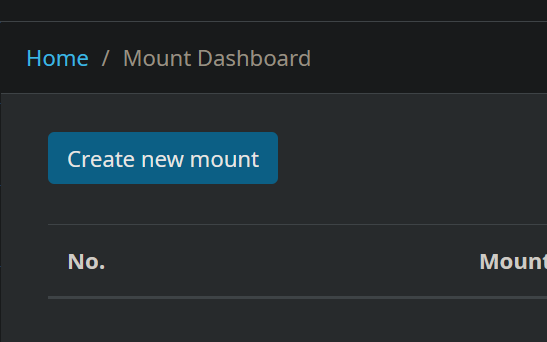What is the problem you are having with rclone?
Cannot create new mount on the WUI.
Run the command 'rclone version' and share the full output of the command.
# rclone version
rclone v1.69.2
- os/version: alpine 3.21.3 (64 bit)
- os/kernel: 6.12.25+rpt-rpi-2712 (aarch64)
- os/type: linux
- os/arch: arm64 (ARMv8 compatible)
- go/version: go1.24.2
- go/linking: static
- go/tags: none
Are you on the latest version of rclone? The docker tag I'm using is :latest
Which cloud storage system are you using? (eg Google Drive)
None
The command you were trying to run (eg rclone copy /tmp remote:tmp)
Please run 'rclone config redacted' and share the full output. If you get command not found, please make sure to update rclone.
# rclone config redacted
2025/05/19 05:01:07 NOTICE: Config file "/config/rclone/rclone.conf" not found - using defaults
; empty config
### Double check the config for sensitive info before posting publicly
Extra info:
This is my docker-compose:
rclone:
image: rclone/rclone:latest
container_name: rclone
volumes:
- ./volumes/rclone/config:/config/rclone
- ./volumes/rclone/data:/data
command: rcd --rc-web-gui --rc-addr=:5572 --rc-user=slyke --rc-pass=XXXXXXXX
ports:
- "5572:5572"
Logged into the WUI, clicked mounts from the sidebar, clicked "Create new mount" and I get the following error when clicking on the name textbox.
Error:
Something went wrong.
Try refreshing the page. If the issue persists, please consider opening a new issue on our Github page.
Here are some things you can try:
1. Clear the local storage for this site.
2. Logout and login again using:
3. If the issue persists, please consider opening a new issue on our Github page.
Javascript console:
TypeError: t is null
value http://10.7.1.221:5572/static/js/2.9250bd23.chunk.js:1
value http://10.7.1.221:5572/static/js/2.9250bd23.chunk.js:1
bi http://10.7.1.221:5572/static/js/7.736d42cd.chunk.js:2
Da http://10.7.1.221:5572/static/js/7.736d42cd.chunk.js:2
mu http://10.7.1.221:5572/static/js/7.736d42cd.chunk.js:2
cl http://10.7.1.221:5572/static/js/7.736d42cd.chunk.js:2
ul http://10.7.1.221:5572/static/js/7.736d42cd.chunk.js:2
Zu http://10.7.1.221:5572/static/js/7.736d42cd.chunk.js:2
Qo http://10.7.1.221:5572/static/js/7.736d42cd.chunk.js:2
unstable_runWithPriority http://10.7.1.221:5572/static/js/7.736d42cd.chunk.js:2
Wo http://10.7.1.221:5572/static/js/7.736d42cd.chunk.js:2
Qo http://10.7.1.221:5572/static/js/7.736d42cd.chunk.js:2
qo http://10.7.1.221:5572/static/js/7.736d42cd.chunk.js:2
M http://10.7.1.221:5572/static/js/7.736d42cd.chunk.js:2
Gt http://10.7.1.221:5572/static/js/7.736d42cd.chunk.js:2
I'm using Firefox, but happens on all browsers.