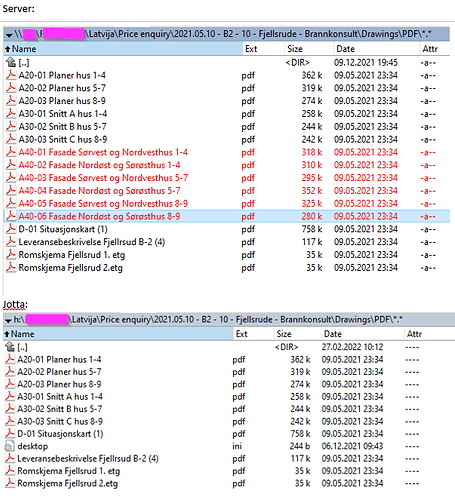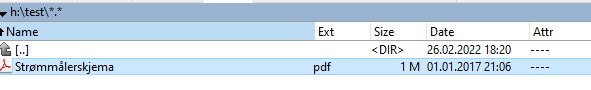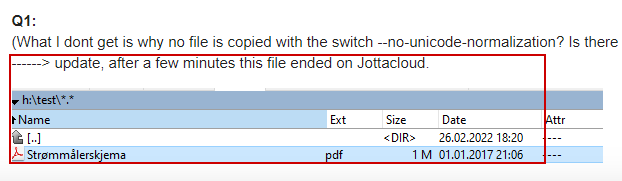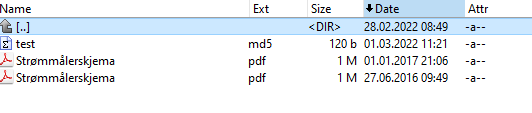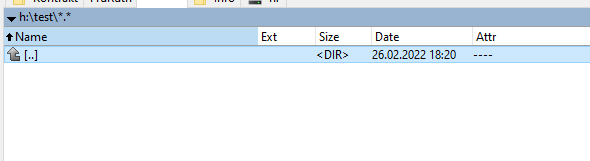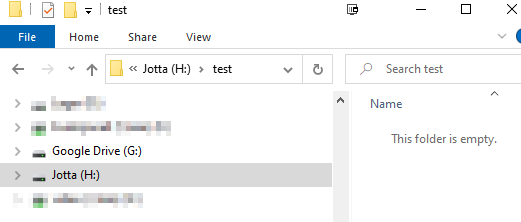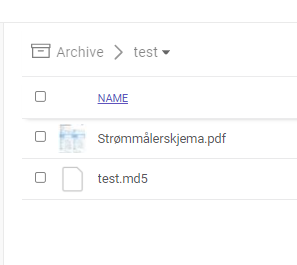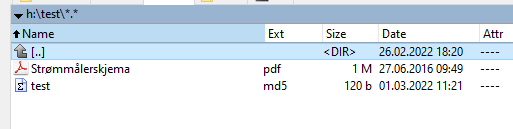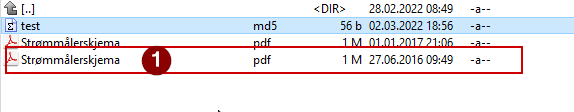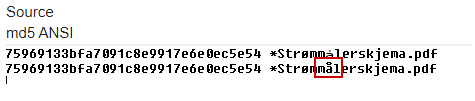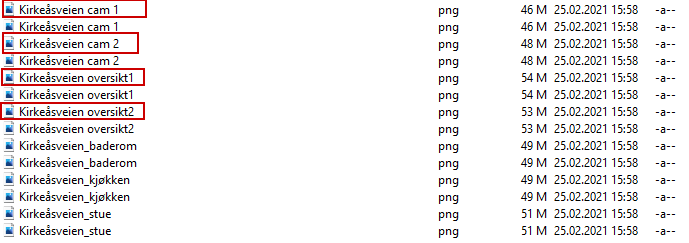Modesty
February 27, 2022, 10:32am
1
Hi
I get error and something strange is observed.u2028hus 1-4.pdf don't exist either in source or destination (jottacloud).
My command is:
rclone copy /volume1/xxxxxxx/ NAS:xxxxxx --log-file=Logxxxxxx.txt
Any tip I can get from you?
I have loged into jottacloud and my NAS and searched for file "u2028hus 1-4.pdf" but file don't exist anyplace.
Error:
2022/02/26 17:23:49 ERROR : Latvija/Price enquiry/2021.05.10 - B2 - 10 - Fjellsrude - Brannkonsult/Drawings/PDF/A40-02 Fasade Nordøst og Sørøst hus 1-4.pdf: Failed to copy: HTTP error 400 (400 Bad Request) returned body:"{"code":400,"message":"Unable to validate decoded path:/xxxxxx/Jotta/Archive/yyyyyyyyyy/Latvija/Price enquiry/2021.05.10 - B2 - 10 - Fjellsrude -Brannkonsult/Drawings/PDF/A40-02 Fasade Nordøst og Sørøst\u2028hus 1-4.pdf","cause":"","error_id":"InvalidArgumentException","x-id":"587318965507"}"
This is screenshot of server and mounted drive from Jottacloud
The filename contains a special character, shown simply as space in GUI, represented by Unicode sequence \u2028 in log. Did you upload it with rclone, or Jottacloud's official client, or some other method?
Modesty
February 27, 2022, 3:02pm
3
Hi,
I'm 99,9% sure I used rclone copy due to first time I run backup on my new NAS, i have not used JC client on this NAS
M
ncw
February 27, 2022, 3:29pm
4
Unicode 0x2028 is a line separator apparently.
That is exactly the sort of character that cloud storage providers don't allow in their filenames as it can confuse stuff. I don't know whether that character is allowed or not though.
Modesty
February 28, 2022, 8:10am
5
I did a MD5 check sum and presented as ANSI Window char set
As you see Norwegian leter å is NOT the same even if it looks like it in explorer:
Under is same info as in picture, pasted as text, letter å is the same:
5f18d62812c92e3dda433e1909400f89 *Kirkeåsveien 20, B1 14.09.2021.doc
In this directory users with MAC and PC are saving, this spesial file i know is saved from a MAC.
Is there a way to sort out this types of "duplicates" and replace the one letter and save it like
where number is n=n+1?
You could check out rclone dedupe--by-hash option. Not sure if it fits your need 100%, and I have not really been using it myself, but may be worth looking into..
ncw
February 28, 2022, 11:11am
7
Python agrees
>>> "Kirkeåsveien" == "Kirkeåsveien"
False
>>> "Kirkeåsveien".encode("utf-8"), "Kirkeåsveien".encode("utf-8")
(b'Kirkea\xcc\x8asveien', b'Kirke\xc3\xa5sveien')
>>>
If you want rclone to ignore these kind of differences then use the
--no-unicode-normalization Don't normalize unicode characters in filenames
And rclone will treat those files as two different files.
macOS is notorious for doing this. By default it uses an unnormalized version of UTF-8.
Hi thanks for answer
I tried the command:
rclone copy /volume1/test/ NAS:test --no-unicode-normalization --progress --log-file=logtest4
on duplicates as discussed previously with UTF-8 mix:
Result:
No files copied
Content of logtest4:
Empty
Run without --no-unicode-normalization:
rclone copy /volume1/test/ NAS:test --progress --log-file=logtest5
Result:
No copy happened
Content of logtest5:
NOTICE: Strømmålerskjema.pdf: Duplicate object found in source - ignoring
Q1:
Q2: Is there a way to get a backup of all fduplicates?:
I would like to copy all files of all duplicates in same directory, this will demand some code/script.
Preferably renaming on both source and destination and change all to correct unicode, maybe something like this:
Or as written before:Is there a way to sort out this types of "duplicates" and replace, in source, the one letter and save it like Strømm(aa1)lerskjema.pdf Strømm(aa2)lerskjema.pdf
where number is n=n+1?
M
ncw
March 1, 2022, 12:24pm
9
Modesty:
Result:
No files copied
I really need to see the log with -vv to understand what happened.
Hi @ncw
I edited the post, but I did not find all places, sorry. Here is what happened:
Why it took so long time? My jottacloud is mounted as a drive with rclone, probably something with refresh in Total Commander.
M
ncw
March 1, 2022, 7:41pm
11
Can you run your commands again with the -vv flag which will output debug information - that will help with what is going on.
root@NAS:~# rclone copy /volume1/test/ NAS:test --no-unicode-normalization --progress --log-file=logtest9 -vv
logtest9:
Failed to create file system for "NAS:test": couldn't get customer info: Get >"https://api.jottacloud.com/account/v1/customer ": dial tcp 185.179.130.26:443: i/o timeout
This is first error i have seen since I managed rclone to run on my NAS. This may have something to do with NAS is already running av rclone script to Jotta. I know that PC client has limitation of 6 parallell uploads.
M
ncw
March 2, 2022, 9:46am
13
Can I see the entire log?
Hi
This was all in the logtest9, one line:
Failed to create file system for "NAS:test": couldn't get customer info: Get "https://api.jottacloud.com/account/v1/customer ": dial tcp 185.179.130.26:443: i/o timeout
ncw
March 2, 2022, 12:56pm
15
That is a temporary networking error which will most likely be fine if you retry.
I'd like to see a full log for your actual problem.
Source:
root@NAS:~# rclone copy /volume1/test/ NAS:test --no-unicode-normalization --progress --log-file=logtest9 -vv
Transferred: 0 B / 0 B, -, 0 B/s, ETA -
root@NAS:~# cat logtest9https://api.jottacloud.com/account/v1/customer ": dial tcp 185.179.130.26:443: i/o timeout
2022/03/02 18:42:51 DEBUG : 12 go routines active
In my h: drive wich is mounted with rclone I see this 30 sek after copy, empty:
In explorer
On jotta web:
Now i waited ca 2 min and result is:
Source
Detination
1 file is sorted out
The one that is copied is 1:
ncw
March 3, 2022, 10:06am
17
Here you can see rclone copied both files.
However only 1 file seemed to arrive.
I did some local tests and I think Jottacloud is doing unicode normalisation on filenames so its impossible to have two filenames with the same unicode normalisation
I uploaded a file with one normalisation
$ echo hello | rclone rcat TestJottacloud:test2/Strømmålerskjema.txt
>>> "Strømmålerskjema.txt".encode("utf-8")
b'Str\xc3\xb8mma\xcc\x8alerskjema.txt'
Then listed it
$ rclone lsf TestJottacloud:test2
Strømmålerskjema.txt
And that is the normalised version
>>> "Strømmålerskjema.txt".encode("utf-8")
b'Str\xc3\xb8mm\xc3\xa5lerskjema.txt'
So I don't think jottacloud can store both those files with those filenames.
1 Like
Thanks for clarification @ncw
Now I need to make a script that renames these files on source before backup to jottacloud.
M
1 Like
Ole
March 4, 2022, 11:04am
19
1 Like
To fix this duplicate issue I have done some testing on my files.
I have tried to find a way to automatic delete duplicates in a way that I keep the one with the letter marked under
When sort the files in Totall Commander by name the one I like to delete is the first, like this
Where I stranded is how to do this search by a script, Totall Commander don't have a function to delete one of two.
So now I probably need to make a scrip that:
Reads all files in each directory
This is out of my know how, I even don't know where to start.
Can you point me to a place where I can start?
M