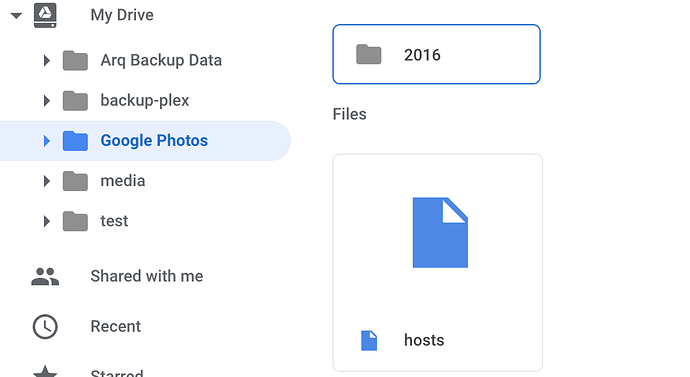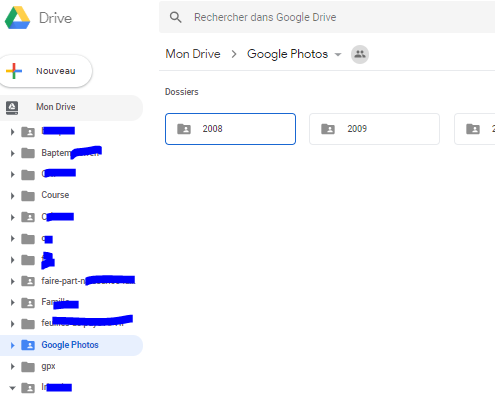Hi,
I tried :
Is there a bug or did i miss something ?
rclone --version : v1.42-083 linux/arm go1.10.1
Thank you for your help
Just an update, when I list my drive I can see the Google Photo directory.
You can use single ’ to get it:
felix@gemini:~$ rclone lsd GD:'Google Photos'
-1 2016-01-01 07:00:00 -1 2016
or double quotes works for me too:
felix@gemini:~$ rclone lsd GD:"Google Photos"
-1 2016-01-01 07:00:00 -1 2016
thanks but I still have the same error ‘directory not found’ for both.
Maybe take a step back, what are you trying to do with the Google Photos?
And you have the folder turned on in Google Drive settings?
felix@gemini:~$ rclone copy /etc/hosts GD:‘Google Photos’
was the file I copied up.
I tried to do exactly the same thing that you did.
then I $rclone copy testfile gcloud:‘Google Photos’
and this what happened :
and nothing changed in the “real” google photos" directory.
Can you run the rclone copy with a -vv and share the output?
Here is the output :
pi@raspberrypi:~/rclone/testfic$ rclone -vv copy testfic gcloud:‘Google Photos’
2018/08/07 20:05:12 DEBUG : 8 go routines active
And if run a rclone ls, you aren’t seeing the file?
felix@gemini:~$ rclone copy -vv test GD:'Google Photos'
2018/08/07 14:57:12 DEBUG : rclone: Version "v1.42" starting with parameters ["rclone" "copy" "-vv" "test" "GD:Google Photos"]
2018/08/07 14:57:12 DEBUG : Using config file from "/home/felix/.rclone.conf"
2018/08/07 14:57:14 DEBUG : test: Couldn't find file - need to transfer
2018/08/07 14:57:17 INFO : test: Copied (new)
2018/08/07 14:57:17 INFO :
Transferred: 0 Bytes (0 Bytes/s)
Errors: 0
Checks: 0
Transferred: 1
Elapsed time: 4.4s
2018/08/07 14:57:17 DEBUG : 5 go routines active
2018/08/07 14:57:17 DEBUG : rclone: Version "v1.42" finishing with parameters ["rclone" "copy" "-vv" "test" "GD:Google Photos"]
felix@gemini:~$ rclone ls GD:'Google Photos'
290 hosts
0 test
felix@gemini:~$
What i see is what is in the new google photos directory and not the one with my photos.
pi@raspberrypi:~/.config$ rclone ls gcloud:“Google Photos”
This is the output of the rclone lsd command:
pi@raspberrypi:~/.config$ rclone lsd gcloud:
zejedi
October 21, 2018, 7:31am
14
Hello,
I have struggled with the exact same problem for a while. The fact is that if I type :
rclone lsd gdr:“Google Photos”
I get the directory not found error.
But if I do
rclone lsd gdr:
Then copy and paste “Google Photos” from the result into my next command, it works. Is it possible that there is a special char in the folder name ?
Best
ncw
October 21, 2018, 10:21am
15
Possible, but unlikely I would have thought... Try cut and past this which should work! If not post the logs with -vv.
rclone lsd gdr:"Google Photos"
kevinobi
January 1, 2019, 10:21pm
16
Hello,
Google is using the “NO-BREAK SPACE” character in “Google Photos” (Alt+0160)
Best
1 Like