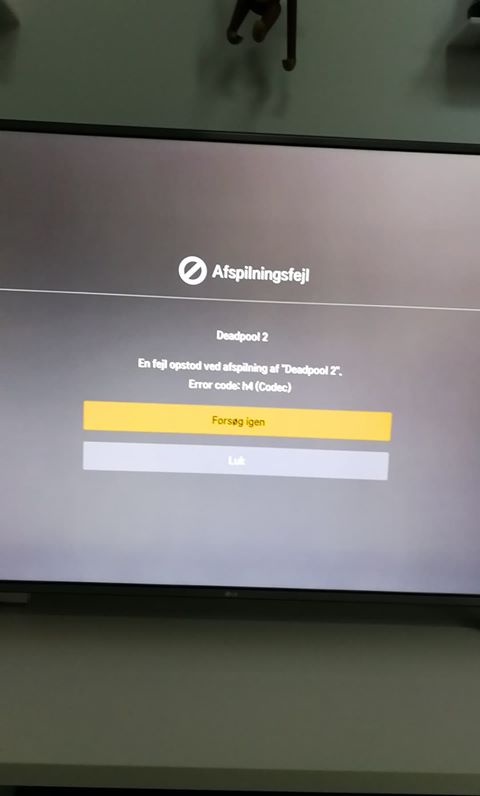Hello
i have been using rclone for about ½ a year and lately im getting this strange error when i start a movie in plex. This movie used to work, but somehow suddenly it is not working anymore. Its like the file has changed something in it.
Im using Unraid with linuxserver/plex installed as a docker and Waseh rclone plugin. There is nothing i about the movie in script log from starting the movie.
My config is
[gdrive]
type = drive
client_id =
client_secret =
scope = drive
root_folder_id =
service_account_file =
token = xxxx
[gcrypt]
type = crypt
remote = gdrive:/gdrive/crypt
filename_encryption = standard
directory_name_encryption = true
password = xxxxxx
password2 = xxxxxx
My mount script is:
rclone mount --allow-other --allow-non-empty --dir-cache-time 48h --vfs-read-chunk-size 16M --vfs-read-chunk-size-limit 2G --buffer-size 2G gcrypt: /mnt/user/Media/Plexdrive &
The error:
Is there a log from rclone ?
im not sure if this is the right log you are looking for but this is the user scripts log in unraid
Script Starting Wed, 31 Oct 2018 11:51:32 +0100
Full logs for this script are available at /tmp/user.scripts/tmpScripts/rclone_mount_plugin/log.txt
Script Finished Wed, 31 Oct 2018 11:51:32 +0100
Full logs for this script are available at /tmp/user.scripts/tmpScripts/rclone_mount_plugin/log.txt
2018/10/31 20:50:30 ERROR : PlexdriveMovies/Sicario Day of the Soldado (2018)/Sicario Day of the Soldado (2018).mkv: ReadFileHandle.Read error: low level retry 1/10: read tcp 192.168.0.195:48092->216.58.212.170:443: i/o timeout
2018/10/31 22:52:35 ERROR : PlexdriveMovies/Avengers Infinity War (2018)/Avengers Infinity War (2018).mkv: ReadFileHandle.Read error: low level retry 1/10: read tcp 192.168.0.195:56764->216.58.211.138:443: i/o timeout
2018/11/01 11:37:25 ERROR : PlexdriveMovies/The Adventures of Robin Hood (1938)/The Adventures of Robin Hood (1938).mkv.partial~: WriteFileHandle.New Rcat failed: googleapi: Error 403: Rate Limit Exceeded, rateLimitExceeded
2018/11/01 11:37:25 ERROR : PlexdriveMovies/The Adventures of Robin Hood (1938)/The Adventures of Robin Hood (1938).mkv.partial~: WriteFileHandle.Write error: io: read/write on closed pipe
2018/11/01 11:37:25 ERROR : PlexdriveMovies/The Adventures of Robin Hood (1938)/The Adventures of Robin Hood (1938).mkv.partial~: WriteFileHandle.Flush error: googleapi: Error 403: Rate Limit Exceeded, rateLimitExceeded
2018/11/01 15:56:04 ERROR : PlexdriveMovies/The Curious Case of Benjamin Button (2008)/The Curious Case of Benjamin Button (2008).mkv.partial~: WriteFileHandle.New Rcat failed: googleapi: Error 403: Rate Limit Exceeded, rateLimitExceeded
2018/11/01 15:56:04 ERROR : PlexdriveMovies/The Curious Case of Benjamin Button (2008)/The Curious Case of Benjamin Button (2008).mkv.partial~: WriteFileHandle.Write error: io: read/write on closed pipe
2018/11/01 15:56:04 ERROR : PlexdriveMovies/The Curious Case of Benjamin Button (2008)/The Curious Case of Benjamin Button (2008).mkv.partial~: WriteFileHandle.Flush error: googleapi: Error 403: Rate Limit Exceeded, rateLimitExceeded
2018/11/01 21:22:21 ERROR : PlexdriveMovies/The Equalizer 2 (2018)/The Equalizer 2 (2018).mkv: ReadFileHandle.Read error: low level retry 1/10: unexpected EOF
2018/11/02 23:11:48 ERROR : PlexdriveMovies/The Blind Side (2009)/The Blind Side (2009).mkv: ReadFileHandle.Read error: low level retry 1/10: read tcp 192.168.0.195:36418->216.58.211.138:443: i/o timeout
2018/11/05 11:50:14 ERROR : PlexdriveMovies/Megalodon (2018)/Megalodon (2018).mkv.partial~: WriteFileHandle.New Rcat failed: googleapi: Error 403: Rate Limit Exceeded, rateLimitExceeded
2018/11/05 11:50:14 ERROR : PlexdriveMovies/Megalodon (2018)/Megalodon (2018).mkv.partial~: WriteFileHandle.Write error: io: read/write on closed pipe
2018/11/05 11:50:14 ERROR : PlexdriveMovies/Megalodon (2018)/Megalodon (2018).mkv.partial~: WriteFileHandle.Flush error: googleapi: Error 403: Rate Limit Exceeded, rateLimitExceeded
2018/11/05 13:08:15 ERROR : PlexdriveMovies/Million Dollar Baby (2004)/Million Dollar Baby (2004).mkv.partial~: WriteFileHandle.New Rcat failed: googleapi: Error 403: Rate Limit Exceeded, rateLimitExceeded
2018/11/05 13:08:15 ERROR : PlexdriveMovies/Million Dollar Baby (2004)/Million Dollar Baby (2004).mkv.partial~: WriteFileHandle.Write error: io: read/write on closed pipe
2018/11/05 13:08:15 ERROR : PlexdriveMovies/Million Dollar Baby (2004)/Million Dollar Baby (2004).mkv.partial~: WriteFileHandle.Flush error: googleapi: Error 403: Rate Limit Exceeded, rateLimitExceeded
2018/11/05 15:35:33 ERROR : PlexdriveMovies/Marfa Girl (2012)/Marfa Girl (2012).mkv.partial~: WriteFileHandle.New Rcat failed: googleapi: Error 403: Rate Limit Exceeded, rateLimitExceeded
2018/11/05 15:35:33 ERROR : PlexdriveMovies/Marfa Girl (2012)/Marfa Girl (2012).mkv.partial~: WriteFileHandle.Write error: io: read/write on closed pipe
2018/11/05 15:35:33 ERROR : PlexdriveMovies/Marfa Girl (2012)/Marfa Girl (2012).mkv.partial~: WriteFileHandle.Flush error: googleapi: Error 403: Rate Limit Exceeded, rateLimitExceeded
2018/11/05 15:51:15 ERROR : PlexdriveMovies/Marfa Girl (2012)/Marfa Girl (2012).mkv.partial~: WriteFileHandle.New Rcat failed: googleapi: Error 403: Rate Limit Exceeded, rateLimitExceeded
2018/11/05 15:51:15 ERROR : PlexdriveMovies/Marfa Girl (2012)/Marfa Girl (2012).mkv.partial~: WriteFileHandle.Write error: io: read/write on closed pipe
2018/11/05 15:51:15 ERROR : PlexdriveMovies/Marfa Girl (2012)/Marfa Girl (2012).mkv.partial~: WriteFileHandle.Flush error: googleapi: Error 403: Rate Limit Exceeded, rateLimitExceeded
2018/11/05 15:52:36 ERROR : PlexdriveMovies/Message in a Bottle (1999)/Message in a Bottle (1999).mkv.partial~: WriteFileHandle.New Rcat failed: googleapi: Error 403: Rate Limit Exceeded, rateLimitExceeded
2018/11/05 15:52:36 ERROR : PlexdriveMovies/Message in a Bottle (1999)/Message in a Bottle (1999).mkv.partial~: WriteFileHandle.Write error: io: read/write on closed pipe
2018/11/05 15:52:36 ERROR : PlexdriveMovies/Message in a Bottle (1999)/Message in a Bottle (1999).mkv.partial~: WriteFileHandle.Flush error: googleapi: Error 403: Rate Limit Exceeded, rateLimitExceeded
2018/11/05 16:12:43 ERROR : PlexdriveMovies/The Equalizer 2 (2018)/The Equalizer 2 (2018).mkv: ReadFileHandle.Read error: low level retry 1/10: read tcp 192.168.0.195:49066->216.58.207.202:443: i/o timeout
There a bunch of errors in there. Are you using your own API key? The 403s are rate limit errors and that causes rclone to slow down and retry. There are a number of internal network errors to with things getting time outs talking to other items.
The chunk size is kind of small. You can bump that up to 64M or 128M to see if that helps out as well as that will limit the calls.
What version of rclone is that if you type rclone version?
What’s the memory on the system as well?
I dont remember having generated my own Api key.
I have recently changed my config file and deleted the "cache". I did it when i wanted to try the new vfs mount script.
I changed it from:
#rclone mount --allow-other --allow-non-empty --max-read-ahead 14G gcrypt: /mnt/user/Media/Plexdrive &
to:
#rclone mount --allow-other --allow-non-empty --dir-cache-time 48h --vfs-read-chunk-size 16M --vfs-read-chunk-size-limit 2G --buffer-size 2G gcrypt: /mnt/user/Media/Plexdrive &
I belive the api hit error is the reason why i cant manully copy a file in Krusader from my server to my G-drive. It somehow error copying to the g-drive and makes a copy on the server. I can see it because the transfer rate is mucher higher than it used to be.
Ill try change it to 128M
Rclone version is: 2018.09.10c
Ram is: 80GB
Rclone version should look like:
felix@gemini:~$ rclone version
rclone v1.44
- os/arch: linux/amd64
- go version: go1.11.1
max-read-ahead does nothing unless you complete a custom kernel so you can safely remove that.
Is the issue related to copying a file to the mount or playing a movie? If you hit play and share the log from just playing as it’s easier to debug one thing at a time.
If you want to write the mount, you can use:
--vfs-cache-mod writes
I personally don’t like using that as it’s more reliable for me to use “rclone move” and move the file that way.
i believe all the WriteFileHandle.Flush error: googleapi: Error 403: Rate Limit Exceeded, rateLimitExceeded errors in the log are coming from radarr copying files automaticly as those files in the log matchs the files i have added in radarr yesteday.
The error ReadFileHandle.Read error: low level retry 1/10: read tcp 192.168.0.195:49066->216.58.207.202:443: i/o timeout
I dont know what is causing this error. I made a playback yestday of this movie. But i had no error of any kind.
rclone version is
rclone v1.44
- os/arch: linux/amd64
- go version: go1.11.1
There are no error added to the log when i push play on a movie which suddenly is causing the playback error. as i said i dont know why the playback error is suddenly comming up. because i have seen the movie earlier…
Those rate limits errors are when something tries to do something too fast. This is more related back to your API key probably if you aren't using your own.
This is related to your internet connection and it's a timeout connecting to your google drive and this will retry as well.
I'd use rclone move or you might want to try to enable vfs-cache-mode writes and see if that helps when writing files.
But do you think any of these errors has anything to do with the playback error in plex?
i really dont understand how a working movie suddenly can stop working over time.
Yes, the 403 rate limits would cause playback to be bad. The network timeout would cause playback to have issues.
hello again
i have inspired from your own thread changed my mount script to:
rclone mount --allow-other --cache-dir /ramdisk --dir-cache-time 72h --vfs-read-chunk-size 128M --vfs-read-chunk-size-limit off --buffer-size 128M --log-level DEBUG --log-file /mnt/user/mount_rclone/rclone.log gcrypt: /mnt/user/Media/Plexdrive --stats 1m &
I have been keeping an eye on the log file and i dont have any APi errors anymore. I thank you for the time you have spent helping me.