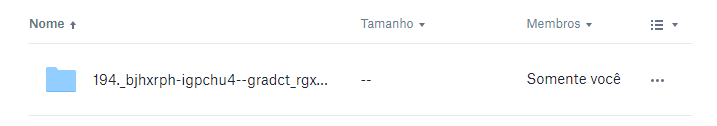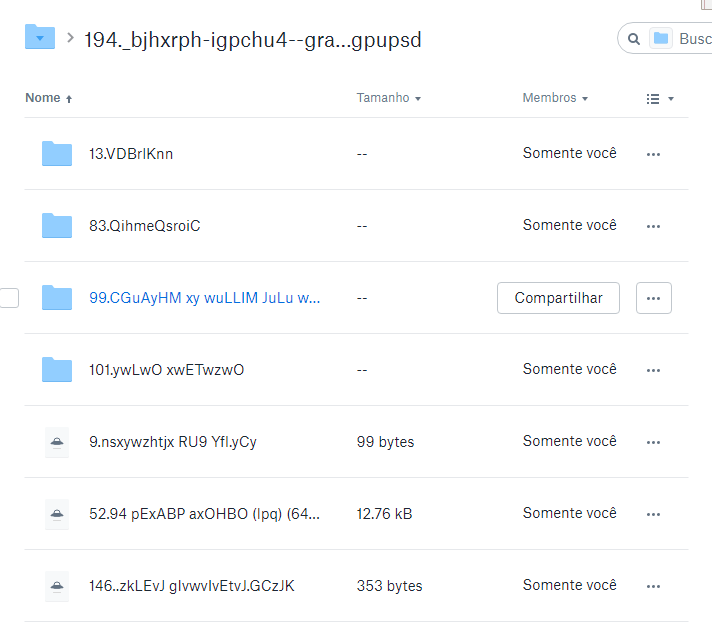TowerBR
March 27, 2018, 12:16am
1
I must be missing something obvious …
I’m trying to list the contents of a folder that is in an encrypted storage (in Dropbox), with file name encryption and directory name encryption enabled:
filename_encryption = obfuscate
directory_name_encryption = true
And I’m trying to:
rclone ls storage: --crypt-show-mapping
But it returns me the error:
NOTICE: [folder_name_without_crypt]: Encrypts to "194._bjhxrph-igpchu4--gradct_rgxeidvgpupsd"
ERROR : [folder_name_without_crypt]: error listing: directory not found
Failed to ls: directory not found
And [folder_name_without_crypt] has alternating uppercase and lowercase letters in the name.
ncw
March 27, 2018, 6:35pm
2
Can you show (your redacted) config for storage:? That should make it obvious what is going on.
TowerBR
March 27, 2018, 10:23pm
3
Do you mean the conf file?
[Dropbox_cripto]
type = crypt
remote = Dropbox:backups_Rclone/cripto
filename_encryption = obfuscate
directory_name_encryption = true
password = ioioioio
password2 = ioioioio
Inside this folder (Dropbox:backups_Rclone/cripto) I have:
And inside the “194...” encrypted folder:
And the command is:
rclone ls Dropbox_cripto: --crypt-show-mapping
TowerBR
March 28, 2018, 7:48pm
4
I did a new test, with a different set of files, and uploaded it to two new storages.
One of them with filename_encryption = standard and another with filename_encryption = obfuscate.
Then I ran the same command above: rclone ls [storage]: --crypt-show-mapping
For the first storage, worked perfectly. For the second, it returned the same error described in the first post.(!)
I’m pretty sure I’m doing something wrong, but I can’t figure out.
ncw
March 28, 2018, 8:37pm
5
I see what is happening now...
I set up a crypt with filename obfuscation pointing at dropbox
$ rclone mkdir obfuscate:folder_name_without_crypt
$ echo "hello" | rclone rcat obfuscate:folder_name_without_crypt/hello
$ rclone ls obfuscate: --crypt-show-mapping2018/03/28 21:21:44 NOTICE: foldeR_name_WiThoUT_cRYpT: Encrypts to "128.pyvnob_xkwo_gsdryed_mbizd"
2018/03/28 21:21:45 NOTICE: foldeR_name_WiThoUT_cRYpT/hello: Encrypts to "128.pyvnob_xkwo_gsdryed_mbizd/20.jgnnq"
6 foldeR_name_WiThoUT_cRYpT/hello
Underlying looks like
$ rclone ls dropbox:test/obfuscate
54 128.pyvnob_xkwo_gsdryed_mbizd/20.jgnnq
So what it looks like is that something lowercased the obfuscated name for some reason.
Dropbox is case insensitive but it normally preserves the case of names. I wonder if it doesn't preserve the case of directories.
$ rclone mkdir dropbox:test/HelloHello
$ rclone lsd dropbox:test
-1 2018-03-28 21:27:55 -1 hellohello
-1 2018-03-28 21:27:55 -1 obfuscate
Ah, I see, it is rclone lowercasing the root for some reason.
Can you please make a new issue on github about this and I'll have a go at fixing it - link to this forum post please!
Thanks
TowerBR
March 28, 2018, 9:00pm
6
Ok, but this second test I did only involved lowercase files:
/
├── pasta1
│ ├── pasta 1.2
│ │ └── teste1~.2.txt
│ └── teste1.txt
├── pasta2
└── teste0.txt
TowerBR
March 29, 2018, 6:36pm
7
ncw
March 30, 2018, 6:35pm
8
The obfuscate method relies on the remote preserving the case... So all lower case may map to things with uppercase stuff in
Hmm, it is possible. However that issue relates to the dropbox v1 api implementation which had all sorts of problems, so I'd rather have a new issue with a reference to that one!
I'll have to do a bit of digging as to why rclone lowercases the root, and whether rclone can stop doing that without breaking stuff!
TowerBR
March 31, 2018, 7:10pm
9
Issue #2191 opened.
Thanks Nick, for your attention and support!