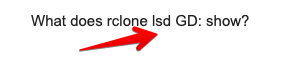What is the problem you are having with rclone?
Getting error 404 when copying files from one google drive remote to another, the folder has been added as a share.
I did some searching here and found it's a permissions thing, so below is two log outputs, the 2nd has --disable move,copy but I still get error 404. Does this mean I am out of luck, and would need to do it manually?
I can download the file showing in the error using the gdrive website.
Run the command 'rclone version' and share the full output of the command.
rclone v1.55.0
- os/type: linux
- os/arch: amd64
- go/version: go1.16.2
- go/linking: static
- go/tags: cmount
Which cloud storage system are you using? (eg Google Drive)
Google Drive
The command you were trying to run (eg rclone copy /tmp remote:tmp)
./bin/rclone copy GD:'/WADs/Old/cIOS' GD:'/Emulation/WADs/Old/cIOS' --backup-dir GD:'/Duplicates/Emulation/WADs/Old/cIOS' --buffer-size 500M --checkers 2 --check-first --checksum --disable move,copy --drive-chunk-size 256M --drive-export-formats 'docx,xlsx,pptx,svg,pdf' --drive-pacer-min-sleep 100ms --drive-server-side-across-configs --fast-list --log-level DEBUG --log-file './temp.log' --low-level-retries 1 --order-by 'modtime,asc' --progress --retries 1 --retries-sleep 2s --stats 0 --stats-file-name-length 70 --tpslimit 2 --tpslimit-burst 2 --transfers 2 --use-mmap --user-agent 'Mozilla/5.0 (Windows NT 6.1; Win64; x64) AppleWebKit/537.36 (KHTML, like Gecko) Chrome/74.0.3729.131 Safari/537.36'
./bin/rclone copy GD:'/WADs/Old/cIOS' GD:'/Emulation/WADs/Old/cIOS' --buffer-size 500M --checkers 2 --check-first --checksum --disable move,copy --drive-chunk-size 256M --drive-export-formats 'docx,xlsx,pptx,svg,pdf' --drive-pacer-min-sleep 100ms --drive-server-side-across-configs --fast-list --log-level DEBUG --log-file './temp.log' --low-level-retries 1 --order-by 'modtime,asc' --progress --retries 1 --retries-sleep 2s --stats 0 --stats-file-name-length 70 --tpslimit 2 --tpslimit-burst 2 --transfers 2 --use-mmap --user-agent 'Mozilla/5.0 (Windows NT 6.1; Win64; x64) AppleWebKit/537.36 (KHTML, like Gecko) Chrome/74.0.3729.131 Safari/537.36';
The rclone config contents with secrets removed.
[GD]
type = drive
client_id = **REDACTED**.apps.googleusercontent.com
client_secret = **REDACTED**
token = {"access_token":"**REDACTED**","token_type":"Bearer","refresh_token":"**REDACTED**","expiry":"2022-05-07T18:14:20.002423138Z"}
root_folder_id = **REDACTED**
A log from the command with the -vv flag
2022/05/07 17:54:27 DEBUG : Using config file from "/path/to/.config/rclone/rclone.conf"
2022/05/07 17:54:27 DEBUG : rclone: Version "v1.55.0" starting with parameters ["./bin/rclone" "ls" "GD:/WADs/Old/cIOS" "--fast-list" "--log-level" "DEBUG"]
2022/05/07 17:54:27 DEBUG : Creating backend with remote "GD:/WADs/Old/cIOS"
2022/05/07 17:54:29 DEBUG : fs cache: renaming cache item "GD:/WADs/Old/cIOS" to be canonical "GD:WADs/Old/cIOS"
24496 BC-NUS-v6.wad
2022/05/07 17:54:29 DEBUG : 4 go routines active
2022/05/07 17:18:12 DEBUG : Using config file from "/path/to/.config/rclone/rclone.conf"
2022/05/07 17:18:12 INFO : Starting transaction limiter: max 2 transactions/s with burst 2
2022/05/07 17:18:12 DEBUG : rclone: Version "v1.55.0" starting with parameters ["./bin/rclone" "copy" "GD:/WADs/Old/cIOS" "GD:/Emulation/WADs/Old/cIOS" "--backup-dir" "GD:/Duplicates/Emulation/WADs/Old/cIOS" "--buffer-size" "500M" "--checkers" "2" "--check-first" "--checksum" "--drive-chunk-size" "256M" "--drive-export-formats" "docx,xlsx,pptx,svg,pdf" "--drive-pacer-min-sleep" "100ms" "--drive-server-side-across-configs" "--fast-list" "--log-level" "DEBUG" "--log-file" "./temp.log" "--low-level-retries" "1" "--order-by" "modtime,asc" "--progress" "--retries" "1" "--retries-sleep" "2s" "--stats" "0" "--stats-file-name-length" "70" "--tpslimit" "2" "--tpslimit-burst" "2" "--transfers" "2" "--use-mmap" "--user-agent" "Mozilla/5.0 (Windows NT 6.1; Win64; x64) AppleWebKit/537.36 (KHTML, like Gecko) Chrome/74.0.3729.131 Safari/537.36"]
2022/05/07 17:18:12 DEBUG : Creating backend with remote "GD:/WADs/Old/cIOS"
2022/05/07 17:18:12 DEBUG : GD: detected overridden config - adding "{6wVkM}" suffix to name
2022/05/07 17:18:14 DEBUG : fs cache: renaming cache item "GD:/WADs/Old/cIOS" to be canonical "GD{6wVkM}:WADs/Old/cIOS"
2022/05/07 17:18:14 DEBUG : Creating backend with remote "GD:/Emulation/WADs/Old/cIOS"
2022/05/07 17:18:14 DEBUG : GD: detected overridden config - adding "{6wVkM}" suffix to name
2022/05/07 17:18:16 DEBUG : fs cache: renaming cache item "GD:/Emulation/WADs/Old/cIOS" to be canonical "GD{6wVkM}:Emulation/WADs/Old/cIOS"
2022/05/07 17:18:16 INFO : Google drive root 'Emulation/WADs/Old/cIOS': Running all checks before starting transfers
2022/05/07 17:18:16 DEBUG : Creating backend with remote "GD:/Duplicates/Emulation/WADs/Old/cIOS"
2022/05/07 17:18:16 DEBUG : GD: detected overridden config - adding "{6wVkM}" suffix to name
2022/05/07 17:18:18 DEBUG : fs cache: renaming cache item "GD:/Duplicates/Emulation/WADs/Old/cIOS" to be canonical "GD{6wVkM}:Duplicates/Emulation/WADs/Old/cIOS"
2022/05/07 17:18:19 DEBUG : Google drive root 'Emulation/WADs/Old/cIOS': Waiting for checks to finish
2022/05/07 17:18:19 INFO : Google drive root 'Emulation/WADs/Old/cIOS': Checks finished, now starting transfers
2022/05/07 17:18:19 DEBUG : Google drive root 'Emulation/WADs/Old/cIOS': Waiting for transfers to finish
2022/05/07 17:18:21 ERROR : BC-NUS-v6.wad: Failed to copy: googleapi: Error 404: File not found: 0B7vPmuZfN3snV19LTEhUNXYzM0k., notFound
2022/05/07 17:18:21 ERROR : Attempt 1/1 failed with 1 errors and: googleapi: Error 404: File not found: 0B7vPmuZfN3snV19LTEhUNXYzM0k., notFound
2022/05/07 17:18:23 INFO :
Transferred: 0 / 0 Bytes, -, 0 Bytes/s, ETA -
Errors: 1 (retrying may help)
Checks: 20 / 20, 100%
Elapsed time: 10.7s
2022/05/07 17:18:23 DEBUG : 8 go routines active
2022/05/07 17:18:23 Failed to copy: googleapi: Error 404: File not found: 0B7vPmuZfN3snV19LTEhUNXYzM0k., notFound
2022/05/07 17:36:34 DEBUG : Using config file from "/path/to/.config/rclone/rclone.conf"
2022/05/07 17:36:34 INFO : Starting transaction limiter: max 2 transactions/s with burst 2
2022/05/07 17:36:34 DEBUG : rclone: Version "v1.55.0" starting with parameters ["./bin/rclone" "copy" "GD:/WADs/Old/cIOS" "GD:/Emulation/WADs/Old/cIOS" "--buffer-size" "500M" "--checkers" "2" "--check-first" "--checksum" "--disable" "move,copy" "--drive-chunk-size" "256M" "--drive-export-formats" "docx,xlsx,pptx,svg,pdf" "--drive-pacer-min-sleep" "100ms" "--drive-server-side-across-configs" "--fast-list" "--log-level" "DEBUG" "--log-file" "./temp.log" "--low-level-retries" "1" "--order-by" "modtime,asc" "--progress" "--retries" "1" "--retries-sleep" "2s" "--stats" "0" "--stats-file-name-length" "70" "--tpslimit" "2" "--tpslimit-burst" "2" "--transfers" "2" "--use-mmap" "--user-agent" "Mozilla/5.0 (Windows NT 6.1; Win64; x64) AppleWebKit/537.36 (KHTML, like Gecko) Chrome/74.0.3729.131 Safari/537.36"]
2022/05/07 17:36:34 DEBUG : Creating backend with remote "GD:/WADs/Old/cIOS"
2022/05/07 17:36:34 DEBUG : GD: detected overridden config - adding "{6wVkM}" suffix to name
2022/05/07 17:36:34 DEBUG : Reset feature "move"
2022/05/07 17:36:34 DEBUG : Reset feature "copy"
2022/05/07 17:36:37 DEBUG : fs cache: renaming cache item "GD:/WADs/Old/cIOS" to be canonical "GD{6wVkM}:WADs/Old/cIOS"
2022/05/07 17:36:37 DEBUG : Creating backend with remote "GD:/Emulation/WADs/Old/cIOS"
2022/05/07 17:36:37 DEBUG : GD: detected overridden config - adding "{6wVkM}" suffix to name
2022/05/07 17:36:37 DEBUG : Reset feature "move"
2022/05/07 17:36:37 DEBUG : Reset feature "copy"
2022/05/07 17:36:40 DEBUG : fs cache: renaming cache item "GD:/Emulation/WADs/Old/cIOS" to be canonical "GD{6wVkM}:Emulation/WADs/Old/cIOS"
2022/05/07 17:36:40 INFO : Google drive root 'Emulation/WADs/Old/cIOS': Running all checks before starting transfers
2022/05/07 17:36:40 DEBUG : Google drive root 'Emulation/WADs/Old/cIOS': Waiting for checks to finish
2022/05/07 17:36:40 INFO : Google drive root 'Emulation/WADs/Old/cIOS': Checks finished, now starting transfers
2022/05/07 17:36:40 DEBUG : Google drive root 'Emulation/WADs/Old/cIOS': Waiting for transfers to finish
2022/05/07 17:36:41 ERROR : BC-NUS-v6.wad: Failed to copy: failed to open source object: open file failed: googleapi: Error 404: File not found: 0B7vPmuZfN3snV19LTEhUNXYzM0k., notFound
2022/05/07 17:36:41 ERROR : Attempt 1/1 failed with 1 errors and: failed to open source object: open file failed: googleapi: Error 404: File not found: 0B7vPmuZfN3snV19LTEhUNXYzM0k., notFound
2022/05/07 17:36:43 INFO :
Transferred: 0 / 0 Bytes, -, 0 Bytes/s, ETA -
Errors: 1 (retrying may help)
Checks: 20 / 20, 100%
Elapsed time: 8.4s
2022/05/07 17:36:43 DEBUG : 6 go routines active
2022/05/07 17:36:43 Failed to copy: failed to open source object: open file failed: googleapi: Error 404: File not found: 0B7vPmuZfN3snV19LTEhUNXYzM0k., notFound