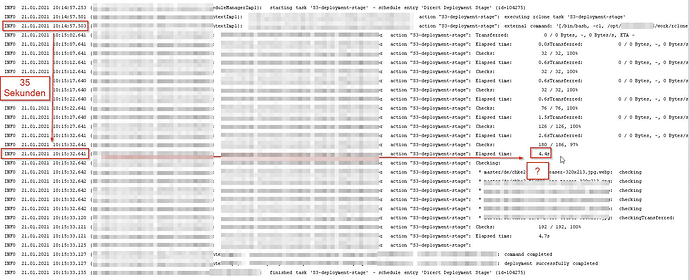What is the problem you are having with rclone?
I'm having problems evaluating the "Elapsed time" that rclone outputs when uploading files. While the process itself takes e.g. about 30-35 seconds, rclone says that Elapsed time is only about 4.5s.
What is your rclone version (output from rclone version)
The server runs rclone v1.51.0. I already checked GitHub issues and I saw that 1.51 shouldn't have that issue anymore.
Which OS you are using and how many bits (eg Windows 7, 64 bit)
centOS/RHEL (exact version can be provided later if needed)
Which cloud storage system are you using? (eg Google Drive)
MinIO
The command you were trying to run
rclone \
--s3-force-path-style \
--s3-chunk-size 10M \
--s3-upload-cutoff 10M \
--s3-upload-concurrency 10 \
--s3-disable-checksum \
sync \
/MYDIR/MYFILES/ \
mydestination:media \
--stats 5000ms \
--contimeout=10m \
--retries 4 \
--multi-thread-cutoff 10M \
--multi-thread-streams 10 \
--no-gzip-encoding \
--ignore-size \
--ignore-checksum \
--cache-db-purge \
--user-agent "XXXXXANONYMIZEDXXXXX" \
--transfers 30 \
--checkers 30 \
--tpslimit 300.0 \
--progress \
--filter "+ANONYMIZED" \
--filter "-*"
The rclone config contents with secrets removed.
A standard config for a MinIO host, I guess unneccessary for this problem.
Output
Sorry I can't provide textual output at the moment, this is the only thing our dev gave us.