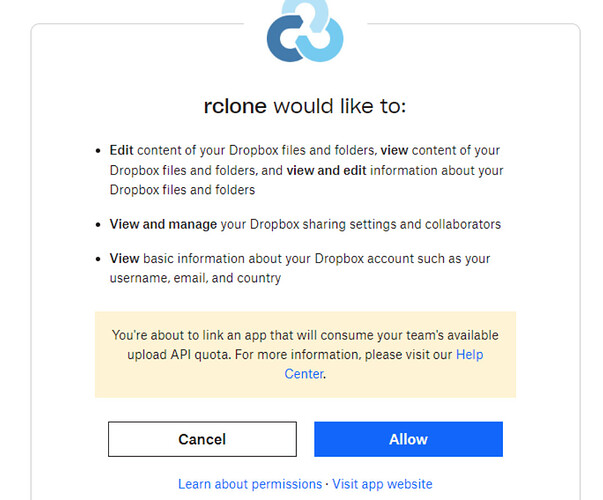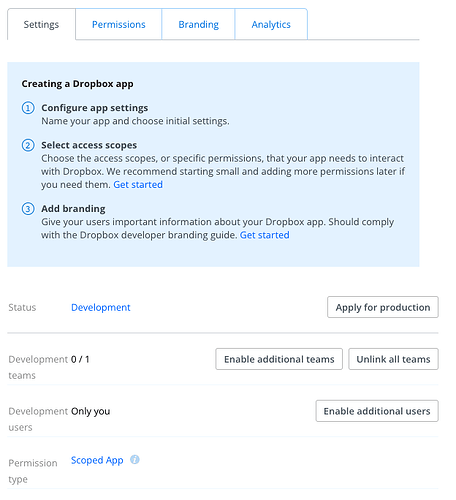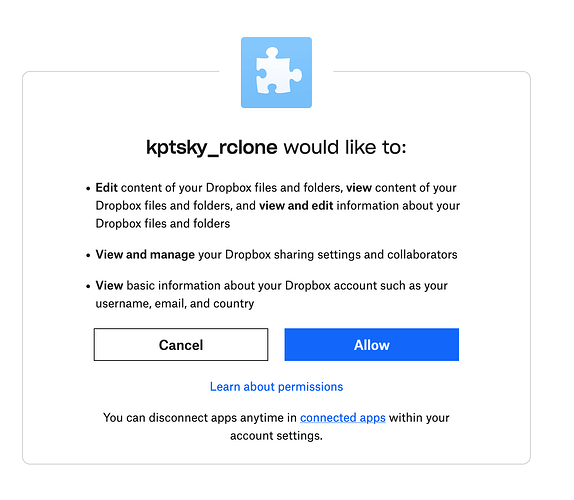What is the problem you are having with rclone?
On 2 of my nodes, I keep getting errors that the used token is expired shortly after generating a token using rclone authorize.
Run the command 'rclone version' and share the full output of the command.
Node 1
rclone v1.60.1-DEV
- os/version: ubuntu 23.04 (64 bit)
- os/kernel: 6.2.0-1004-raspi (aarch64)
- os/type: linux
- os/arch: arm64
- go/version: go1.19.4
- go/linking: dynamic
- go/tags: none
Node 2
rclone v1.60.1-DEV
- os/version: ubuntu 23.04 (64 bit)
- os/kernel: 6.2.0-20-generic (x86_64)
- os/type: linux
- os/arch: amd64
- go/version: go1.19.4
- go/linking: dynamic
- go/tags: none
Which cloud storage system are you using? (eg Google Drive)
Dropbox
The command you were trying to run (eg rclone copy /tmp remote:tmp)
Note: I tried to combine some options that I found in different topics on this forum, if it's suboptimal, advice is absolutely welcome! ![]()
rclone mount dropbox-crypt: /mnt/cloud/dropbox \
--allow-other \
--allow-non-empty \
--vfs-cache-mode writes \
--config=/rclone/rclone.conf \
--cache-tmp-upload-path=/tmp/rclone/upload \
--cache-chunk-path=/tmp/rclone/chunks \
--log-file=/rclone/logs/dropbox.log \
--dropbox-batch-mode async \
--dropbox-batch-size 1000 \
--dropbox-batch-timeout 10s \
--transfers 32 \
--log-level INFO
The rclone config contents with secrets removed.
[dropbox]
type = dropbox
client_id = {{removed}}
client_secret = {{removed}}
token = {"access_token":"{{removed}}","token_type":"bearer","refresh_token":"{{removed}}","expiry":"2023-06-07T17:10:50.25358+02:00"}
[dropbox-crypt]
type = crypt
remote = dropbox:/{{removed}}/
password = {{removed}}
password2 = {{removed}}
A log from the command with the -vv flag
Error 1:
ERROR : IO error: Post "https://api.dropboxapi.com/2/files/list_folder": couldn't fetch token - maybe it has expired? - refresh with "rclone config reconnect dropbox{CaXPI}:": oauth2: cannot fetch token: 400 Bad Request
Response: {"error": "invalid_grant", "error_description": "refresh token is invalid or revoked"}
Error 2:
2023/06/06 18:51:17 ERROR : IO error: io: read/write on closed pipe
2023/06/06 18:51:18 ERROR : {{path}}: WriteFileHandle.Write: can't seek in file without --vfs-cache-mode >= writes
2023/06/06 18:51:19 ERROR : {{path}}: WriteFileHandle.Write: can't seek in file without --vfs-cache-mode >= writes
2023/06/06 18:51:19 ERROR : {{path}}: WriteFileHandle.Flush error: upload failed: too_many_requests/..
2023/06/06 18:51:19 ERROR : IO error: upload failed: too_many_requests/..
Not sure if those 2 are related, but I think that's really all information that I can provide.
A sidenote; I can't seem to reach more than +/- 15mb/s upload on Dropbox, is that related to my setup or the limitation of the Dropbox API?