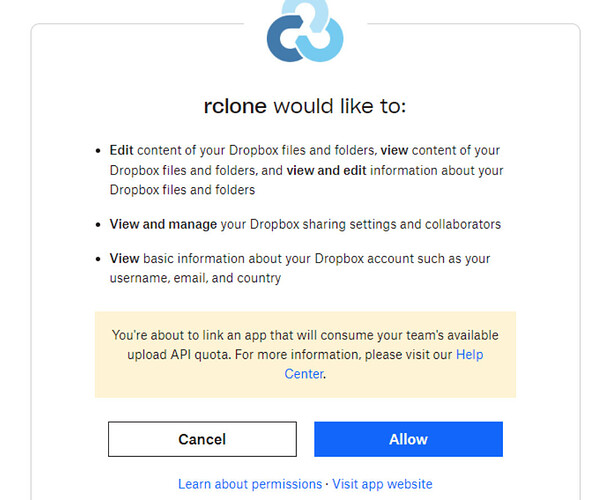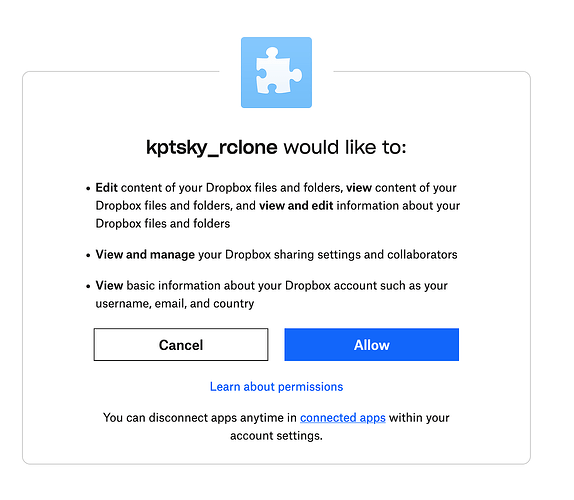Secondly - as it is common mistake IMHO double check that your token is bound to your client_id/client_secret and not to the default rclone one used by who knows how many people. It happens when people create dropbox remote and only later add client_id/client_secret
You could do this by running rclone reconnect DROPBOX_MOUNT_W11_CRYPT_TEST: but I recommend you delete this remote and create again - the reason being that you just made your client_id/client_secret publicly available:
so anybody in the world can use it (you should redact it the same way you did with toten). So create new appID in Dropbox and create remote again.
Now it is very important you enter client_id/client_secret during remote creation - if you do this later it does not work and you are using default rclone appID. You will see if all is fine in dropbox authentication screen in your browser.
If you see rclone logo/name - it means you are not using your appID
when you see your app name - all good - here example with my appID: