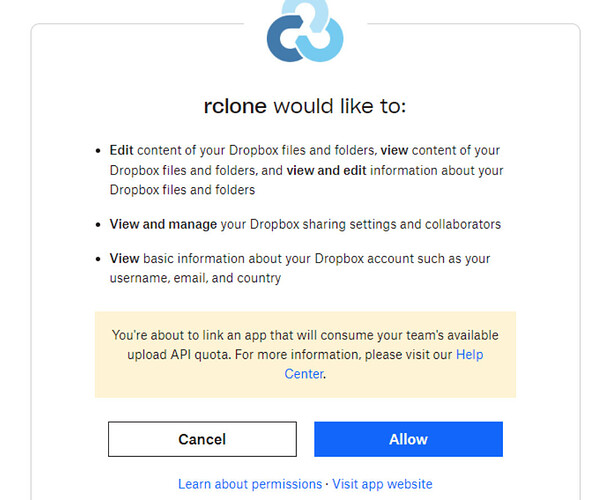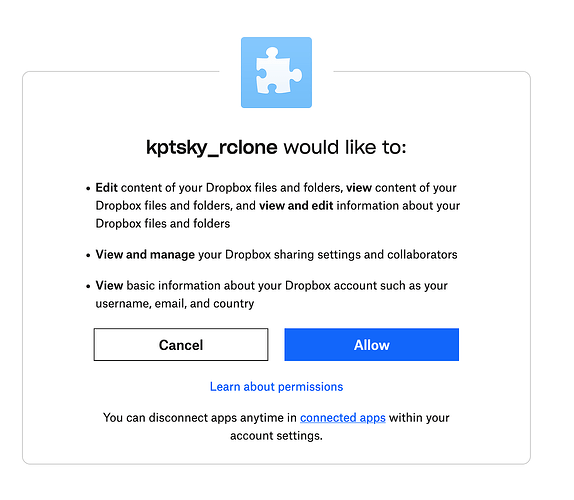What is the problem you are having with rclone?
I use dropbox with rclone.
For now i migrating with some gbit fiber, from google drive, to dropbox, and i maked in dropbox application, different application for every gbit transfer, to avoid any API issue.
So I created in dropbox website, an Application with App Key and App Secret for migration 1, same for migration 2 etc, in crypt.
My Issue is:
I use also another Application, in dropbox website, with App Key and App Secret, to mount dropbox in Windows 11, and I see that is too slowly, when I migrating from these gbit ( gdrive to dropbox ).
So seems that there is a limit in dropbox, also If I create different Application ?
So the limit is for the entire drive, and not for the Application?
My doubt is I use appkey and also app secret for every remote in rclone, but i can't use the token, because I have this error, when i tried to mount it:
Failed to create file system for "DROPBOX_MOUNT_W11_CRYPT_TEST_CRYPT:/": failed to make remote "DROPBOX_MOUNT_W11_CRYPT_TEST:/ROB_MASTER" to wrap: get current account failed: Error in call to API function "users/get_current_account": This API function operates on a single Dropbox account, but the OAuth 2 access token you provided is for an entire Dropbox Business team. Since your API app key has team member file access permissions, you can operate on a team member's Dropbox by providing the "Dropbox-API-Select-User" HTTP header or "select_user" URL parameter to specify the exact user https://www.dropbox.com/developers/documentation/http/teams.
Of course, without config token, works, but i don't understand why with another Application, the mount is slow.
I uploading from 2, 3 gbit server Gdrive to dropbox , with 8 parallel transfer per gbit, so are a lot of transfer in the same time and a lot of MB/s about transfer.
Run the command 'rclone version' and share the full output of the command.
rclone v1.62.2
- os/version: Microsoft Windows 11 Pro 22H2 (64 bit)
- os/kernel: 10.0.22621.1702 Build 22621.1702.1702 (x86_64)
- os/type: windows
- os/arch: amd64
- go/version: go1.20.2
- go/linking: static
- go/tags: cmount
Which cloud storage system are you using? (eg Google Drive)
Dropbox
The command you were trying to run (eg rclone copy /tmp remote:tmp)
rclone mount DROPBOX_MOUNT_W11_CRYPT_TEST_CRYPT:/ N: --vfs-cache-mode full --tpslimit 12 --vfs-cache-max-size=1G --cache-dir=R: --verbose --allow-other --progress -vv --buffer-size 16M --drive-chunk-size 256M --vfs-read-chunk-size 256M --vfs-read-chunk-size-limit=256M --use-mmap --fast-list --volname DROPBOX_MOUNT_W11 --network-mode
The rclone config contents with secrets removed.
[DROPBOX_MOUNT_W11_CRYPT_TEST]
type = dropbox
client_id = xxx
client_secret = xxx
token = {"access_token":"bbtZjHJFbo","token_type":"bearer","expiry":"0001-01-01T00:00:00Z"}
chunk_size = 128Mi
[DROPBOX_MOUNT_W11_CRYPT_TEST_CRYPT]
type = crypt
remote = DROPBOX_MOUNT_W11_CRYPT_TEST:/ROB_MASTER
password = GNBeR8
password2 = _1vrdpA
server_side_across_configs = true
no_data_encryption = true```