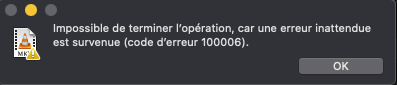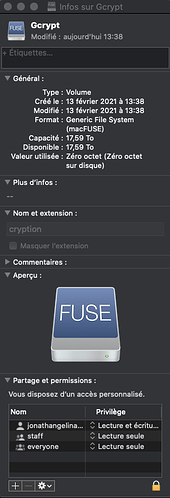What is the problem you are having with rclone?
Hello, I am on a Mac computer. I would like to be able to directly drag my files into the mounted disk, but I get an error and the transfer stops. I'd like to know what I need to add to the launch line to allow this to happen. If I run the transfer with filezilla it works, but I would like the sonarr application to transfer my completed files directly to my gdrive. Thank you
What is your rclone version (output from rclone version)
The last one
Which OS you are using and how many bits (eg Windows 7, 64 bit)
Mac os catalina
Which cloud storage system are you using? (eg Google Drive)
Google drive
The command you were trying to run (eg rclone copy /tmp remote:tmp)
Paste command here
rclone cmount --bwlimit 20M --allow-other Gsuite: ~/mnt/encryption --user-agent="ams"
The rclone config contents with secrets removed.
Paste config here
A log from the command with the -vv flag
Paste log here