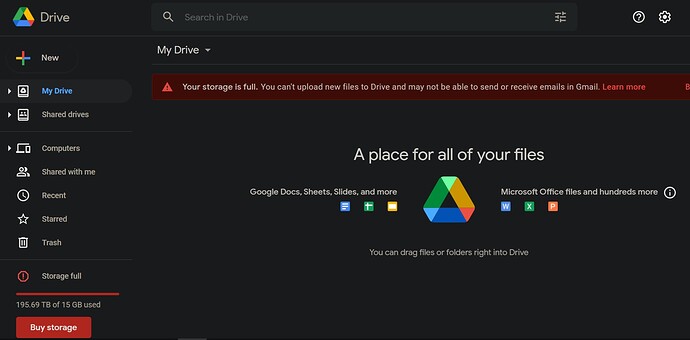What is the problem you are having with rclone?
Want to delete large number of files taking up storage in my normal google drive account.
Run the command 'rclone version' and share the full output of the command.
rclone --min-size 100M delete remote:
these files dont have any path, It is not showing in my drive, but taking up storage.
Somehow from some shared i became the owner of these files.. and now its taking up storage but dont have any path
Which cloud storage system are you using? (eg Google Drive)
Google Drive
The command you were trying to run (eg rclone copy /tmp remote:tmp)
Paste command here
rclone --min-size 100M delete remote:/
The rclone config contents with secrets removed.
Paste config here
A log from the command with the -vv flag
as i dont know path the command gives no output