What is the problem you are having with rclone?
Hello,
I want to include the date of the day in the name folder. I tried the example below thanks to this topic that I found: Rclone "date variable" in folder name (in one row)?
But it literally creates a folder named date +%Y and a sub-folder %Y-%M-%d
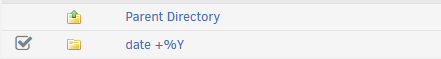
Run the command 'rclone version' and share the full output of the command.
rclone v1.61.1
- os/version: slackware 15.0+ (64 bit)
- os/kernel: 5.19.17-Unraid (x86_64)
- os/type: linux
- os/arch: amd64
- go/version: go1.19.4
- go/linking: static
- go/tags: none
Which cloud storage system are you using? (eg Google Drive)
local, from SFTP
The command you were trying to run (eg rclone copy /tmp remote:tmp)
rclone copy Blog:/home/blog.tld/wp-content/themes/ "/mnt/user/SitesWeb/blog/themes/date +%Y/%Y-%M-%d/" -v
The rclone config contents with secrets removed.
N/A
A log from the command with the -vv flag
N/A