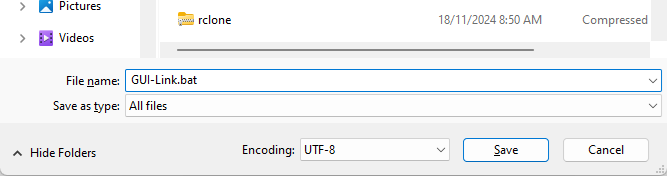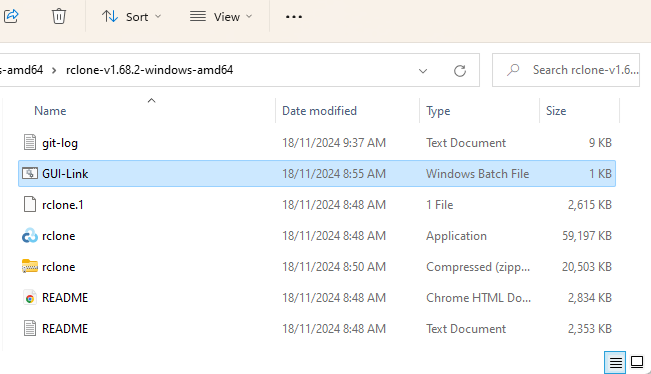There is no simple way to open the Graphic Interface, for standard users create a batch file:
- In Windows 11, go to the folder with rclone.exe
- Right click in a blank space in explorer, and click --> new --> text document create a batch file create a new text file in the folder.
- Then open the text file created.
- Once opened into text editor click file -- > save as
- Then in file name write --> GUI-Link.bat
- Under the filename box click the menu "Save as type" --> Select --> All files
- Paste the follow code into notepad and then save.
@ECHO OFF
cd C:\Users\User\Desktop\rclone-v1.68.2-windows-amd64\rclone-v1.68.2-windows-amd64
rclone rcd --rc-web-gui
- Now in the root folder there will be a batch file GUI-Link
- Open this file to open the GUI into browser. Can shortcut to this directly also.
This is for those who wish to use the program of the GUI, who are no good with command line or have no need to use cmd.