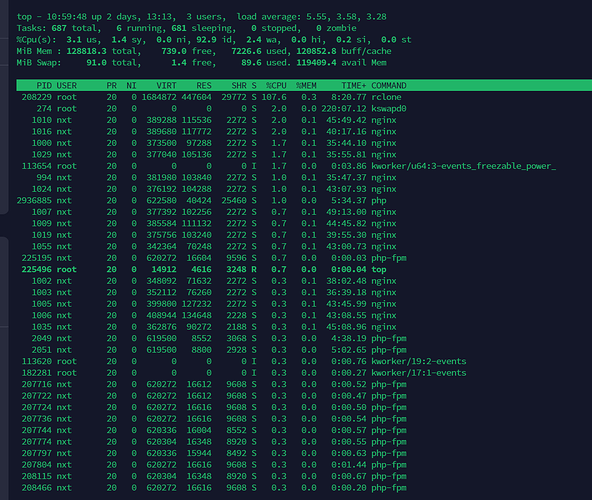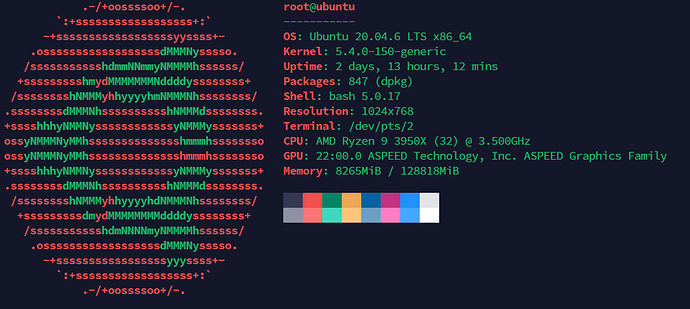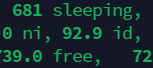What is the problem you are having with rclone?
I have a program that is responsible for streaming videos which are stored in Dropbox and are mounted the unit using rclone on a dedicated server and with "full" cache. The problem is that the CPU idle is getting too low, so it is causing the CPU idle to reach 0% which is not good.
There is no transcoding by my program, since the only thing it does is to read the file and send it to download, so it is just a direct pass, and it has a dedicated ssd for the rclone cache.
An example would be how my program works is that you mount a unit in a directory and expose it by http and many people download the files, well basically it's just that with more security.
To take into account at the time the photo was taken there were approximately 250 connections, so it is quite little, however you can see the idle as there is already a consumption.
When there are more than 1000 connections is when the idle cpu sometimes drops to 65% - 45% - 25%.
I have 4 servers with the same configuration and the same thing happens to all of them.
My Server
Run the command 'rclone version' and share the full output of the command.
rclone v1.65.0
- os/version: ubuntu 20.04 (64 bit)
- os/kernel: 5.4.0-169-generic (x86_64)
- os/type: linux
- os/arch: amd64
- go/version: go1.21.4
- go/linking: static
- go/tags: none
Which cloud storage system are you using? (eg Google Drive)
Dropbox
The command you were trying to run (eg rclone copy /tmp remote:tmp)
It is in a service and this is the command
[Unit]
Description=Rclone (dropbox)
AssertPathIsDirectory=/media/dropbox-series
After=lighttpd.service
[Service]
Type=simple
ExecStart=/usr/bin/rclone mount dropbox-series: /media/dropbox-series \
--config=/root/.config/rclone/rclone.conf \
--log-level INFO --log-file "/ssd/log/dropbox-series.log" \
--allow-other \
--use-mmap \
--dir-cache-time 168h \
--poll-interval 10s \
--cache-dir=/ssd/rclone-cache \
--tpslimit 14 \
--timeout 30m \
--vfs-cache-mode full \
--vfs-cache-max-age 96h \
--vfs-cache-poll-interval 5m \
--vfs-cache-max-size 500G
ExecStop=/bin/fusermount -zu /media/dropbox-series
Restart=always
RestartSec=10
[Install]
WantedBy=default.target
Please run 'rclone config redacted' and share the full output. If you get command not found, please make sure to update rclone.
[dropbox-series]
type = dropbox
client_id = XXXXX
client_secret = XXXXX
token = XXXXX
A log from the command that you were trying to run with the -vv flag
I put it in debug mode and put it in this page the log