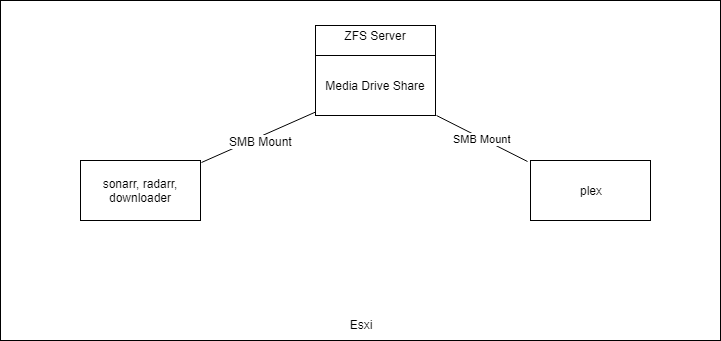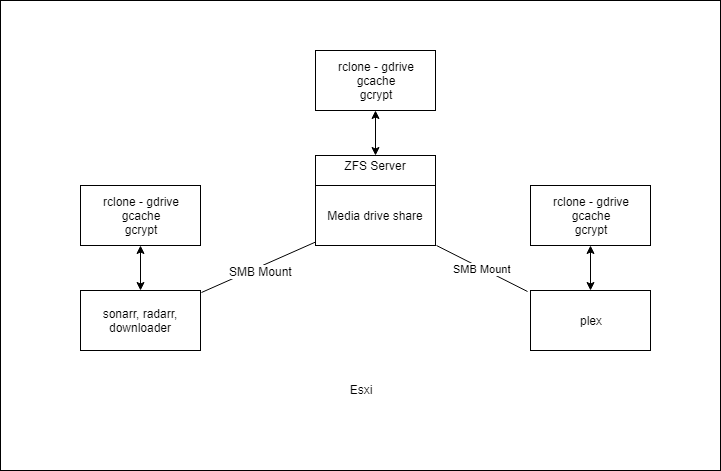I have been wanting to setup rclone and gdrive’s cache and crypt folders for some time to start creating a form of “backup” or archiving method for both Plex and in general to create a form of cold storage space for my NAS backups.
For the Plex servers, I have read some guides already, specifically this (rclone posting) and (see below for other guide - new user limitation)
My configuration is a little different in that the storage that I am downloading to is shared over SMB and my plex machine and automation machines are on separate boxes, like below
(see next post for photo)
My config is below:
rclone log
cat ~/.config/rclone/rclone.conf
[gdrive]
type = drive
scope = drive
token = {“access_token”:“omit”,“token_type”:“Bearer”,“refresh_token”:“omit”,“expiry”:“2019-03-02T04:25:32.595915343Z”}
[gcache]
type = cache
remote = gdrive:media
plex_url = https://plex.localnet:32400
plex_username = omit
plex_password = omit
chunk_size = 1G
chunk_total_size = 32G
info_age = 2d
[gmedia]
type = crypt
remote = gcache:
filename_encryption = standard
directory_name_encryption = true
password = omit
password2 = omit
For an initial testing mount (before I move on to the real deal) I am trying this within my home folder on my NAS using the following commands:
commands run
andrew@nas:~$ rclone mount --allow-non-empty --allow-other --cache-db-purge gcache: ~/mnt/gdrive &
[1] 11498
andrew@nas:~$ echo “this is a test” > ~/mnt/gdrive/test.txt
andrew@nas:~$ cat ~/mnt/gdrive/test.txt
(omit plex error thrown)
this is a test
I can see a folder now called media in my Google Drive but not on the team drive as I specified during the configuration setup. I also can’t seem to run both the gcrypt and gcache at the same time, though I am not fully sure this is supposed to be done this way.
But I would love to make sure I am getting the most out of this.
I am guessing I need to do the following:
(can’t post two images in the thread due to spam restrictions)
To have this setup correctly? I would really appreciate any assistance you could give.
Fuse file systems are brand new to me, and so is rclone. The rest of this docker some of the other plex automation, etc comes pretty naturally, but this topic I have never dealt with, so just not sure where to begin. I am also not sure if gdrive is setup correctly due to the lack of the team_drive working properly.I am specifically looking to encrypt the files I am uploading to GDrive just as a heads up.
As the non-Plex part, I would like to use this as a way to do a cold storage backup and then use my local NAS as a way to do an on-site cache instance. Or something of that sort, are there any existing stories, guides, blogs, that I can read to get an idea of this configuration and learn the pros and cons of it?