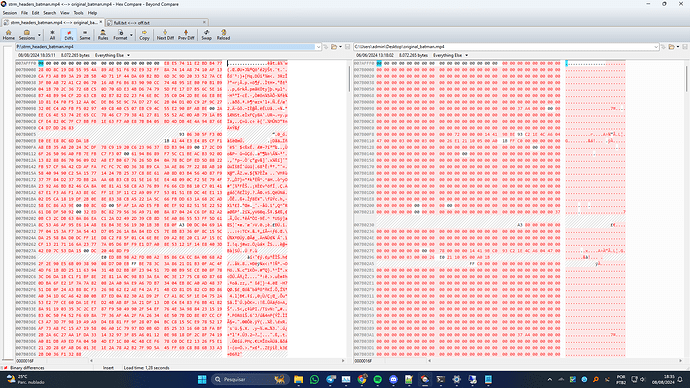What is the problem you are having with rclone?
-
When using the webdav backend with
--vfs-cache-mode full, downloaded files are corrupted, usually at the end of the file, this does not happen when uploading files. (image attached at the end of the post) -
I have already tested with direct access to webdav, and the file is without problems.
-
I have already tested mounting the webdav directly in AirExplorer via AirLiveDrive, and the file is without problems.
-
I have already tested without any rclone flag, and it is without problems.
-
I have already tested changing to
--vfs-cache-mode offand the file is also without problems. -
The problem is only downloading files when using
--vfs-cache-mode full. -
I have not tested in other backends, only in webdav, probably everything should be normal in other backends.
-
I tested with an older version in the logs, but I also used the current one, and the problem did not change, I put the 2 versions used.
Run the command 'rclone version' and share the full output of the command.
rclone v1.66.0-DEV
- os/version: Microsoft Windows 11 Pro 23H2 (64 bit)
- os/kernel: 10.0.22631.3958 (x86_64)
- os/type: windows
- os/arch: amd64
- go/version: go1.22.0
- go/linking: dynamic
- go/tags: cmount
or
rclone v1.67.0
- os/version: Microsoft Windows 11 Pro 23H2 (64 bit)
- os/kernel: 10.0.22631.3958 (x86_64)
- os/type: windows
- os/arch: amd64
- go/version: go1.22.4
- go/linking: static
- go/tags: cmount
I tested with other versions and they all have the same problem, but I'm on the most current version.
Which cloud storage system are you using? (eg Google Drive)
Webdav
The command you were trying to run (eg rclone copy /tmp remote:tmp)
rclone.exe mount ^
--config="rclone_mod2.conf" ^
-vv ^
^
--cache-dir="K:\RClone_Cache" ^
--cache-tmp-upload-path="K:\RClone_Cache\temp\BACKUP\upload" ^
--cache-tmp-wait-time 1m ^
--cache-chunk-path="K:\RClone_Cache\temp\BACKUP\chunks" ^
--cache-db-path="K:\RClone_Cache\temp\BACKUP\db" ^
--temp-dir="K:\RClone_Cache\temp_dir" ^
^
^
--backup-dir="K:\RClone_Cache\backup_dir" ^
--fs-cache-expire-duration=99999h ^
--fs-cache-expire-interval=0 ^
--ignore-checksum ^
^
^
--vfs-cache-mode full ^
--vfs-cache-max-age 10m ^
--vfs-cache-max-size 490G ^
^
^
--vfs-read-ahead=1M ^
--buffer-size 0 ^
^
^
--use-server-modtime ^
--no-modtime ^
--no-checksum ^
--no-gzip-encoding ^
--vfs-fast-fingerprint ^
^
^
--webdav-encoding "Slash,LtGt,DoubleQuote,Colon,Question,Asterisk,Pipe,BackSlash,Ctl,RightSpace,RightPeriod,InvalidUtf8,Dot,LeftSpace,LeftCrLfHtVt" ^
^
^
--exclude="**/.inProgress/**" ^
--exclude="**/.stfolder/**" ^
--exclude=".tmp" ^
--exclude=".partial" ^
--exclude=".stignore" ^
^
--network-mode ^
^
--volname="Usenet_RClone" ^
--stats 5s ^
--stats-one-line ^
--progress ^
^
^
--rc ^
--rc-addr 127.0.0.1:6572 ^
^
--attr-timeout=99999h ^
--dir-cache-time=99999h ^
--cache-info-age=99999h ^
usenet:/batman P:\
pause
The rclone config contents with secrets removed.
[usenet]
type = webdav
url = http://user:pass@localhost:8000
vendor = other
ps: no problem with file from webdav direct access.
A log from the command with the -vv flag
Log using --vfs-cache-mode full (with bug)
Log using --vfs-cache-mode off (without hex bug)
Hex Compare shows its using --vfs-cache-mode full
Could you give some urgency to this case since it affects all webdav backend users who use --vfs-cache-mode full as well?
@ncw @Animosity022
Thank you for your attention.