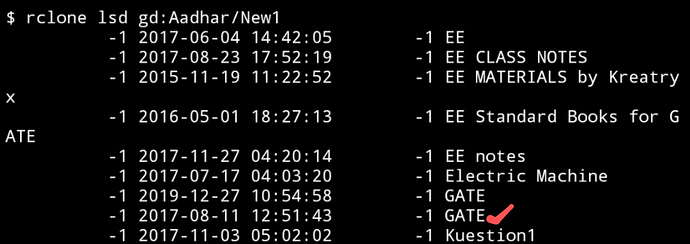I wanted to copy a shared folder having two subfolder of same name and I wanted to exclude one of them(marked red in image) as it is of big size and my destination does not have that much storage.
And I have folder id but I am not able to filter that using folder id.
When I do filter using name, then both GATE folder got excluded.
And I want one of the GATE to be copied to my destination.
I have a long way solution for this.
asdffdsa
April 4, 2020, 4:53pm
2
hi,
This is in shared folder and i have no any admin rights.
asdffdsa
April 4, 2020, 4:55pm
4
well then, this is a good question.
i have no idea what to do, but it got me thinking?
ncw
April 4, 2020, 5:11pm
5
I don't think you can do this directly with rclone at the moment. Rclone doesn't like duplicated file names very much - Google drive is pretty much unique in allowing duplicated file names!
The best I can think of is this
--exclude-if-present string Exclude directories if filename is present
1 Like
I have to paste folder id in place of string. Right?
Edit:Not worked...
asdffdsa
April 4, 2020, 5:49pm
7
perhaps you can run a couple of rclone commands.
rclone copy gdrive: dest: --exclude="/GATE/**"
and then rclone copy based on folder id what you want to use
rclone lsf -R gdrive: --format=pi
set RCLONE_DRIVE_ROOT_FOLDER_ID=13OwXfj31grF8LVthTlOVDWliJOJJnwOH
set RCLONE_DRIVE_ROOT_FOLDER_ID=1pH0fhYAtSOmD0gr-fJw2dmZtyv-xvG5X
set RCLONE_DRIVE_ROOT_FOLDER_ID=
1 Like
I have mentioned in the post that I have a long solution for this.
My copying process is completed now.
Btw thanks for effort.
Hey I was trying ur command but not seems to be working .
Can u post ur screenshot?
I don't know why.
I will ask in different questions today with screenshot.
ncw
April 5, 2020, 11:34am
11
You put in the name of a file in the directory you wish to exclude.
A long way is still a way! Glad you got it done.
asdffdsa
April 5, 2020, 2:50pm
12
in the end, did you accomplish what you needed?
on my windows computer.
asdffdsa
April 5, 2020, 2:51pm
13
a screenshot of what?
i posted the commands and their output.
asdffdsa
April 5, 2020, 4:36pm
14
so i have been trying to learn more about linux.
the .sh runs under
windows subsystem for linux
termux
here is the .sh file
rclone lsf -R gdrive: --format=pi
export RCLONE_DRIVE_ROOT_FOLDER_ID=redacted
rclone copy ~/path/to/local/folder/gate1/gate1.txt gdrive:/ -v
export RCLONE_DRIVE_ROOT_FOLDER_ID=redacted
rclone copy ~/path/to/local/folder/gate2/gate2.txt gdrive:/ -v
export RCLONE_DRIVE_ROOT_FOLDER_ID=
rclone lsf -R gdrive: --format=pi
and here is the output from termux
$ ./test.gate.sh
GATE/;redacted
GATE/;redacted
GATE/GATE1/;redacted
GATE/GATE2/;redacted
2020/04/05 16:33:15 INFO : gate1.txt: Copied (new)
2020/04/05 16:33:15 INFO :
Transferred: 1 / 1 Bytes, 100%, 0 Bytes/s, ETA 0s
Transferred: 1 / 1, 100%
Elapsed time: 1.1s
2020/04/05 16:33:17 INFO : gate2.txt: Copied (new)
2020/04/05 16:33:17 INFO :
Transferred: 1 / 1 Bytes, 100%, 1 Bytes/s, ETA 0s
Transferred: 1 / 1, 100%
Elapsed time: 0.9s
GATE/;redacted
GATE/;redacted
GATE/GATE2/;redacted
GATE/gate2.txt;redacted
GATE/gate1.txt;redacted
GATE/GATE1/;redacted
system
June 5, 2020, 12:36pm
15
This topic was automatically closed 60 days after the last reply. New replies are no longer allowed.