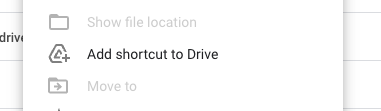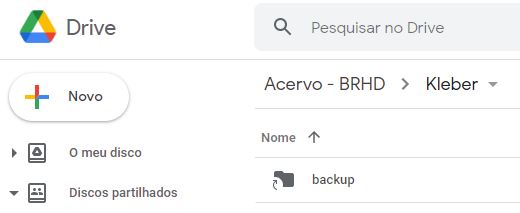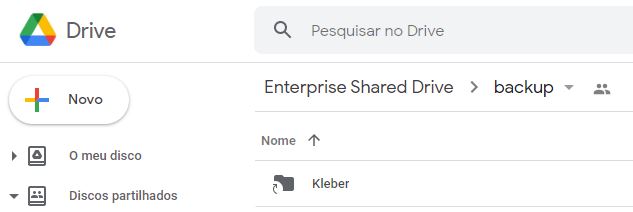What is the problem you are having with rclone?
I have 02 shared drives on the same gmail account and I want to copy the content (14TB) from SD1 to SD2 using --drive-server-side-across-configs flag. If I do --> rclone copy SD2: SD1: --drive-server-side-across-configs, I can copy without any problems. But if I do rclone copy SD1: SD2: --drive-server-side-across-configs gives the following error --> Failed to copy: googleapi: Error 404: File not found: 1LDP1ZwKqfwcVJt4An1gKMy2ztZQdUCrj., notFound for all files in SD1. I've already shared the two SDs, from one to the other. I also created the Client ID and Secret Key for each SD. I really don't know where the error is. In resume: rclone copy SD2: SD1: --drive-server-side-across-configs (ok), but rclone copy SD1: SD2: --drive-server-side-across-configs (error)
Run the command 'rclone version' and share the full output of the command.
rclone v1.58.1
- os/version: ubuntu 16.04
- os/kernel: 4.9.160-armada375 (armv7l)
- os/type: linux
- os/arch: arm
- go/version: go1.17.9
- go/linking: static
- go/tags: none
Which cloud storage system are you using? (eg Google Drive)
Google Shared Drive
The command you were trying to run (eg rclone copy /tmp remote:tmp)
rclone copy brhd:Kleber enterprise:backup --fast-list --progress --max-backlog=999999 --drive-acknowledge-abuse --drive-server-side-across-configs -vv --log-file=/home/kdantas/rcloncopy.log
The rclone config contents with secrets removed.
[enterprise]
type = drive
client_id = xxxxxxxxxxxxxxxxxxxxxxxxxxxxxxxxx
client_secret = xxxxxxxxxxxxxxxxxxxxxxxxxxxxxxxxxxx
scope = drive
token = {"access_token":"ya29.A0ARrdaM_xxxxxxxxxxxxxxxmhYHcOAkErihdAHieAia-FnGt94ra16gaspAmirM0_VtHMxEWR5_LKoRLMJ7wbh_G647tcKohPEsPWzDCXTzJaGfm8cG9rdxxxxxxxxxxxxxxxTxr$
team_drive = 0AEmxc_xxxxxxxxxxxxxxx
root_folder_id =
[brhd]
type = drive
client_id = xxxxxxxxxxxxxxxxxxxxxxxxxxxx
client_secret = xxxxxxxxxxxxxxxxxxxxxxxxxxxxxxxxxx
scope = drive
token = {"access_token":"ya29.A0ARrdaM_xxxxxxxxxxxxxxx_1YLZLAon0k_txAtnrZ1_b9N8CEmbPufxBId2qFWupm0-8bEla6kNvoSHgqEFHzGnCwpqBzKbpb7gkKqifGtsTKsZoNsj97h3zzaWT4dxxxxxxxxxxxxxxx
team_drive = 0AAsDD_xxxxxxxxxxxxxxx
root_folder_id =
A log from the command with the -vv flag
2022/05/09 06:28:56 DEBUG : rclone: Version "v1.58.1" starting with parameters ["rclone" "copy" "brhd:Kleber" "enterprise:backup" "--fast-list" "--progress" "--max-backlog=999999" "--drive-acknowledge-abuse" "--drive-server-side-across-configs" "-vv" "--log-file=/home/kdantas/rcloncopy.log"]
2022/05/09 06:28:56 DEBUG : Creating backend with remote "brhd:Kleber"
2022/05/09 06:28:56 DEBUG : Using config file from "/home/kdantas/.config/rclone/rclone.conf"
2022/05/09 06:28:56 DEBUG : brhd: detected overridden config - adding "{xx9kk}" suffix to name
2022/05/09 06:28:56 DEBUG : fs cache: renaming cache item "brhd:Kleber" to be canonical "brhd{xx9kk}:Kleber"
2022/05/09 06:28:56 DEBUG : Creating backend with remote "enterprise:backup"
2022/05/09 06:28:56 DEBUG : enterprise: detected overridden config - adding "{xx9kk}" suffix to name
2022/05/09 06:28:57 DEBUG : fs cache: renaming cache item "enterprise:backup" to be canonical "enterprise{xx9kk}:backup"
2022/05/09 06:28:57 DEBUG : Google drive root 'backup': Disabling ListR to work around bug in drive as multi listing (4) returned no entries
2022/05/09 06:28:57 DEBUG : Google drive root 'backup': Recycled 4 entries
2022/05/09 06:28:58 DEBUG : Google drive root 'backup': Re-enabling ListR as previous detection was in error
2022/05/09 06:29:35 DEBUG : (1995) - O Combate_Lágrimas do Guerreiro.iso: Size and modification time the same (differ by 0s, within tolerance 1ms)
2022/05/09 06:29:35 DEBUG : (1995) - O Combate_Lágrimas do Guerreiro.iso: Unchanged skipping
2022/05/09 06:29:35 DEBUG : -C.A.A.DVD5.2009.INABALAVEL.ISO: Size and modification time the same (differ by 0s, within tolerance 1ms)
2022/05/09 06:29:35 DEBUG : -C.A.A.DVD5.2009.INABALAVEL.ISO: Unchanged skipping
2022/05/09 06:29:35 DEBUG : -C.A.A.DVD5.2009.THE_SOLOIST.ISO: Size and modification time the same (differ by 0s, within tolerance 1ms)
2022/05/09 06:29:35 DEBUG : -C.A.A.DVD5.2009.THE_SOLOIST.ISO: Unchanged skipping
2022/05/09 06:29:35 DEBUG : 11.9.ISO: Size and modification time the same (differ by 0s, within tolerance 1ms)
2022/05/09 06:29:35 DEBUG : 11.9.ISO: Unchanged skipping
2022/05/09 06:29:35 DEBUG : 13 - O jogador.iso: Size and modification time the same (differ by 0s, within tolerance 1ms)
2022/05/09 06:29:35 DEBUG : 13 - O jogador.iso: Unchanged skipping
.
.
.
2022/05/09 06:29:36 ERROR : Antes So do que Mal Casado.ISO: Failed to copy: googleapi: Error 404: File not found: 1FfAgFn2h88I_W1TdI48F8Hml835XP44h., notFound
2022/05/09 06:29:36 ERROR : Andrea Bocelli - Vivere - Live in Tuscany.iso: Failed to copy: googleapi: Error 404: File not found: 18IllizTnarYYbCz8W2OC0-2tV1aYTYQ6., notFound
2022/05/09 06:29:36 ERROR : Annabelle.3.2019.DVD-R.THYRSO10.iso: Failed to copy: googleapi: Error 404: File not found: 1qcrGbBOB17snIvecXPKL5VuGyXmsMIFv., notFound
2022/05/09 06:29:36 ERROR : Armadilha.1999.DVD-R_MiNeIrO.iso: Failed to copy: googleapi: Error 404: File not found: 1cc_qIyFB4nRkTJ5sq3-VvkEx6zPFua8b., notFound
2022/05/09 06:29:36 DEBUG : Google drive root 'backup': Waiting for checks to finish
2022/05/09 06:29:36 DEBUG : Google drive root 'backup': Waiting for transfers to finish
2022/05/09 06:29:36 ERROR : Arquivo.X.DVD-R.MiNeIrO.iso: Failed to copy: googleapi: Error 404: File not found: 18ZarKyZqTVDyfVReIFl0Tthe7aBO80pd., notFound
2022/05/09 06:29:36 ERROR : As 24 Horas de Le Mans 1971 DVD-R.iso: Failed to copy: googleapi: Error 404: File not found: 1WqpYfKHMMZdf8HmvQszMcOLksvbz7stV., notFound
2022/05/09 06:29:36 ERROR : As.Donas.da.Noite.DVD-R.MiNeIrO.iso: Failed to copy: googleapi: Error 404: File not found: 1jSH-cZAwzUsgOuD4gOo7cAtj2RFicQgs., notFound
2022/05/09 06:29:37 ERROR : As.Ruinas.2008.DVD-R_MiNeIrO.iso: Failed to copy: googleapi: Error 404: File not found: 1WSCNUJaP_9DjggOJCm60pXJRnLlCL5u4., notFound
2022/05/09 06:29:37 ERROR : Ashley.Garcia.Genius.in.Love.2020.The.True.Meaning.of.Christmas.Togetherness.Funtime.1080p.NF.WEB-DL.DDP5.1.H.264-NTb.mkv: Failed to copy: googleapi: Error 404: File not found: 1KO-UdAWnMkySAAR53zlU63wRNP4BQcjf., notFound
2022/05/09 06:29:37 ERROR : Atlantis.O.Reino.Perdido.2001.DVDR-Professor_X.iso: Failed to copy: googleapi: Error 404: File not found: 1HmZznfXdAcHBJAorHReoFb3Uq_HVk04Q., notFound
2022/05/09 06:29:37 ERROR : AustinPowersOAgenteBondCama.ISO: Failed to copy: googleapi: Error 404: File not found: 1x5Ss3U5py4NquKg8bRQaBJkfk5Zb7KZl., notFound
2022/05/09 06:29:37 ERROR : Aves.de.Rapina.Arlequina.e.sua.Emancipacao.Fantabulosa.2020.DVD-R.THYRSO10.iso: Failed to copy: googleapi: Error 404: File not found: 1MmAc2rdQFhf3eJ9N-uKotnVnb7gaJVdM., notFound
2022/05/09 06:29:37 ERROR : BILL_TED.iso: Failed to copy: googleapi: Error 404: File not found: 1sLEfSBrnd19LDE0RGJ-T_Cj4MoS5Ujdj., notFound
2022/05/09 06:29:38 ERROR : BRUBAKER_1980.iso: Failed to copy: googleapi: Error 404: File not found: 1Ibu8Yp6Pw2TG6ogPotRfyJl2geugbEAf., notFound
2022/05/09 06:29:38 ERROR : BRAVE.rar: Failed to copy: googleapi: Error 404: File not found: 1-mDed0HfvyTl2c6D7-8NRvOcMhj52dL0., notFound
2022/05/09 06:29:38 ERROR : Bad Boys 2 DVD-R TOMATE.ISO: Failed to copy: googleapi: Error 404: File not found: 1VNEB3_xTkJuXUkmG2olZW2-WGL4H-VY4., notFound
2022/05/09 06:29:38 ERROR : Aynen Aynen S04E01 1080p WEBRip AAC H.264-BdC.mkv: Failed to copy: googleapi: Error 404: File not found: 1PbfqQL22LYGYJ0yEECpmAu7LA9pW5qP5., notFound
2022/05/09 06:29:38 ERROR : Bad.Boys.Para.Sempre.2020.DVD-R.THYRSO10.iso: Failed to copy: googleapi: Error 404: File not found: 1soK1vqLk7Lw-MJNkGwvDLwotXMiMJy7l., notFound
2022/05/09 06:29:38 ERROR : Balle.Perdue.2020.1080p.NF.WEB-DL.DDP5.1.HEVC.DUAL-PD.mkv: Failed to copy: googleapi: Error 404: File not found: 1covAJMn4xYS-ZNSt5NFdyrFhh4c3Kqe3., notFound
2022/05/09 06:29:38 ERROR : Banana.Joe.DVD-R_MiNeIrO.iso: Failed to copy: googleapi: Error 404: File not found: 1KJBYhd0uHbJ0erbmxcqKIpDPM_kcAj9I., notFound
2022/05/09 06:29:38 ERROR : Barbie.Super.Princesa.2015.DVD-R.Thyrso10.iso: Failed to copy: googleapi: Error 404: File not found: 13nazShC_JShn2J15xAP19ZfgSvz6DL1p., notFound
2022/05/09 06:29:39 ERROR : Barbie.e.os.Golfinhos.Mágicos.2018.DVD-R.THYRSO10.iso: Failed to copy: googleapi: Error 404: File not found: 1DzucH-n3byD23Zx51CwlzsuT0JuHj9nQ., notFound
.
.
.