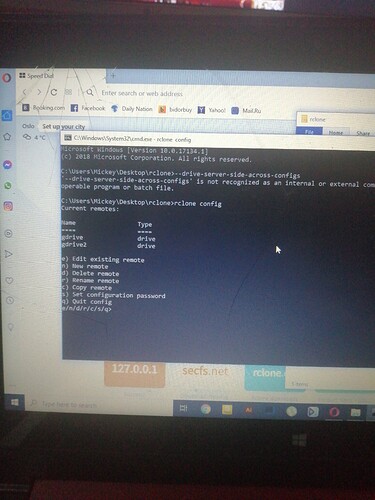skylerz
March 26, 2021, 7:50am
1
What is the problem you are having with rclone?
i want to copy files from one team drive to another on mac
What is your rclone version (output from rclone version)
i have not yet installed it
Which OS you are using and how many bits (eg Windows 7, 64 bit)
MacOS Mojave 64bit
Which cloud storage system are you using? (eg Google Drive)
google drive
The command you were trying to run (eg rclone copy /tmp remote:tmp)
Paste command here
The rclone config contents with secrets removed.
Paste config here
A log from the command with the -vv flag
Paste log here
asdffdsa
March 26, 2021, 12:56pm
2
hello and welcome to the forum,
try to create and test those remotes and then we can create a optimized command for the transfer.
skylerz
March 26, 2021, 1:29pm
3
sorry i have never used rclone before, on this link Google drive
asdffdsa
March 26, 2021, 1:35pm
4
from the terminal, create a remote for each gdrive
https://rclone.org/drive/
skylerz
March 26, 2021, 4:15pm
5
I have Created remotes i think but when i try to check with rclone lsd remote i get an error
asdffdsa
March 26, 2021, 4:18pm
6
if a command does not work, then add -vv for debug output.
post the output here in the forum, do not use screenshots.
rclone version -vv
2021/03/26 12:19:08 DEBUG : rclone: Version "v1.54.1" starting with parameters ["rclone" "version" "-vv"]
rclone v1.54.1
- os/arch: windows/amd64
- go version: go1.15.8
2021/03/26 12:19:08 DEBUG : rclone: Version "v1.54.1" finishing with parameters ["rclone" "version" "-vv"]
skylerz
March 26, 2021, 4:25pm
7
So i should run this "rclone" "version" "-vv" ?
asdffdsa
March 26, 2021, 4:36pm
8
that was an example of what the text should look like, not to use screenshots.
to test the remotes, try
rclone ls gdrive: -vv
rclone ls gdrive2: -vv
skylerz
March 27, 2021, 12:21am
9
2021/03/27 03:15:16 DEBUG : rclone: Version "v1.54.1" starting with parameters ["rclone" "ls" "gdrive:" "rclone" "ls" "gdrive2:" "-vv"]
Flags:
Use "rclone [command] --help" for more information about a command.
asdffdsa
March 27, 2021, 12:23am
10
that are two separate commands, so run one at a time
skylerz
March 27, 2021, 12:24am
11
that is what i am getting with gdrive 2, with gdrive1 when i use the rclone ls gdrive: -vv
asdffdsa
March 27, 2021, 12:24am
12
they are two separate commands, so run one at a time
skylerz
March 27, 2021, 12:27am
13
just run the second one separately.
2021/03/27 03:25:46 DEBUG : rclone: Version "v1.54.1" starting with parameters ["rclone" "ls" "gdrive2:" "-vv"]
skylerz
March 27, 2021, 12:36am
15
thanks for the guide.
asdffdsa
March 27, 2021, 12:38am
16
about the files, what is the mix, many small files, few large files?
skylerz
March 27, 2021, 12:40am
17
it is a mix of tv shows, movies and some project files, they are atleast 6tb
asdffdsa
March 27, 2021, 12:43am
18
first do an initial testrclone copy gdrive1: gdrive2: --dry-run -v --fast-list --drive-server-side-across-configs
skylerz
March 27, 2021, 12:46am
19
2021/03/27 03:44:49 Failed to create file system for "gdrive1:": didn't find section in config file
skylerz
March 27, 2021, 12:47am
20
looks like something went wrong