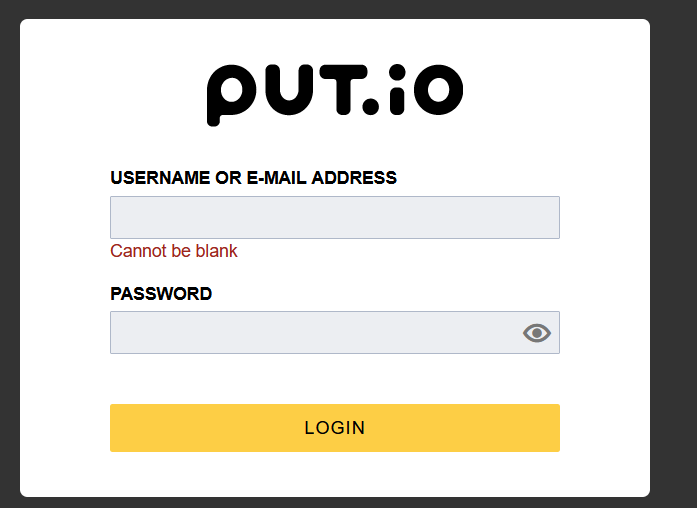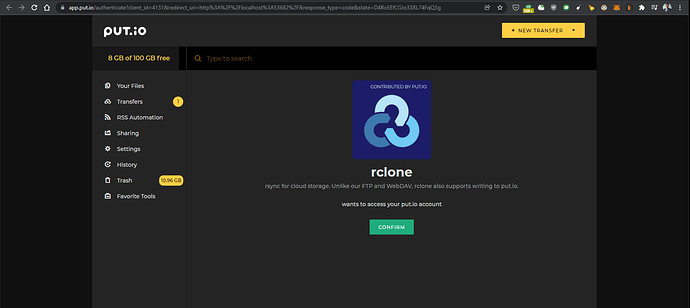What is the problem you are having with rclone?
I am trying to setup rclone on Windows 11 to use with putio after running the following command, I get a Chrome window opening up expecting me to authorize rclone to access my put.io account.
The problem is I get the following error even before I click anything on the browser window.
Error: config failed to refresh token: Error: Auth Error
Code: ""
Description: No code returned by remote server
Edit: I don't have any additional security software other than the default Windows firewall, which I've already disabled.
Run the command 'rclone version' and share the full output of the command.
rclone v1.57.0
- os/version: Microsoft Windows 10 Pro 2009 (64 bit)
- os/kernel: 10.0.22000.376 (x86_64)
- os/type: windows
- os/arch: amd64
- go/version: go1.17.2
- go/linking: dynamic
- go/tags: cmount
Which cloud storage system are you using? (eg Google Drive)
put io
The command you were trying to run (eg rclone copy /tmp remote:tmp)
rclone config create putio putio
The rclone config contents with secrets removed.
First time setup, no config.