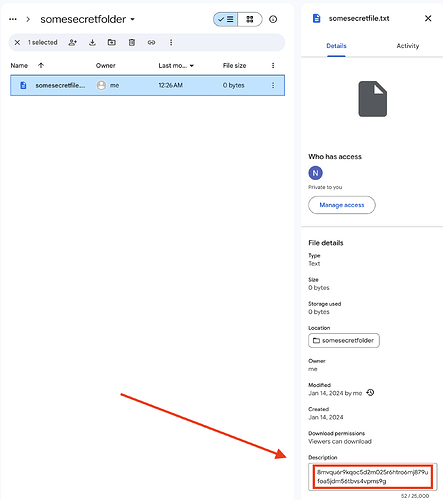What is the problem you are having with rclone?
Just wondering whether or not this is expected behavior. When using --backup-dir with a combine remote that combines crypt and non-crypt (on the same base remote), instead of the files getting server-side moved into the backup-dir in their encrypted form, they get decrypted and copied into the backup-dir, but with metadata that reveals their previous encrypted names.
For example, assume the following setup (configs shared below).
/
├── NormalStuff
│ └── somenormalfolder
├── SecretStuff
│ └── somesecretfolder
│ └── somesecretfile.txt
└── backupdir
Then rename a file and sync:
rclone sync /localstuff/SecretStuff MyCombinedStuff:SecretStuff -Mv --backup-dir MyCombinedStuff:backupdir
2024/01/14 00:31:21 INFO : somesecretfolder/somesecretfile2.txt: Copied (new)
2024/01/14 00:31:23 INFO : somesecretfolder/somesecretfile.txt: Copied (new)
2024/01/14 00:31:24 INFO : somesecretfolder/somesecretfile.txt: Deleted
2024/01/14 00:31:24 INFO : somesecretfolder/somesecretfile.txt: Moved into backup dir
2024/01/14 00:31:24 INFO :
Transferred: 32 B / 32 B, 100%, 10 B/s, ETA 0s
Checks: 3 / 3, 100%
Deleted: 2 (files), 0 (dirs)
Renamed: 1
Transferred: 2 / 2, 100%
Elapsed time: 3.9s
now we have this:
rclone tree MyCombinedStuff:
/
├── NormalStuff
│ └── somenormalfolder
├── SecretStuff
│ └── somesecretfolder
│ └── somesecretfile2.txt
└── backupdir
└── somesecretfolder
└── somesecretfile.txt
6 directories, 2 files
And on the underlying remote, the file is no longer encrypted.
Additionally, on at least Google Drive, the file retains metadata that reveals its former encrypted name:
--backup-dir normally requires server-side move, so my initial assumption was that the base remote would move the files in their existing form. I understand why it's not doing that, and it's easy enough to work around (by putting the backup-dir on the encrypted side) -- just wondering if it's the intended behavior. (I suppose the other way would have problems too, as it would result in mixing crypt with non-crypt?)
Relatedly, I am wondering if this is a mistake, or if I'm somehow misunderstanding it:
The comment suggests it respects --backup-dir, but wouldn't it always be nil? The function it returns is:
func DeleteFileWithBackupDir(ctx context.Context, dst fs.Object, backupDir fs.Fs) (err error) {
which does:
Run the command 'rclone version' and share the full output of the command.
rclone v1.65.1
- os/version: darwin 13.6.3 (64 bit)
- os/kernel: 22.6.0 (arm64)
- os/type: darwin
- os/arch: arm64 (ARMv8 compatible)
- go/version: go1.21.5
- go/linking: dynamic
- go/tags: cmount
Which cloud storage system are you using? (eg Google Drive)
Google Drive, Crypt, Combine
The command you were trying to run (eg rclone copy /tmp remote:tmp)
rclone sync /localstuff/SecretStuff MyCombinedStuff:SecretStuff -Mv --backup-dir MyCombinedStuff:backupdir
The rclone config contents with secrets removed.
[MyCombinedStuff]
type = combine
upstreams = NormalStuff=TestDrive:Test SecretStuff=SecretStuff: backupdir=TestDrive:Backup
[TestDrive]
type = drive
client_id = XXX
client_secret = XXX
scope = drive
token = XXX
team_drive =
root_folder_id = XXX
[SecretStuff]
type = crypt
remote = TestDrive:secretstuff
password = XXX
A log from the command with the -vv flag
Included above.