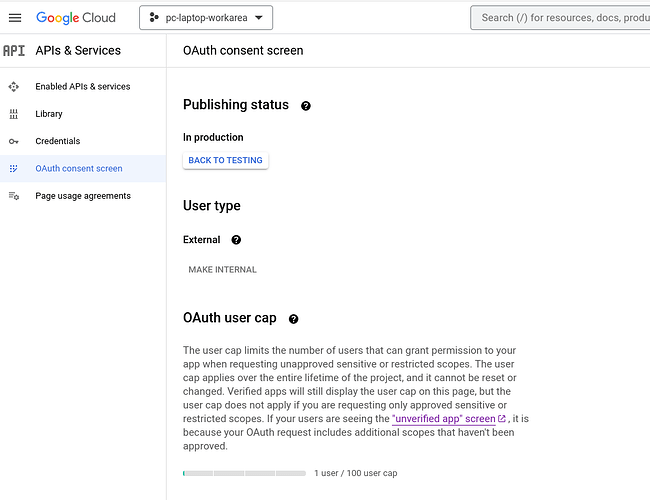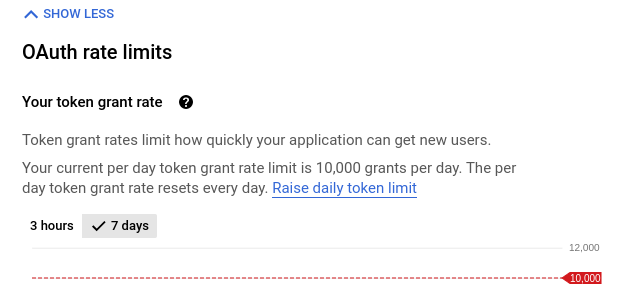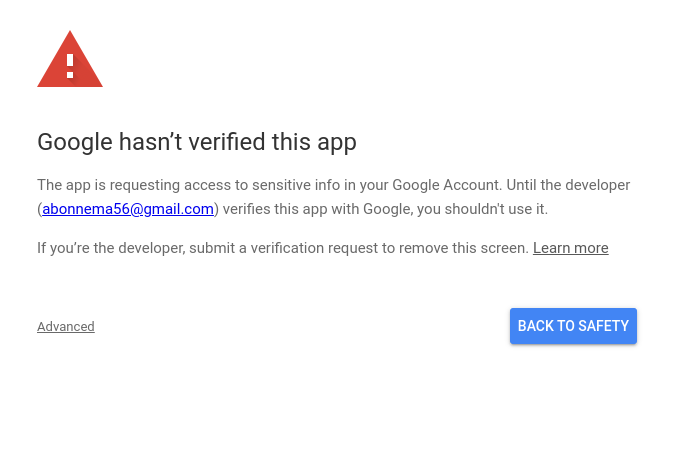What is the problem you are having with rclone?
This topic is in succession to a different topic of mine (how does Client ID work, exactly). The assumption there was that putting the client ID into production should alleviate any refresh problems. However, i have accessed google drive for about a week or so, and now I get expired tokens on both my PC and laptop. Both PC and laptop use the same Client ID. So the question is, and I really hope I am wrong: do I have to request a verification (How does client ID work, exactly? Can it time out? - #20 by ncw)?
Run the command 'rclone version' and share the full output of the command.
```gbonnema ~ rclone version 1
rclone 1.60.1
- os/version: fedora 37 (64 bit)
- os/kernel: 6.2.8-200.fc37.x86_64 (x86_64)
- os/type: linux
- os/arch: amd64
- go/version: go1.19.3
- go/linking: dynamic
- go/tags: none
gbonnema ~
#### Which cloud storage system are you using? (eg Google Drive)
Google Drive
#### The command you were trying to run (eg `rclone copy /tmp remote:tmp`)
<!-- You should use 3 backticks to begin and end your paste to make it readable. -->
gbonnema ~ rclone lsf ggl: 127
Failed to create file system for "ggl:": couldn't find root directory ID: Get "https://www.googleapis.com/drive/v3/files/root?alt=json&fields=id&prettyPrint=false&supportsAllDrives=true": couldn't fetch token - maybe it has expired? - refresh with "rclone config reconnect ggl:": oauth2: cannot fetch token: 400 Bad Request
Response: {
"error": "invalid_grant",
"error_description": "Token has been expired or revoked."
}
gbonnema ~
#### The rclone config contents with secrets removed.
<!-- You should use 3 backticks to begin and end your paste to make it readable. -->
[ggl]
type = drive
client_id =
client_secret =
scope = drive
token = {"access_token":""}
team_drive =
[emi]
type = drive
client_id =
client_secret =
scope = drive.file
token = {"access_token":""}
team_drive =
#### A log from the command with the `-vv` flag
<!-- You should use 3 backticks to begin and end your paste to make it readable. Or use a service such as https://pastebin.com or https://gist.github.com/ -->
pasted output with sufficiently clear messages