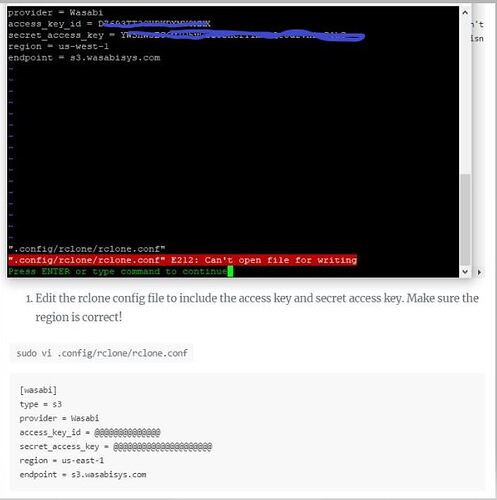What is the problem you are having with rclone?
Cant edit/save rclone configuration file
E212 Cant open the file for writing
from this guide, specifically:
- Edit the rclone config file to include the access key and secret access key. Make sure the region is correct!
sudo vi .config/rclone/rclone.conf
What is your rclone version (output from rclone version)
rclone v1.36
Which OS you are using and how many bits (eg Windows 7, 64 bit)
10
Which cloud storage system are you using? (eg Google Drive)
wasabi / aws
The command you were trying to run (eg rclone copy /tmp remote:tmp)
create / edit conf file. able to copy paste commands but then i can not save and close
sudo vi .config/rclone/rclone.conf
The rclone config contents with secrets removed.
[wasabi]
type = s3
provider = Wasabi
access_key_id = ???
secret_access_key = ???
region = us-west-1
endpoint = s3.wasabisys.com
A log from the command with the -vv flag
Paste log here