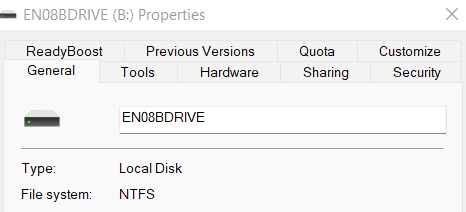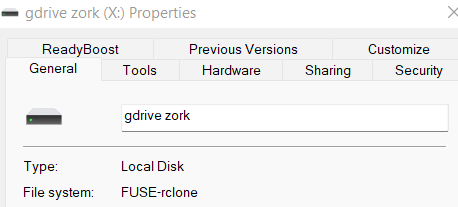What is the problem you are having with rclone?
I've created a remote to a Dropbox shared folder and I've successfully mounted that remote as a network location, X:. I'm trying to write a PowerShell script to modify the "Archive" attribute of certain files on X:, but the modifications don't stick; I set them and they've reset to their prior state when I check them.
I also can't set any attributes manually via the Windows Properties right-click menu. Same deal. I set them, but they don't get set.
I need this functionality bc the Dropbox shared folder linked to this remote contains very large project files uploaded by my clients. These files will automatically be downloaded (via a Robocopy script) from the cloud to an SSD I use as a scratch space for active projects. I need to flip the "Archive" bit on files that have been successfully copied so that when they get deleted from the SSD by me, they won't be re-downloaded automatically by the next Robocopy session.
Run the command 'rclone version' and share the full output of the command.
rclone v1.58.1
- os/version: Microsoft Windows 11 Pro 21H2 (64 bit)
- os/kernel: 10.0.22000.675 (x86_64)
- os/type: windows
- os/arch: amd64
- go/version: go1.17.9
- go/linking: dynamic
- go/tags: cmount
Which cloud storage system are you using? (eg Google Drive)
Dropbox (API)
The command you were trying to run (eg rclone copy /tmp remote:tmp)
In Powershell:
Get-childItem "X:\" -recurse | foreach {$_.Attributes = 'Archive'}
Returns:
Name Attributes
---- ----------
Don't Worry2.mp3 Normal
Overcast.mp3 Normal
Premiere - Accelerated Scrolling.ahk Normal
Premiere - R Click Timeline MOD.ahk Normal
Tarans Premiere Hot text bugfix.ahk Normal
The rclone config contents with secrets removed.
Current remotes:
Name Type
==== ====
Dropbox dropbox