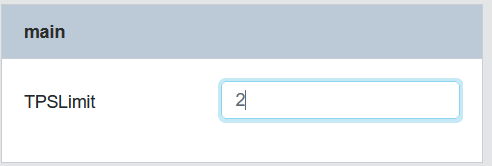Sorry, I don't know much about rclone and don't have access to most of what the below template is asking for. I only have access to Rclone WebUI. No idea if the below is a problem with rclone, Rclone WebUI, or my provider's setup.
Using the Explorer tab of Rclone WebUI I can see 8 directories in Index of /rainbow/RTI2/lm/ but when I try to view inside them I see nothing and copying them does not work. I can see and download files from inside them just fine in Chrome.
Sorry, I don't have command line access.
**Arch:** amd64
**goVersion:** go1.21.4
**OS:** linux
**Rclone version:** v1.65.0-DEV
**isGit:** true
http
rclone copy /tmp remote:tmp)Sorry, no idea what commands Rclone WebUI sends to rclone.
This is the only part I can access:
[lm]
type = http
url = https://freerainbowtables.mirror.garr.it/rainbow/RTI2/lm/
-vv flagSorry, I don't have access to this.
It is highly possible that there is this and many other bugs in rclone WebUI.
And probably more bugs with time passing. This is unfortunately normal situation for abandoned projects.
Until somebody decides to spend time and effort to revive it you can consider rclone WebUI dead .
My recommendation is to use standard rclone command line program, e.g. for issue you described start with:
rclone lsf lm:
to see what is in the root directory of your remote.
Then you can check specific folder:
rclone lsf lm:folder1/folder2
and copy its content to local drive:
rclone copy lm:folder1/folder2 /path/to/local/folder
asdffdsa
November 29, 2023, 8:55pm
3
welcome to the forum,
i can replicate the issue without using rclone webui.
can list root dir
cannot list files in subdir
tho able to download the files
rclone lsd :http,url='https://freerainbowtables.mirror.garr.it':rainbow/RTI2/lm/
-1 1999-12-31 19:00:00 -1 lm_all-space#1-7_0
-1 1999-12-31 19:00:00 -1 lm_all-space#1-7_1
-1 1999-12-31 19:00:00 -1 lm_all-space#1-7_2
-1 1999-12-31 19:00:00 -1 lm_all-space#1-7_3
-1 1999-12-31 19:00:00 -1 lm_lm-frt-cp437-850#1-7_0
-1 1999-12-31 19:00:00 -1 lm_lm-frt-cp437-850#1-7_1
-1 1999-12-31 19:00:00 -1 lm_lm-frt-cp437-850#1-7_2
-1 1999-12-31 19:00:00 -1 lm_lm-frt-cp437-850#1-7_3
rclone ls :http,url='https://freerainbowtables.mirror.garr.it':rainbow/RTI2/lm/ --retries=1 -vv
2023/11/29 15:53:22 DEBUG : rclone: Version "v1.65.0" starting with parameters ["rclone" "ls" ":http,url='https://freerainbowtables.mirror.garr.it':rainbow/RTI2/lm/" "--retries=1" "-vv"]
2023/11/29 15:53:22 DEBUG : Creating backend with remote ":http,url='https://freerainbowtables.mirror.garr.it':rainbow/RTI2/lm/"
2023/11/29 15:53:22 DEBUG : Using config file from "c:\\data\\rclone\\rclone.conf"
2023/11/29 15:53:22 DEBUG : :http: detected overridden config - adding "{1e9yy}" suffix to name
2023/11/29 15:53:22 DEBUG : Root: https://freerainbowtables.mirror.garr.it/rainbow/RTI2/lm/
2023/11/29 15:53:22 DEBUG : fs cache: renaming cache item ":http,url='https://freerainbowtables.mirror.garr.it':rainbow/RTI2/lm/" to be canonical ":http{1e9yy}:rainbow/RTI2/lm/"
2023/11/29 15:53:22 ERROR : lm_all-space#1-7_3: error listing: error listing "lm_all-space#1-7_3/": failed to readDir: HTTP Error: 503 Service Unavailable
2023/11/29 15:53:22 ERROR : lm_lm-frt-cp437-850#1-7_3: error listing: error listing "lm_lm-frt-cp437-850#1-7_3/": failed to readDir: HTTP Error: 503 Service Unavailable
2023/11/29 15:53:22 ERROR : lm_all-space#1-7_1: error listing: error listing "lm_all-space#1-7_1/": failed to readDir: HTTP Error: 503 Service Unavailable
2023/11/29 15:53:22 ERROR : lm_all-space#1-7_0: error listing: error listing "lm_all-space#1-7_0/": failed to readDir: HTTP Error: 503 Service Unavailable
2023/11/29 15:53:22 ERROR : lm_lm-frt-cp437-850#1-7_1: error listing: error listing "lm_lm-frt-cp437-850#1-7_1/": failed to readDir: HTTP Error: 503 Service Unavailable
2023/11/29 15:53:22 ERROR : lm_all-space#1-7_2: error listing: error listing "lm_all-space#1-7_2/": failed to readDir: HTTP Error: 503 Service Unavailable
2023/11/29 15:53:22 ERROR : lm_lm-frt-cp437-850#1-7_0: error listing: error listing "lm_lm-frt-cp437-850#1-7_0/": failed to readDir: HTTP Error: 503 Service Unavailable
2023/11/29 15:53:22 ERROR : lm_lm-frt-cp437-850#1-7_2: error listing: error listing "lm_lm-frt-cp437-850#1-7_2/": failed to readDir: HTTP Error: 503 Service Unavailable
rclone copyurl https://freerainbowtables.mirror.garr.it/rainbow/RTI2/lm/lm_all-space%231-7_0/lm_all-space%231-7_0.md5sums ./file.ext -vv
2023/11/29 15:57:18 DEBUG : rclone: Version "v1.65.0" starting with parameters ["rclone" "copyurl" "https://freerainbowtables.mirror.garr.it/rainbow/RTI2/lm/lm_all-space%231-7_0/lm_all-space%231-7_0.md5sums" "./file.ext" "-vv"]
2023/11/29 15:57:18 DEBUG : Creating backend with remote "./"
2023/11/29 15:57:18 DEBUG : Using config file from "c:\\data\\rclone\\rclone.conf"
2023/11/29 15:57:18 DEBUG : fs cache: renaming cache item "./" to be canonical "//?/c:/data/rclone"
2023/11/29 15:57:19 INFO :
Transferred: 1.816 KiB / 1.816 KiB, 100%, 0 B/s, ETA -
Transferred: 1 / 1, 100%
Elapsed time: 0.4s
1 Like
I installed rclone on my Windows box for testing. I got the commands provided by asdffdsa to work by adding "--tpslimit 1" to them.
I added "tpslimit = 1" to rclone.conf on the server, but that does not appear to have any effect.
How do I use tpslimit with Rclone WebUI?
ncw
December 1, 2023, 9:59am
5
I don't think the server likes the head requests rclone is doing - they get rate limited very quickly.
Try adding no_head = true to your config.
This server has very strict rate limiting so --tpslimit 1 is a good idea though it will work without when you set no_head.
$ rclone lsf lm:'lm_all-space#1-7_0/'
lm_all-space#1-7_0.md5sums
lm_all-space#1-7_0_10000x51209963_distrrtgen[p][i]_19.rti2
lm_all-space#1-7_0_10000x67108864_distrrtgen[p][i]_00.rti2
lm_all-space#1-7_0_10000x67108864_distrrtgen[p][i]_01.rti2
lm_all-space#1-7_0_10000x67108864_distrrtgen[p][i]_02.rti2
lm_all-space#1-7_0_10000x67108864_distrrtgen[p][i]_03.rti2
lm_all-space#1-7_0_10000x67108864_distrrtgen[p][i]_04.rti2
lm_all-space#1-7_0_10000x67108864_distrrtgen[p][i]_05.rti2
lm_all-space#1-7_0_10000x67108864_distrrtgen[p][i]_06.rti2
lm_all-space#1-7_0_10000x67108864_distrrtgen[p][i]_07.rti2
lm_all-space#1-7_0_10000x67108864_distrrtgen[p][i]_08.rti2
lm_all-space#1-7_0_10000x67108864_distrrtgen[p][i]_09.rti2
lm_all-space#1-7_0_10000x67108864_distrrtgen[p][i]_10.rti2
lm_all-space#1-7_0_10000x67108864_distrrtgen[p][i]_11.rti2
lm_all-space#1-7_0_10000x67108864_distrrtgen[p][i]_12.rti2
lm_all-space#1-7_0_10000x67108864_distrrtgen[p][i]_13.rti2
lm_all-space#1-7_0_10000x67108864_distrrtgen[p][i]_14.rti2
lm_all-space#1-7_0_10000x67108864_distrrtgen[p][i]_15.rti2
lm_all-space#1-7_0_10000x67108864_distrrtgen[p][i]_16.rti2
lm_all-space#1-7_0_10000x67108864_distrrtgen[p][i]_17.rti2
lm_all-space#1-7_0_10000x67108864_distrrtgen[p][i]_18.rti2
$ rclone copy -Pv lm:'lm_all-space#1-7_0/lm_all-space#1-7_0_10000x51209963_distrrtgen[p][i]_19.rti2' /tmp/
2023/12/01 09:56:59 INFO : lm_all-space#1-7_0_10000x51209963_distrrtgen[p][i]_19.rti2: Copied (new)
2023/12/01 09:56:59 INFO :
Transferred: 310.008 MiB / 310.008 MiB, 100%, 5.838 MiB/s, ETA 0s
Transferred: 1 / 1, 100%
Elapsed time: 49.2s
$
asdffdsa
December 1, 2023, 2:16pm
6
that is a global flag, cannot go into the config file, add it as a flag on the command linerclone ls remote: --tpslimit=1
Nice! That does indeed fix browsing the directories, so I can now drag & drop individual files via the Explorer tab of Rclone WebUI. Unfortunately, drag & drop entire directories still does not work and I don't see a way to select multiple individual files to transfer.
asdffdsa:
that is a global flag, cannot go into the config file, add it as a flag on the command linerclone ls remote: --tpslimit=1
I do not have access to the command line on the server, only Rclone WebUI. Is there a way to set command line options (or otherwise set tpslimit) via Rclone WebUI? That option is shown in the Backend tab (set to 0), but I can't figure out how to edit it.
asdffdsa
December 1, 2023, 7:07pm
8
click on the editbox and type the value.
in this example, i typed 2
Thank you. Yes, I tried that. I don't see any kind of "save" button, and when I switch tabs and then go back to Backend it is still set to 0. Does that actually save the new value for you?
system
December 31, 2023, 7:52pm
10
This topic was automatically closed 30 days after the last reply. New replies are no longer allowed.